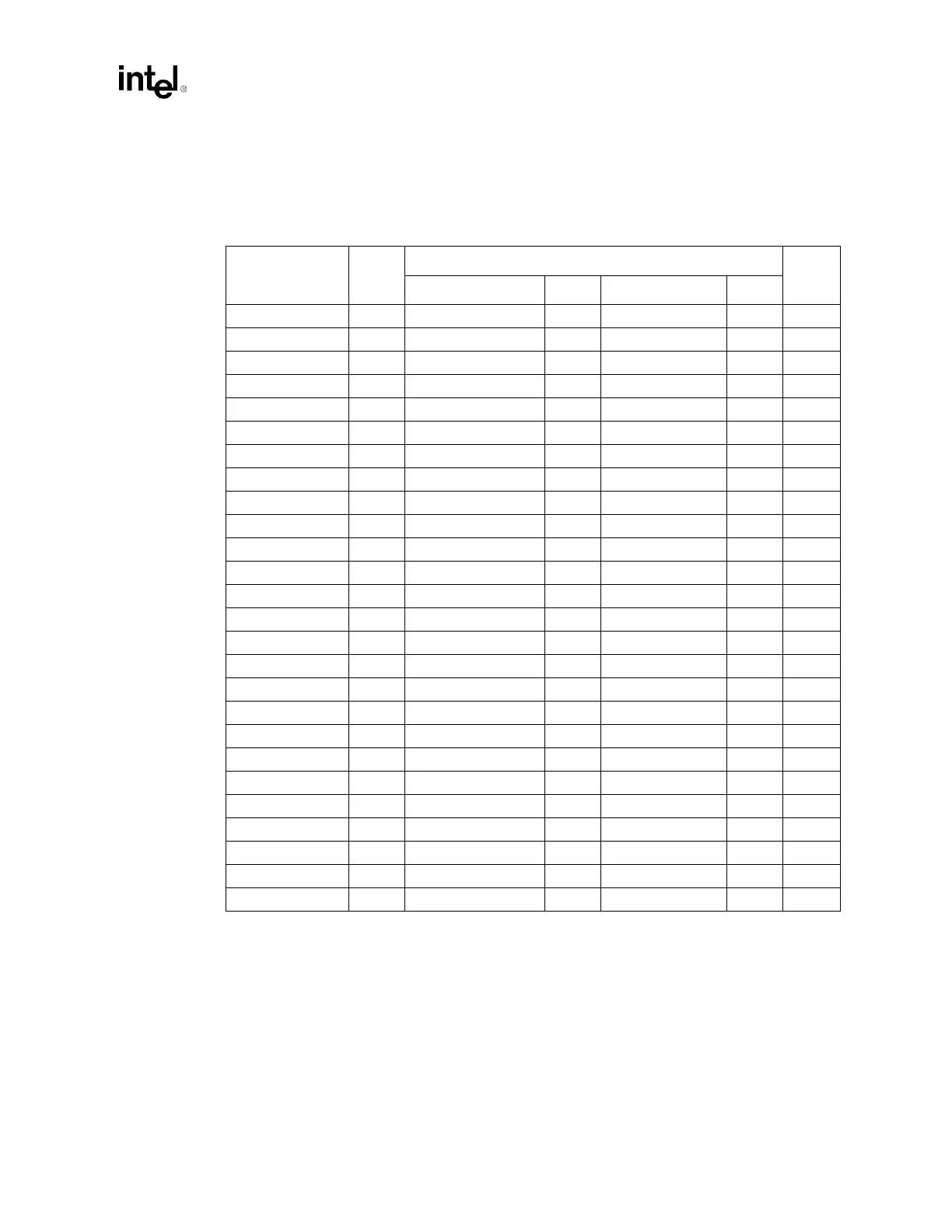Design Guide 109
Intel
®
82870P2 (P64H2)
8.2.6.7 Hot Plug Muxed Signals in Dual Slot Parallel Mode
The Hot Plug signals that connect to the controller are as follows:
NOTES:.
1. HPx_SLOT [N] are pull-ups/pull-downs. When in dual slot parallel mode, the external logic that decodes the
three-state value of PCIXCAP from the card must actively drive these signals to either logic 1 or logic 0 to
overcome the value of the pull-up/pull-down, and must be tri-stated during reset and while the card is not
connected to avoid damaging the slot count value.
2. HPx_SID must be pulled down on the system board when configuring the P64H2 for dual slot parallel mode
so that the LED for slot B on busses A and B remain off during reset.
3. The P64H2 must drive this signal to the corresponding state shown in Table 8-11 in case the system is set up
for dual slot parallel mode so that LEDs are in the appropriate state (off), and the Q-switches remain
disconnected. Note that the placement of the signals should be such that the value driven by the P64H2 in
dual slot parallel mode is the same value it would have driven if in serial mode.
4. In parallel mode, the BUSEN# and CLKEN# signals become active low instead of active high, as they are
during serial mode.
Table 8-12. Dual Slot Parallel Mode Hot Plug Signals Table
Signal Type
Muxed Intel
®
P64H2 Pin Note
Bus A Ball # Bus B Ball #
HxSWITCHA I PA_IRQ[15] F4 PB_IRQ[15] F1
HxFAULTA# I PA_IRQ[14] E4 PB_IRQ[14] E1
HxPRSNT2A# I PA_IRQ[13] F5 PB_IRQ[13] D1
HxPRSNT1A# I PA_IRQ[12] E5 PB_IRQ[12] C1
HxM66ENA I/O PA_IRQ[11] D5 PB_IRQ[11] B1
HxPCIXCAP1A I HPA_SLOT[2] D20 HPB_SLOT[2] D22 1
HxPCIXCAP2A I HPA_SLOT[1] C20 HPB_SLOT[1] C23 1
HxRESETA# O PA_GNT[5] E22 PB_GNT[5] G4 3
HxGNLEDA O HPA_SOC A19 HPB_SOC A24 3
HxAMLEDA O HPA_SOL D19 HPB_SOL C22 3
HxBUSENA# O HPA_SORR# A18 HPB_SORR# A22 3, 4
HxCLKENA# O HPA_SIL# C21 HPB_SIL# D24 3, 4
HxPWRENA O HPA_SOD B19 HPB_SOD C24 3
HxSWITCHB I PA_IRQ[10] C5 PB_IRQ[10] F2
HxFAULTB# I PA_IRQ[9] B5 PB_IRQ[9] E2
HxPRSNT2B# I PA_IRQ[8] A5 PB_IRQ[8] D2
HxPRSNT1B# I PA_REQ[5] F24 PB_REQ[5] G3
HxM66ENB I/O PA_REQ[4] F21 PB_REQ[4] H4
HxPCIXCAP1B I PA_REQ[3] F19 PB_REQ[3] H2
HxPCIXCAP2B I HPA_SLOT[0] A20 HPB_SLOT[0] B2 1
HxRESETB# O HPA_SOR# B18 HPB_SOR# A21 3
HxGNLEDB O HPA_SIC A23 HPB_SIC A23 3
HxAMLEDB O HPA_SID B24 HPB_SID B24 2
HxBUSENB# O PA_GNT[4] F23 PB_GNT[4] H5 3, 4
HxCLKENB# O PA_GNT[3] F20 PB_GNT[3] H3 3, 4
HxPWRENB O HPA_SOLR C19 HPB_SOLR B22 3
