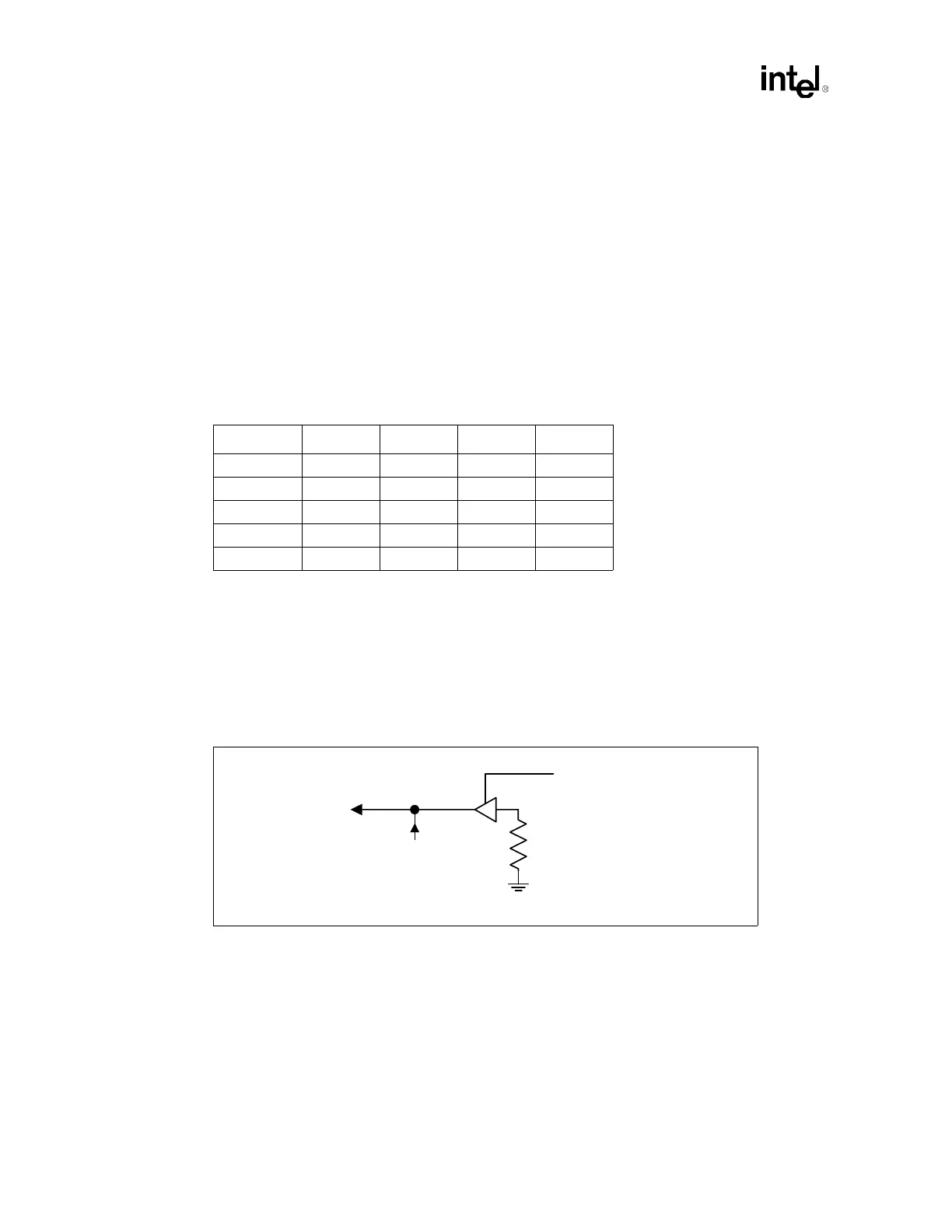Intel
®
82870P2 (P64H2)
104 Design Guide
8.2.5.3 Debounced Hot Plug Switch Input
The switch inputs (Px_IRQ[15] in this case—see Table 8-10) to the Hot Plug controller do not
require any debouncing logic in this mode. This logic is contained within the P64H2. The
POWERON value for this input is determined by BIOS. However, it is recommended that BIOS
define a logic 0 to represent that the slot can be powered on.
8.2.5.4 Comparator Circuit for PCIXCAP1/PCIXCAP2 Pins
A comparator circuit is required for properly decoding the PCI/PCI-X capability of the slot. Refer
to the PCI Local Bus Specification, Revision 2.2 for this circuit. For more information on the
reference circuit, refer to Section 8.2.6.9. The Board Designers could also use Table 8-9 as a
reference.
8.2.5.5 Tri-State Buffer or 2:1 MUX for HPxSLOT [2:0]
The HPxSLOT [2:0] pins are pull-ups/pull-downs for determining the slot count and mode of
operation for the P64H2 Hot Plug Controller. The strapping value on these pins is latched on the
rising edge of PWROK. In Single Slot Parallel Mode, these pins also function as the PCIXCAP1A,
PCIXCAP2A, and PCIXCAP1B inputs to the controller. Logic must exist to preserve the slot count
value when the system is in reset (PWROK signal is low).
It is also possible to accomplish this strapping requirement using a 2:1 MUX. The PWROK signal
can be used to enable the tri-state buffer. The decision is left up to the individual designer on which
method to use. See Figure 8-10 for an example of the optional MUX circuit.
Table 8-9. Frequency Matrix
Frequency M66EN PCIXCAP1 PCIXCAP2 133EN
PCI 33 0XXX
PCI 66 100X
PCI-X 66 X 1 0 X
PCI-X 100 X 1 1 0
PCI-X 133 X 1 1 1
Figure 8-9. Tri-State Buffer Circuit Example
ENB
PCIXCAPx
Input
Decoded PCIXCAP
Signal from PCI SLOT
Enabled by PWROK#
1 kΩ
