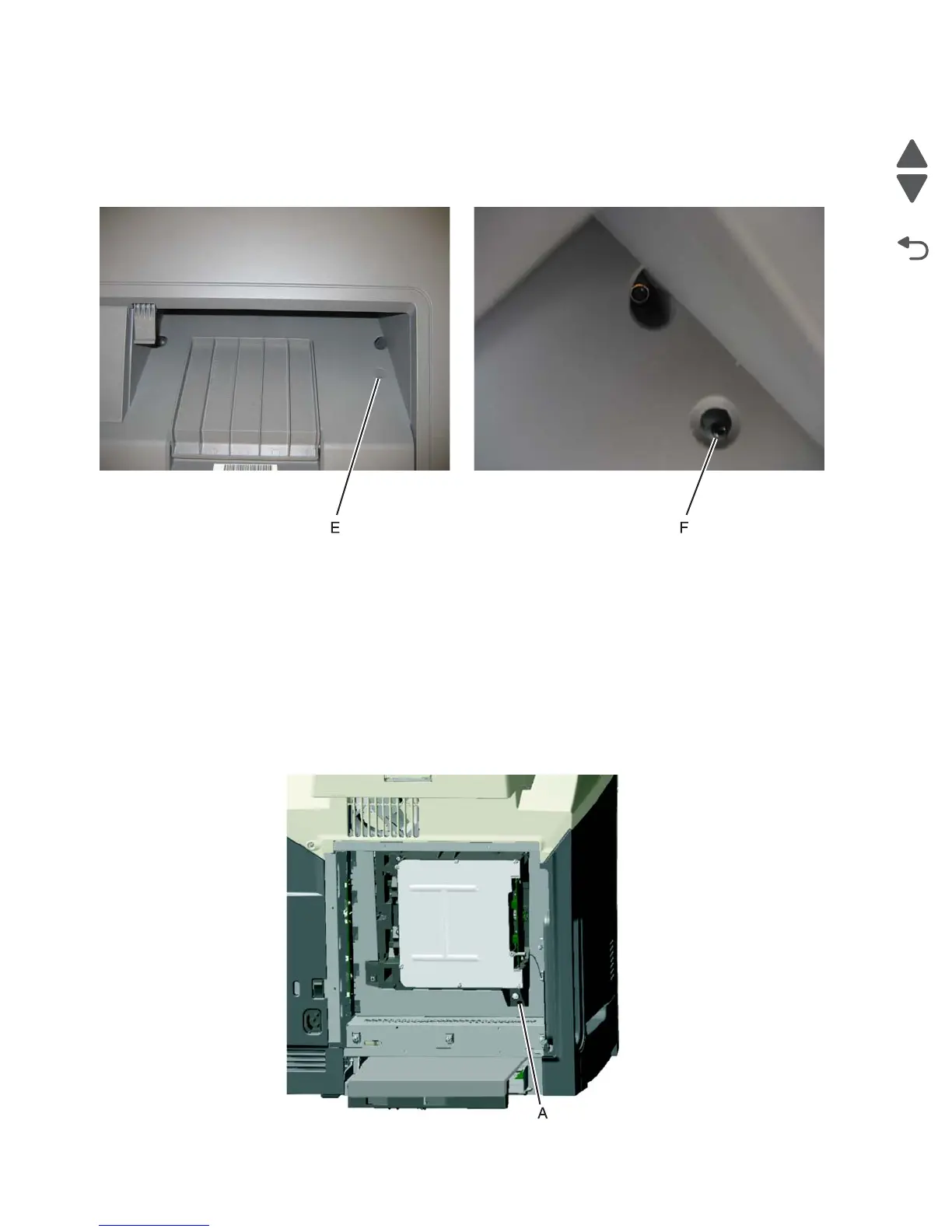4-138 Service Manual
5026
14. Remove the printhead alignment screw cover (E).
15. While still holding the printhead in place, loosen the printhead alignment screw (F) until the printhead
comes out.
Warning: Secure the printhead when loosening the printhead alignment screw. Failure to do this allows
the printhead to fall out of the printer, potentially damaging the printhead.
Install the printhead and replace parts
Warning:
• When reinstalling the printhead, it is important to keep in mind that the printhead mounting screws should
be initially tightened just enough to hold the printhead in the printer. The printer parts are installed
with the printhead mounting screws loose so you can print the pages that will be used to align the black
plane to the printer frame. This also allows the black skew adjustment to be adjusted with the printhead
alignment screw.
• Once the black skew is aligned, the mounting screws will be fully tightened, and the next steps of
alignment can be completed.
1. When installing the printhead, visually center the printhead and center the hole in the frame (A).
