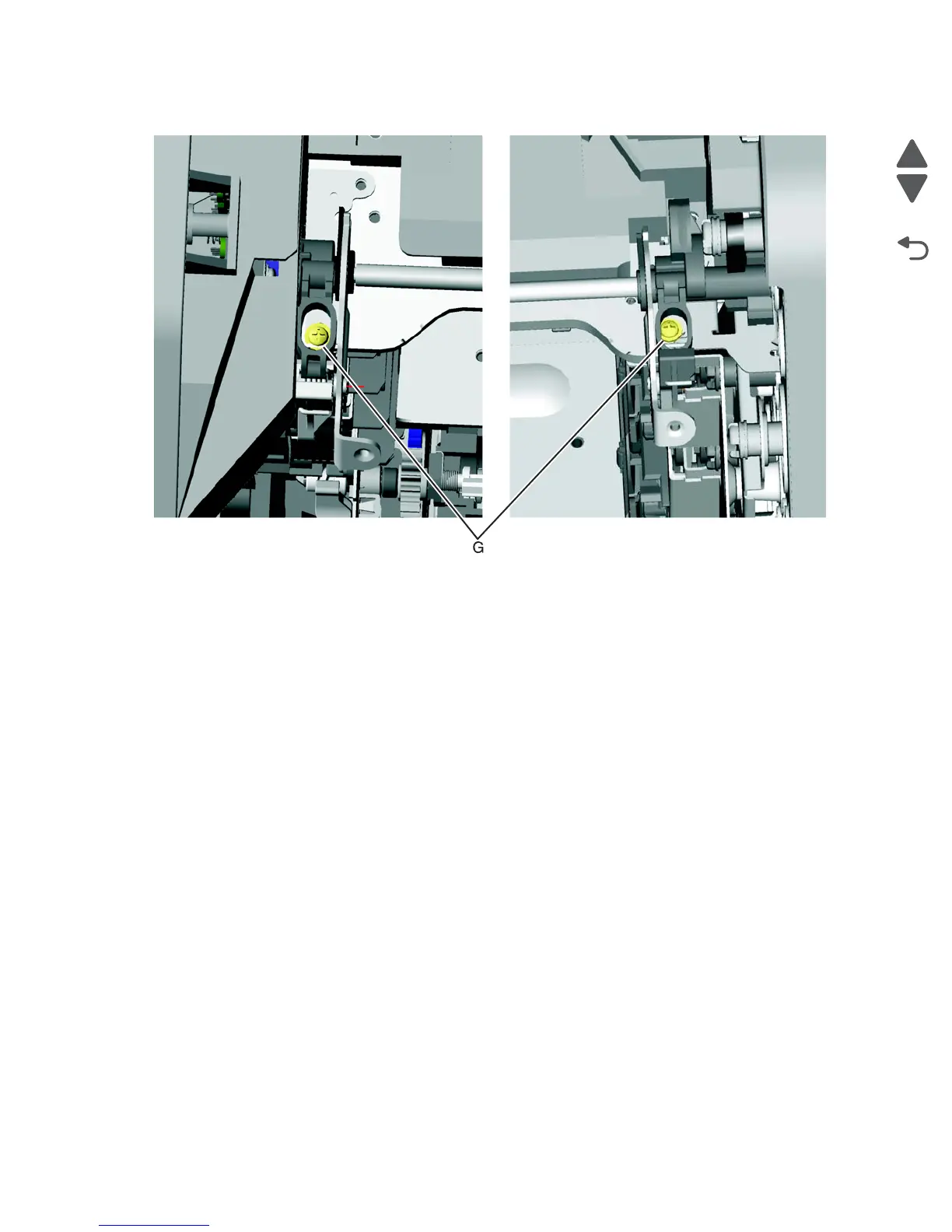Repair information 4-167
5026
5. Rotate the camshaft using the camshaft actuator handle, and replace the two screws (G).
6. Replace the screw in the EP drive that allowed you to flex the EP drive, and tighten the other screw (see
step 6 of the removal).
7. Replace the top access cover assembly.
8. Replace the fuser, the cartridges, and close the covers.
