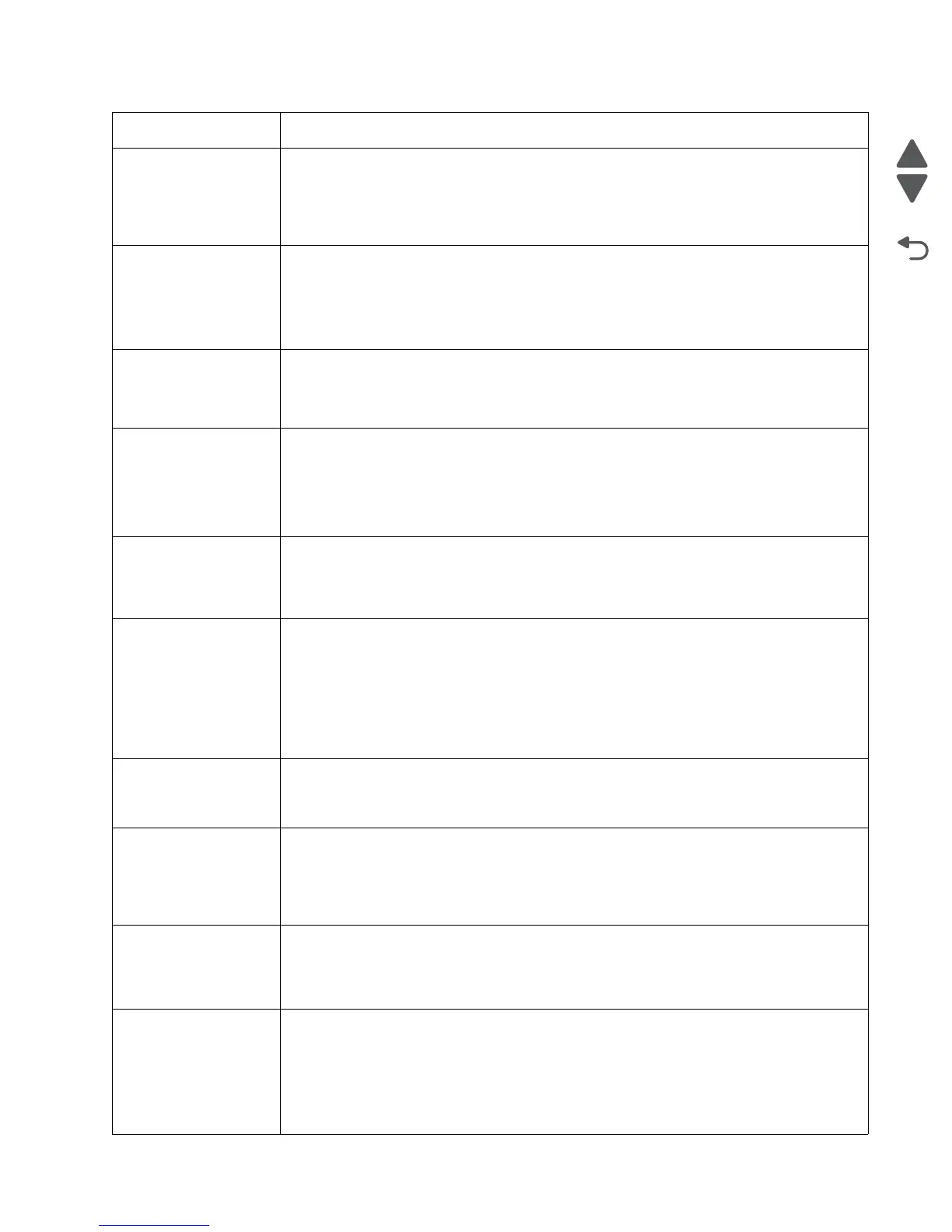Diagnostic information 2-9
5026
37 Insufficient memory
to collate job
• Select Continue to print the portion of the job already stored and begin collating the rest
of the job.
• Cancel the current job.
• If this does not fix the problem, replace the system board. See “System board removal”
on page 4-153.
37 Insufficient memory
for Flash Memory
Defragment operation
• Select Continue to stop the defragment operation and continue printing.
• Delete fonts, macros, and other data in printer memory.
• Install additional printer memory.
• If this does not fix the problem, replace the system. See “System board removal” on
page 4-153.
37 Insufficient memory,
Some Held Jobs Were
Not Restored
• The printer deleted some held jobs in order to process current jobs.
• Select Continue to clear the message.
• If this does not fix the problem, replace the system board. See “System board removal”
on page 4-153.
37 Insufficient memory,
Some Held Jobs Will
Not Be Restored
• The printer was unable to restore some or all of the confidential or held jobs on the hard
disk.
• Select Continue to clear the message.
• If this message occurs again, replace the hard drive.
• If this does not fix the problem, replace the system board. See “System board removal”
on page 4-153.
37 Insufficient Defrag
Memory
There is insufficient memory to perform the Flash Memory Defragment operation. The user
can:
• Delete font, macros, and other data in memory.
• Install additional printer memory.
38 Memory Full The following options are available:
• Select Continue to clear the message and continue printing. The job may not print
correctly.
• Cancel the current job.
• Install additional printer memory.
• If this does not fix the problem, replace the system board. See “System board removal”
on page 4-153.
39 Complex Page The page is too complex to print. Options are:
• Select Continue to continue. The job may not print correctly.
• Cancel the job.
50 PPDS Font Error • Select Continue to clear the message and continue printing. The job may not print
correctly.
• Cancel the current job.
• If this does not fix the problem, replace the system board. See “System board removal”
on page 4-153.
51 Defective Flash • Select Continue to clear the message and continue printing.
• Install different flash memory before downloading any resources to flash.
• If this does not fix the problem, replace the system board. See “System board removal”
on page 4-153.
52 Flash Full • Select Continue to clear the message and continue printing.
Note: Downloaded fonts and macros not previously stored in flash memory are deleted.
• Delete fonts, macros, and other data stored in flash memory.
• Install a larger capacity flash memory card.
• If this does not fix the problem, replace the system board. See “System board removal”
on page 4-153.
Error code Action