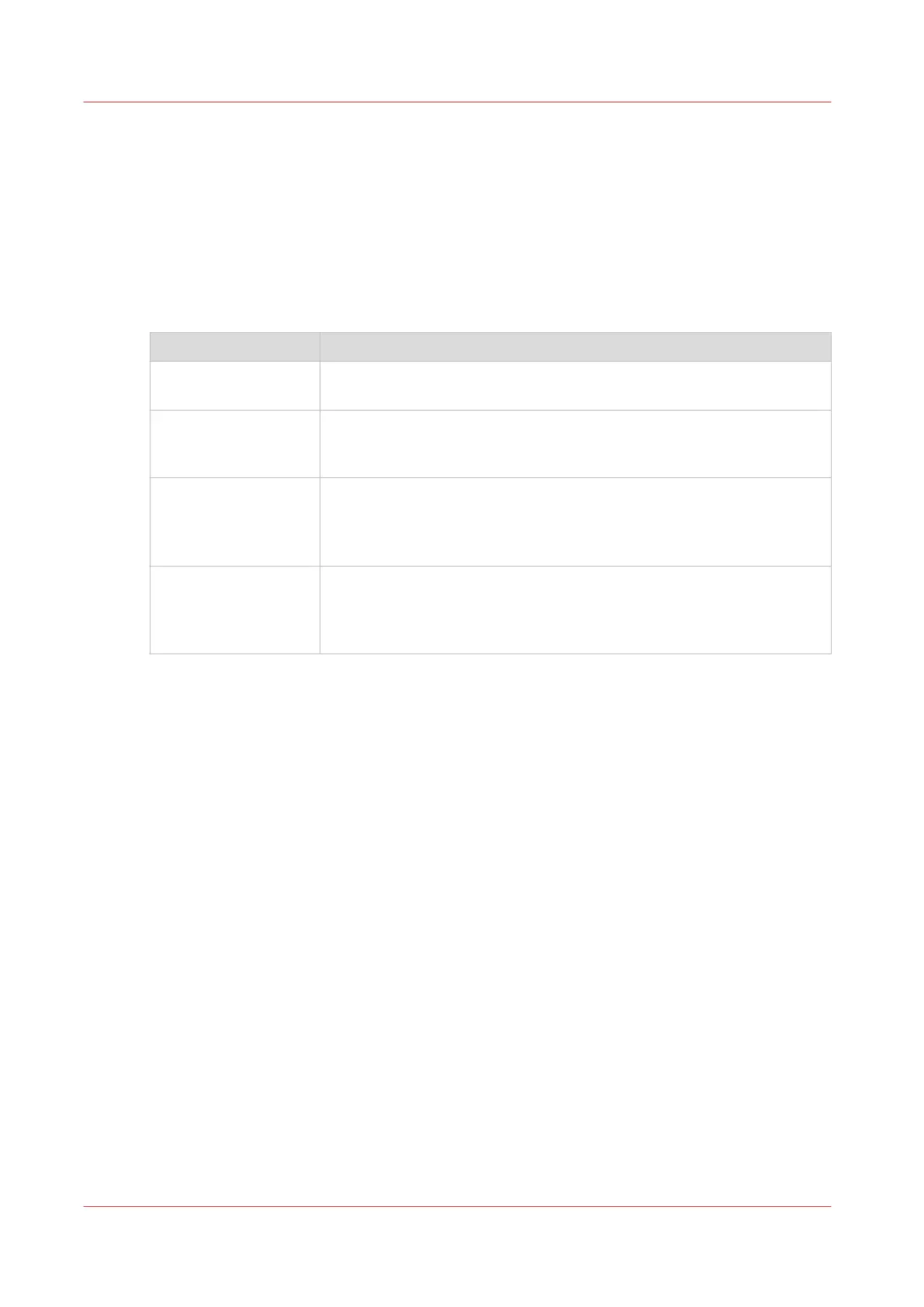The Image preset for copy jobs
Introduction
With the [Image] preset, the quality and the productivity of a copy job can be defined. There are
four pre-defined presets and a fifth custom preset you can create in Océ Express WebTools.
Image presets
Use the [Image] setting to select the default stamp for your output.
Image preset Properties
[CAD grayscale] Use the preset for black and white CAD drawings.
Line information is enhanced while background is being suppressed.
[CAD color] Use the preset for color CAD drawings.
Colors are converted to gray shades. Line information is slightly en-
hanced while background is being suppressed slightly.
[Photo] Use the preset for the full contrast range of a photo-like originals.
'Photo' gives a softer contrast than 'colored original'. You can also use
this preset to enlarge smaller photos and artwork to create large post-
ers.
[Diazo] Use the preset for originals with a varying background , like 'diazo'
drawings and 'Chinese blueprints'.
Line information is enhanced while the varying background is being
suppressed.
The Image preset for copy jobs
168
Chapter 4 - Use the Printing System