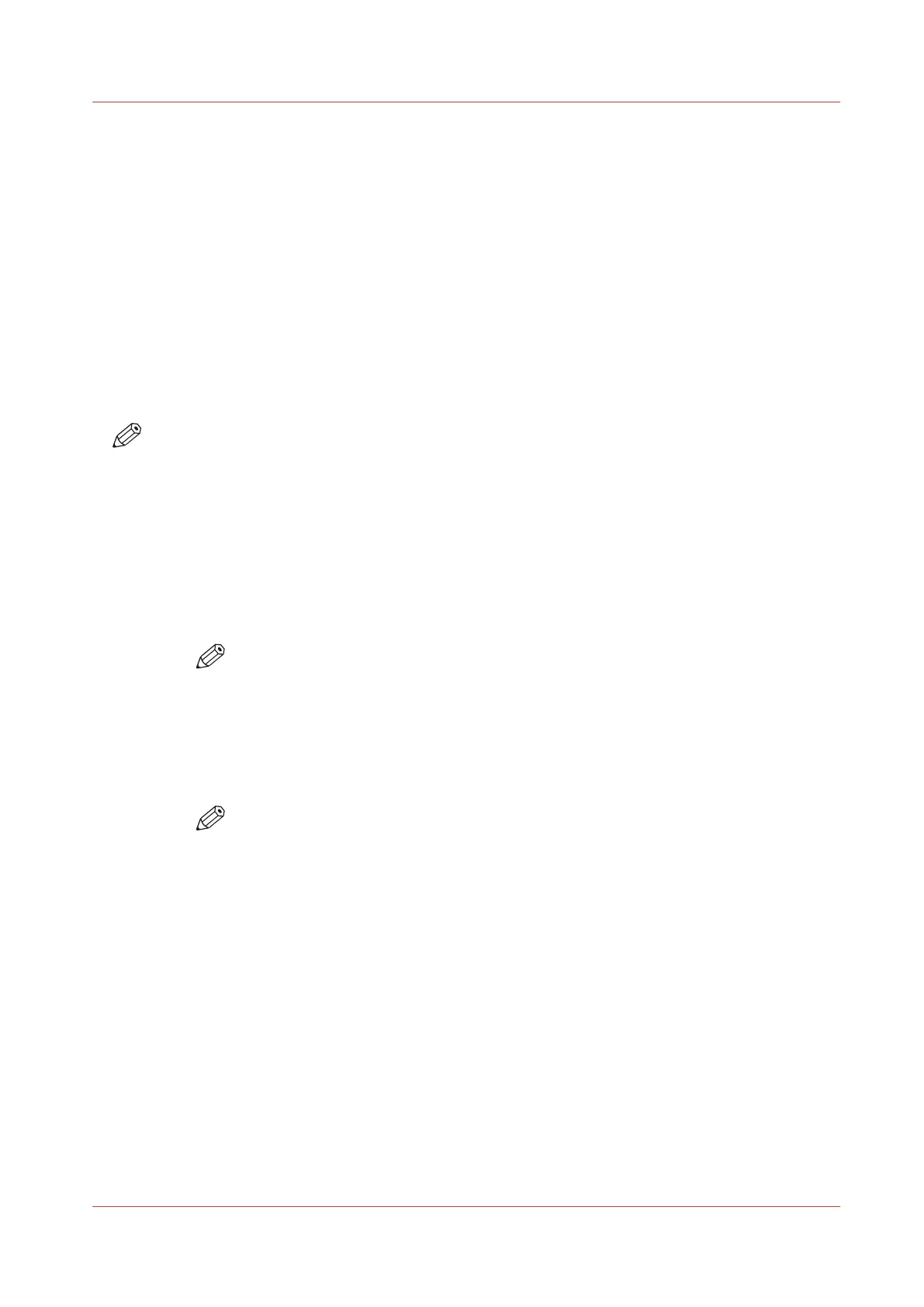Enable user authentication
Introduction
You can enable user authentication in Océ Express WebTools. A special user authentication
license is required.
When user authentication is enabled:
• Users have to authenticate to get access to the system.
• Users will only see their own jobs.
• Already scanned files that have been locally stored on the controller cannot be retrieved.
• [Direct print] is disabled.
• Various [Job management] settings are disabled.
• Various Smart Inbox rights are disabled.
• Various [Other network interfaces] settings are disabled.
NOTE
For more details on user authentication and a full list of disabled settings please refer to the Océ
PlotWave-ColorWave Systems Security manual.
Procedure
1.
Open the [Security] - [Configuration] tab.
2.
In the [User access mode] section, click on the [User authentication] setting.
3.
Change the [User authentication] setting to the required authentication.
• [User name and password]: the user has to select the domain and enter his credentials (user
name and password) to get access to the system.
NOTE
• At least one domain has to be configured under the [Domains] tab, for more
information refer to the security manual.
• When you set user authentication to [User name and password] and you have
configured the domain, the [Home folder] will also become available as an
external location.
• [Smart card]: the user has to use a smart card to get access to the system.
NOTE
At least a root certificate has to be uploaded under the [Trusted certificates] tab, for
more information refer to the security manual.
4.
Click OK to confirm.
Enable user authentication
Chapter 3 - Define your Workflow with Océ Express WebTools
75