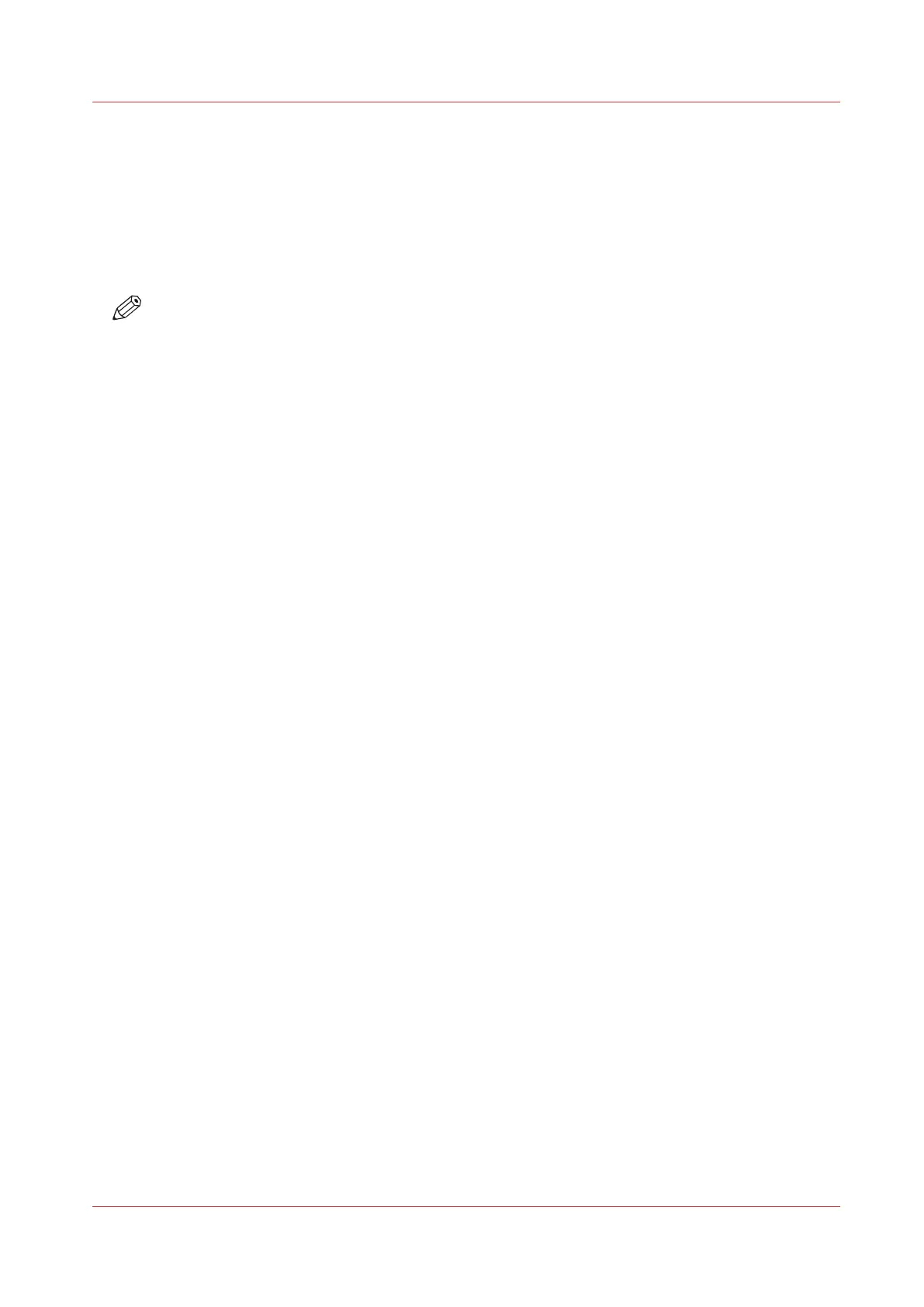Log in as an authorized user
To change certain settings, you must log in as an authorized user. There are three user roles:
System Administrator, Key Operator and Power User. They have authorization to edit specific
groups of settings. You do not need to log in before you start a session. The system will only
display a login screen when you want to perform a special action.
Upon login
NOTE
• Once you have logged in, the log in lasts for the duration of the browser session. If you have
not been active for more than 30 minutes, the session expires and you need to login again.
• For security reasons it may be useful to periodically change the password for the three access
modes in Océ Express WebTools.
Procedure
1.
Click on the value of the setting you want to edit. A login window opens.
2.
Select a user role from the drop-down list.
3.
Enter the password.
4.
Click [Ok] to confirm your entry.
Log in as an authorized user
Chapter 3 - Define your Workflow with Océ Express WebTools
45