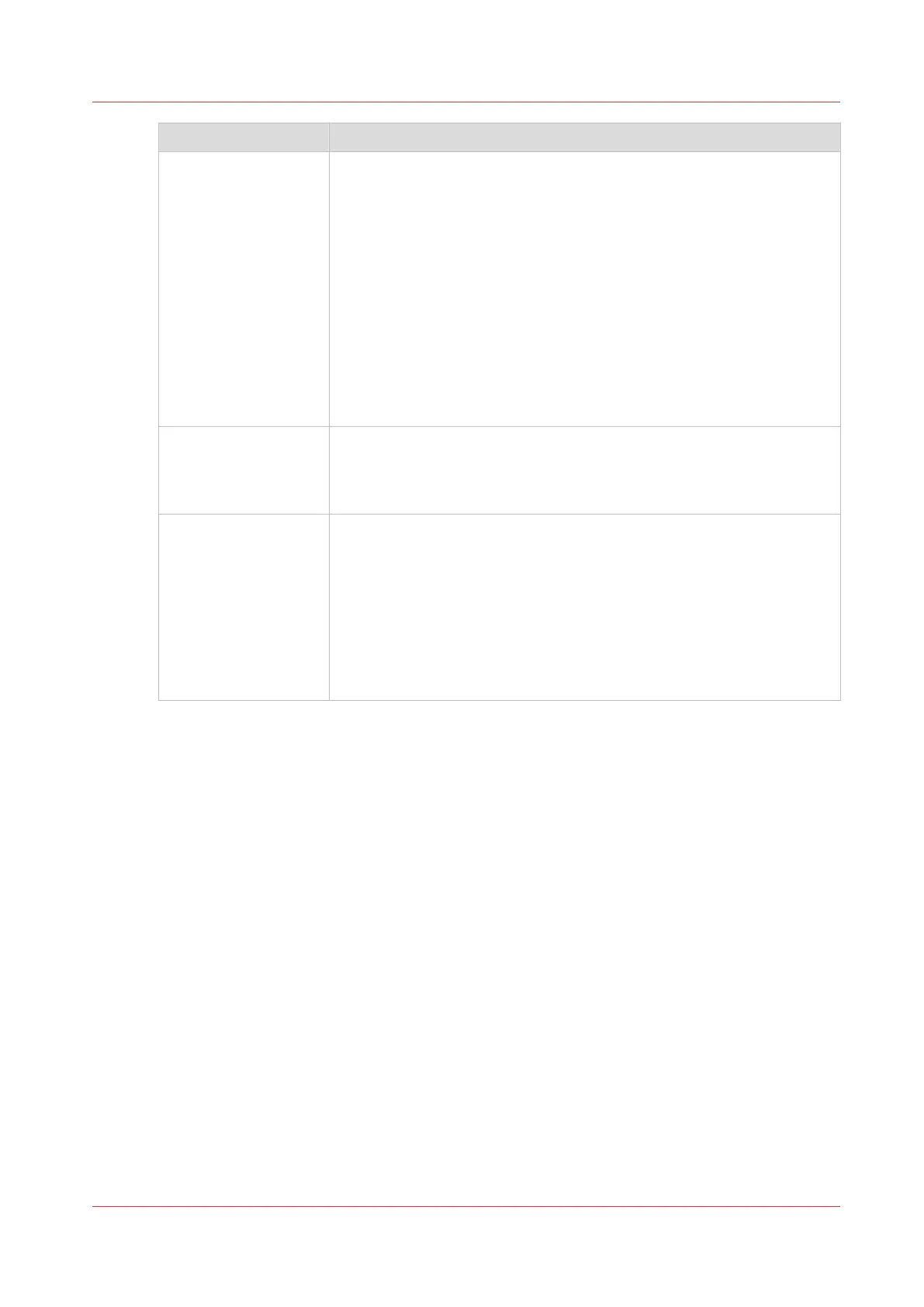Part Description
The [Export filters] tab [Overview] section.
• [Create...]. Use this option to define a new filter.
• [Delete]. Remove the export filter.
• [Edit...]. Change the filter definition.
• [Copy...]. Make a duplicate of the filter settings to create another ex-
port filter.
• [Run...]. Select the required filter and start the export of the log data.
'Statistics' section.
• [Create...]. Create a statistic's summary (statistics export) of all the
data in Océ Account Console.
• [Delete]. Delete the statistics export.
• [Edit...]. Select the field you want to create a statistics export of.
• [Run...]. Start creating the statistics export.
The [Licenses] screen
The license screen enables you to perform the following actions.
• Determine the host ID necessary to receive a valid license file.
• Select and activate the license file.
• Create a back-up of the license file.
The [Administration]
screen.
The administrator screen enables you to perform the following actions.
• Change the password.
• Publish the data that are retrieved from other applications.
• Define the remaining settings for Océ Account Console.
• Set the regional settings
-Application language
-Units of measure (points, metric values or imperial values)
-Units of measure of the print area (points, metric values or imperial
values).
Summary of Océ Account Console
Chapter 7 - Account Management
261