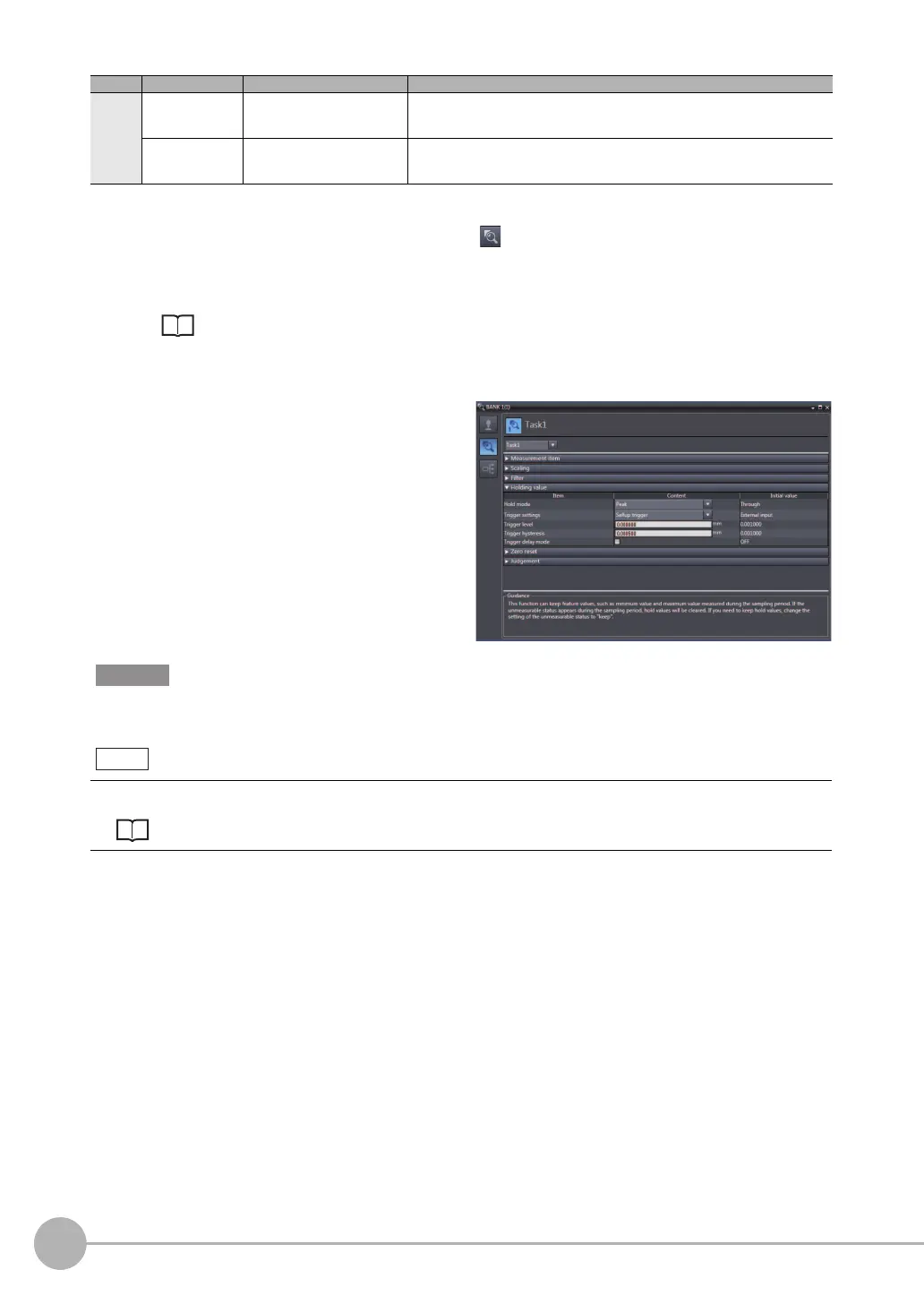Setting the Output Conditions
148
ZW-7000/5000
User's Manual
Multi View Explore : [Bank] | [(Bank Data Name)] (double click)
→ Edit pane : [Task Settings] icon ( )
→ Task Settings window : [Hold]
Set “Trigger hysteresis” according to the fluctuation of the measured value near the trigger level. Hysteresis is applied
simultaneously with start of measurement to prevent chattering of the TIMING input.
Trigger
Settings
Trigger level -999.999999 to 999.999999
[mm]
(default value: 0)
Set the self-trigger level when [SELF-UP] or [SELF-DOWN] are selected at
[Trigger method].
Trigger hysteresis 0 to 999.999999 [mm]
(default value: 0.05% of
measur
ing ra
nge)
Set the hysteresis width for the self-trigger when [SELF-UP] or [SELF-
DOWN]
are selected at [Trigger method].
1
Set the hold mode.
Setting the Hold Mode p.144
2
Select the trigger method from [Trigger
method].
3
Enter [Trigger level] and [Trigger hysteresis]
when [Selfup trigger] or [Selfdown trigger]
are selected at [Trigger method].
The trigger can also be set by the operating keys on the Sensor Controller.
Setting Triggers p.226
Item Setting item Setting value Description
Important
