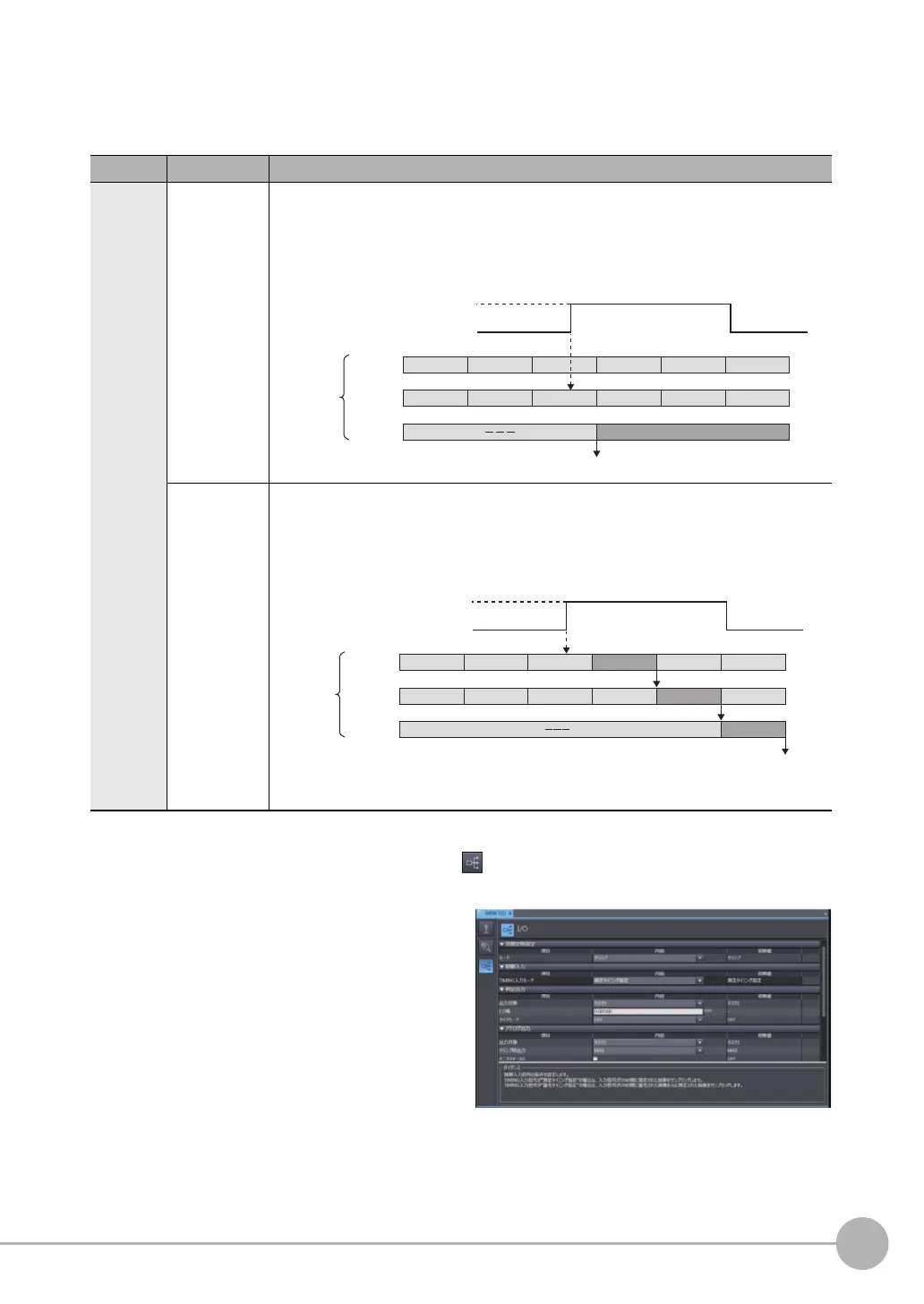Setting the Output Conditions
ZW-7000/5000
User's Manual
149
4
Settings for Function
l Setting TIMING input mode
If you select External input as the trigger method, set the TIMING input mode. The data sampled when TIMING
input is turned ON varies with each TIMING input mode.
Multi View Explore : [Bank] | [(Bank Data Name)] (double click)
→ Edit pane : [IO Settings] icon ( )
→ IO Settings window : [Control input]
Setting item Setting value Description
TIMING
input mode
Specify timing to
measure
The data of which measurement has been completed while TIMING input was ON is sampled. The
time from TIMING input to measurement value output is shorter compared to "Specify timing to
exposure" mode, this is suitable for performing height measurements with the Sensor Head and
measurement target in a resting state.
Specify timing to
ex
po
sure
The data of which exposure has been completed while TIMING input was ON is sampled. Since
measurement values of the intended locations on the measurement target can be obtained with
TIMING input, this is suitable for performing shape measurements while moving the Sensor Head or
measurement target.
1
Set the TIMING input mode.
Exposure (1)
Exposure
process
TIMING input signal
Example of when the Hold mode is set to sample
OFF
ON
Internal
process
of the
sensor
Output measuring value
Exposure (2) Exposure (3) Exposure (4) Exposure (5) Exposure (6)
Measurement (0)
Measuring
process
Measurement (1) Measurement (2) Measurement (3) Measurement (4) Measurement (5)
Output
rocess
Output (2)
Exposure (1)
Exposure
process
TIMING input signal
Example of when the Hold mode is set to sample
OFF
ON
Internal
process
of the
sensor
Output
measuring
value
Exposure (2) Exposure (3) Exposure (4) Exposure (5) Exposure (6)
Measurement (0)
Measuring
process
Measurement (1) Measurement (2) Measurement (3) Measurement (4) Measurement (5)
Output
process
Output (4)
