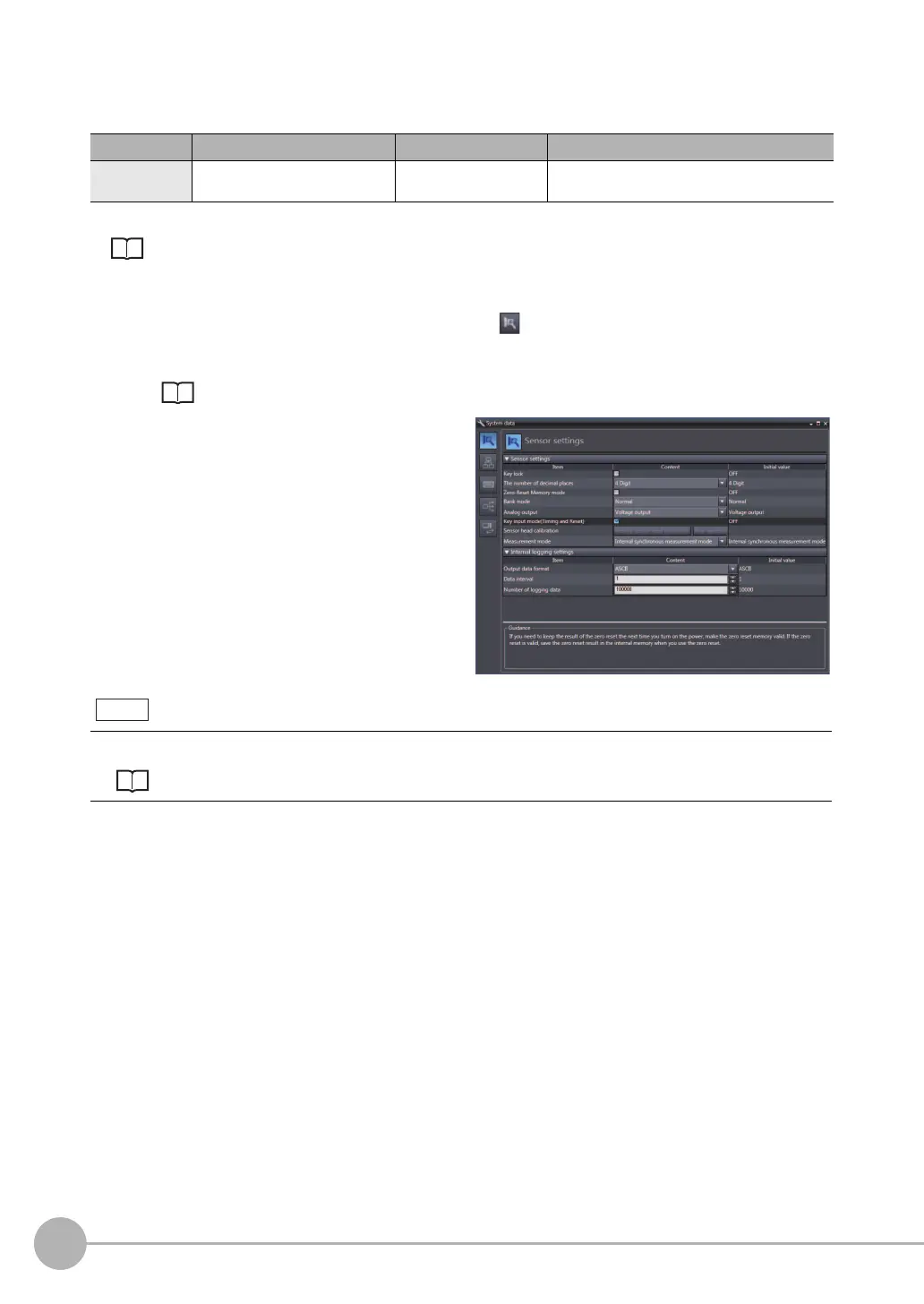Setting the Output Conditions
150
ZW-7000/5000
User's Manual
Performing Hold with a Key Input
The TIMING/RESET inputs can be held on the Sensor Controller by setting as follows.
Setting the Hold Mode p.144
Multi-view explorer : [System] (double-click)
→ Edit pane : [Sensor Settings] icon ( )
Item Setting item Setting value Description
Sensor settings Timing/Reset key input OFF (default value)/ON Enables TIMING and RESET key inputs from the
Sensor Controller.
1
Set the operating mode to the FUNC mode.
3-2 Switching operation modes p.90
2
Select ON/OFF from [Key input mode(Timing
and Reset)].
The timing/reset key input can also be set by the operating keys on the Sensor Controller.
Performing Hold with a Key Input p.227
Note
