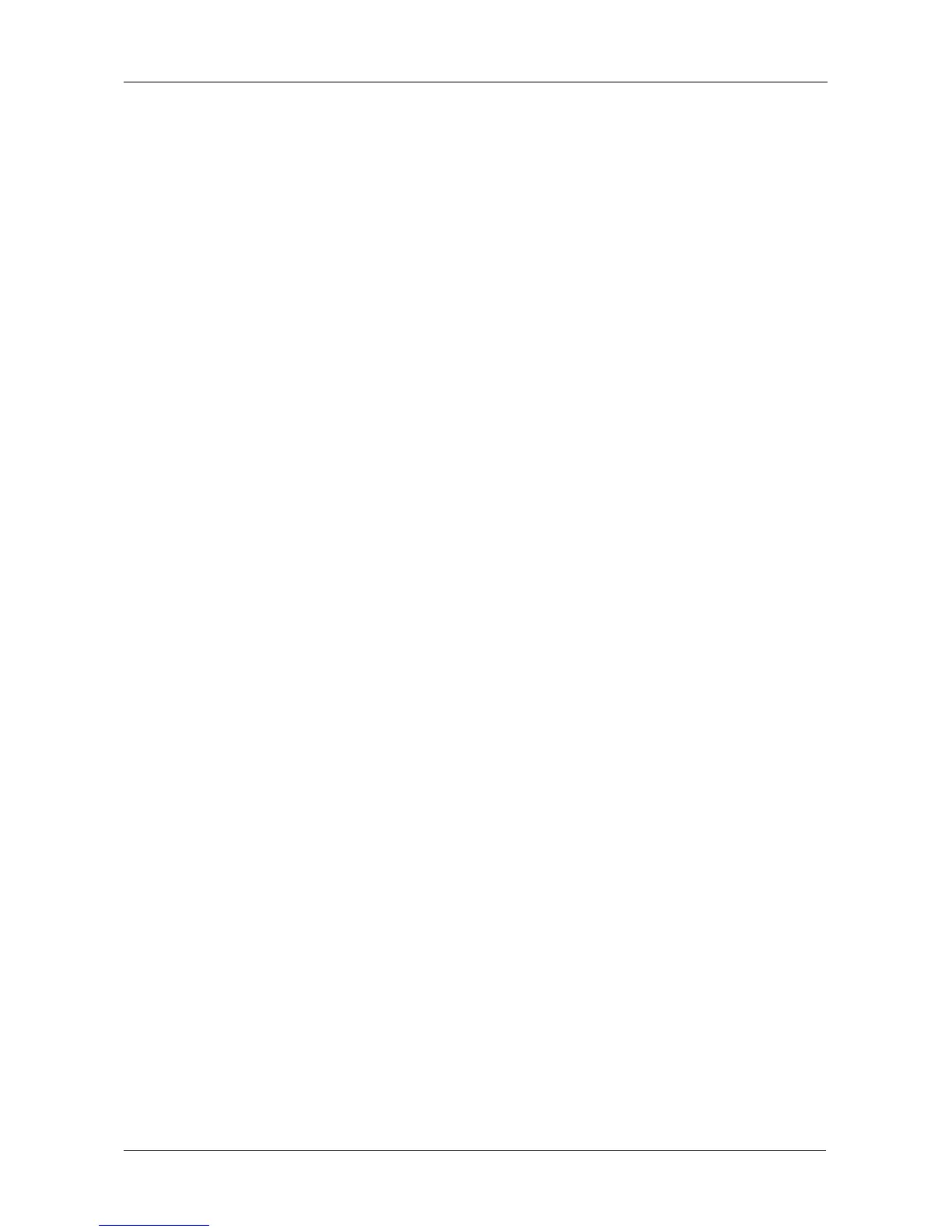Chapter 4: Management with WebPAM PROe
85
Adding Netsend recipients
See “Netsend Requirements” on page 85. To add a Netsent recipient:
1. In the Recipient Address field, type the IP address of the recipient PC.
2. Under Recipient filter, choose the lowest level of Severity to be reported for
each event.
See “Setting-up User Event Subscriptions” on page 63 for an explanation of
the Severity levels.
3. Click the Update button to add the new recipient to the list
4. Click the Submit button.
5. Click OK in the confirmation box.
Deleting Netsend Recipients
To delete a Netsend recipient:
1. Highlight the recipient you want to delete in the recipient list.
2. Click the Delete button to remove the recipient from the list.
3. Click the Submit button.
4. Click OK in the confirmation box.
Changing the Startup Setting
1. Under Startup Type:
• Click the Automatic option to start the service automatically during
system startup. Recommended if you plan to use this feature.
• Click the Manual option to start the service manually (the service does
not start during system startup). The default setting.
2. Click the Submit button.
Stopping Netsend service
To stop the Netsend service:
1. Click the Stop button.
2. Click OK in the confirmation box.
Starting or Restarting Netsend service
To start or restart the Netsend service, click the Start or Restart button.
Netsend Requirements
In order to use Netsend:
• Netsend must be running the VessRAID
• You must provide the IP address for each recipient PC
• The Messenger service must be running on each recipient PC
