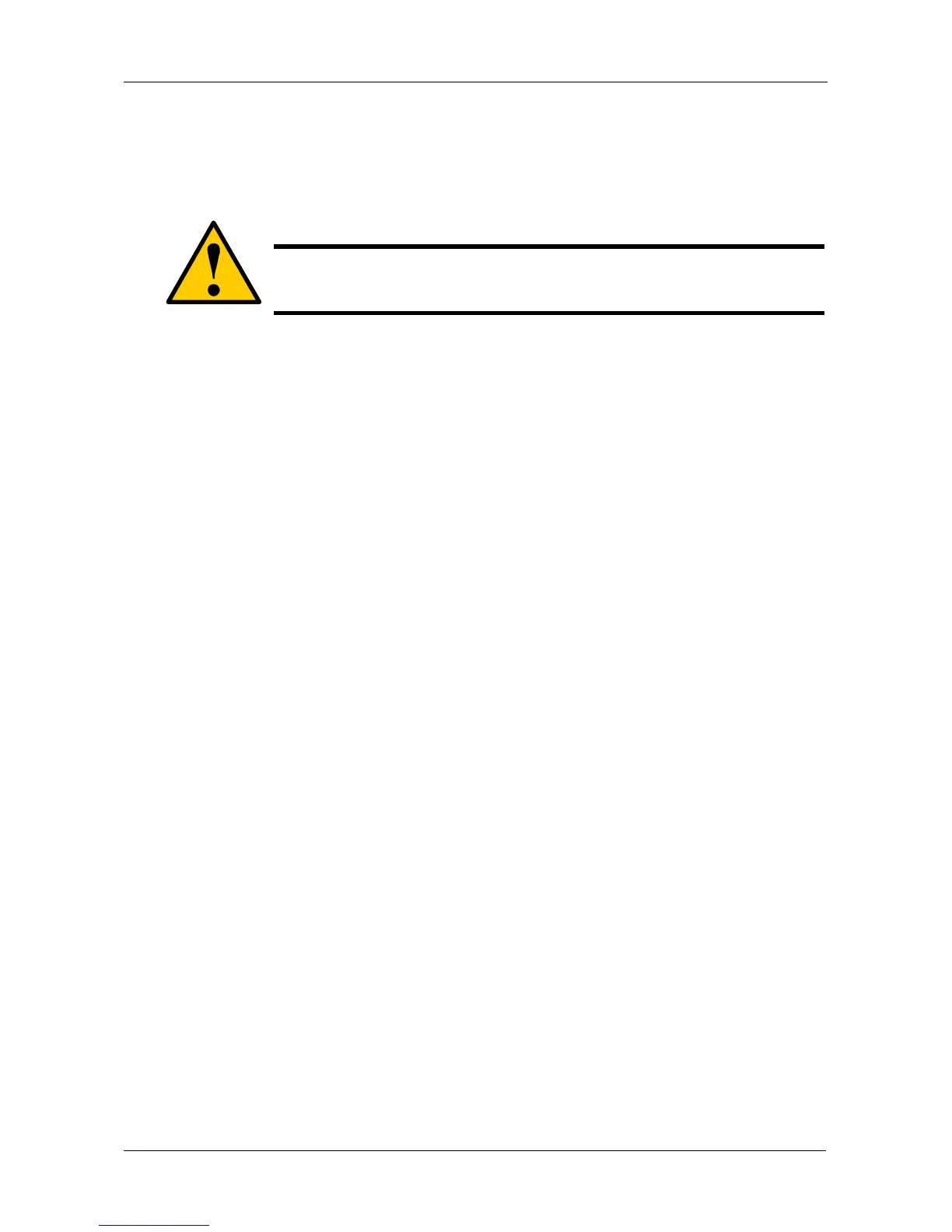Chapter 5: Management with the CLU
203
Restoring Factory Defaults
This function restores the factory default settings to the firmware and software
items you select.
To restore factory default settings:
1. From the Main Menu, highlight Additional Info and Management and press
Enter.
2. Highlight Restore Factory Defaults and press Enter.
3. Highlight the setting group you want and press the spacebar to toggle
between Yes and No.
Yes means this setting will be restored to the default value.
4. Highlight Restore Factory Defaults and press Enter.
5. Press Y to confirm the reset.
Caution
Use this function with care. Do not restore to default settings for
any item unless you are sure this action is needed.
