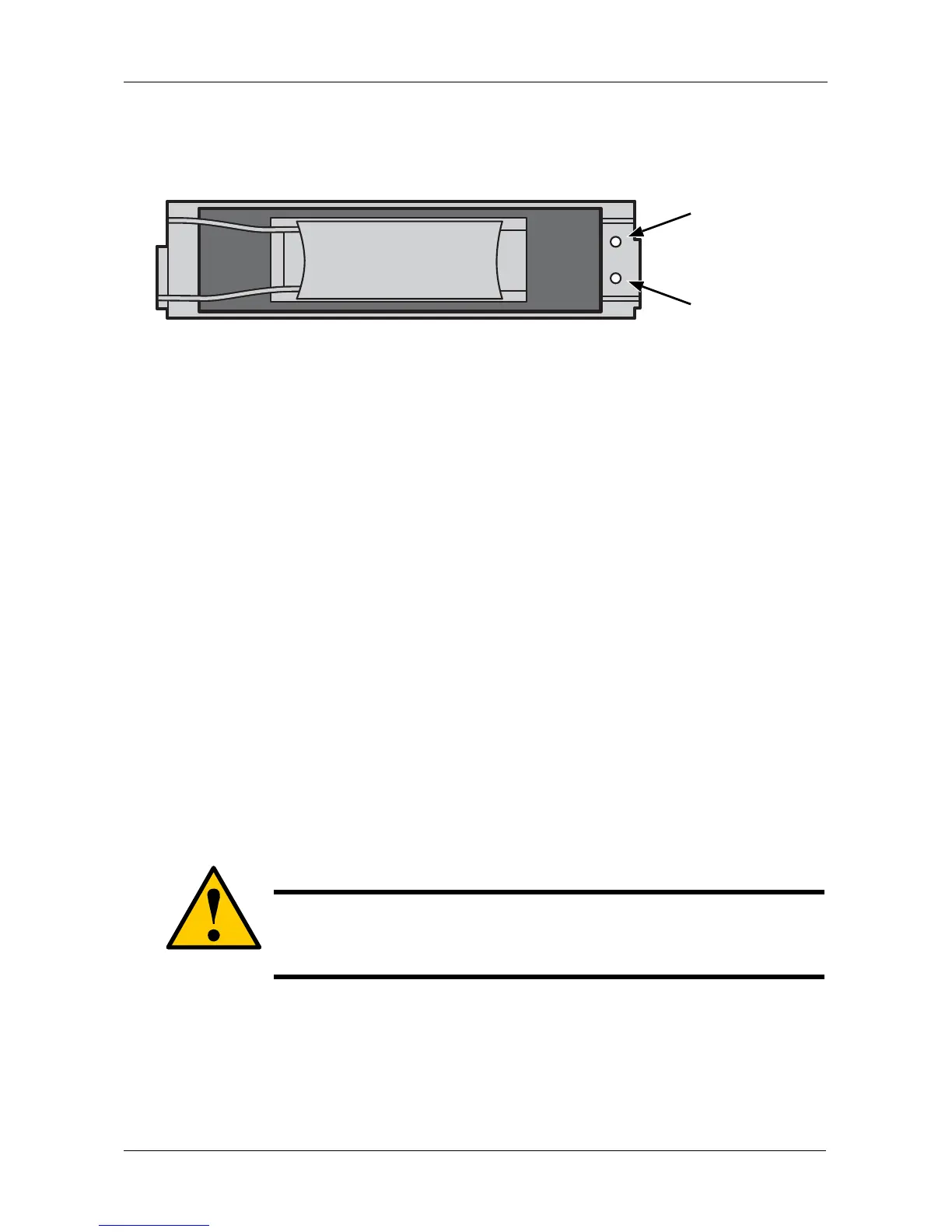Chapter 9: Troubleshooting
303
• The Disk Status LED changes from green to red.
Figure 14.VessRAID disk drive carrier LEDs
• The audible alarm repeatedly sounds two short beeps. See page 277.
• WebPAM PROe reports the condition. See page 284.
Also see “Physical Drive Problems” on page 306.
With a Hot Spare Drive
When a physical drive in a disk array fails and a spare drive of adequate capacity
is available, the disk array will begin to rebuild automatically using the spare
drive.
After the disk array rebuilds itself using the spare drive, you must replace the
failed drive.
To set up a spare drive, see “Creating a Spare Drive” on page 134 (WebPAM
PROe) or page 169 (CLU).
Without a Hot Spare Drive
If there is no hot spare drive of adequate capacity, you must remove the failed
drive and install an unconfigured replacement drive of the same or greater
capacity in the same slot as the failed drive. Until you install the replacement
drive, the logical drive will remain Degraded.
• If the Auto Rebuild function is ENABLED, the disk array will begin to rebuild
automatically as soon as you replace the failed drive.
• If the Auto Rebuild function is DISABLED, you must manually rebuild the
disk array after you replace the failed drive.
Caution
VessRAID supports disk drive hot-swapping. To avoid hand
contact with an electrical hazard, do not remove more than one
drive carrier a time.
Disk Status
Power/Activity
