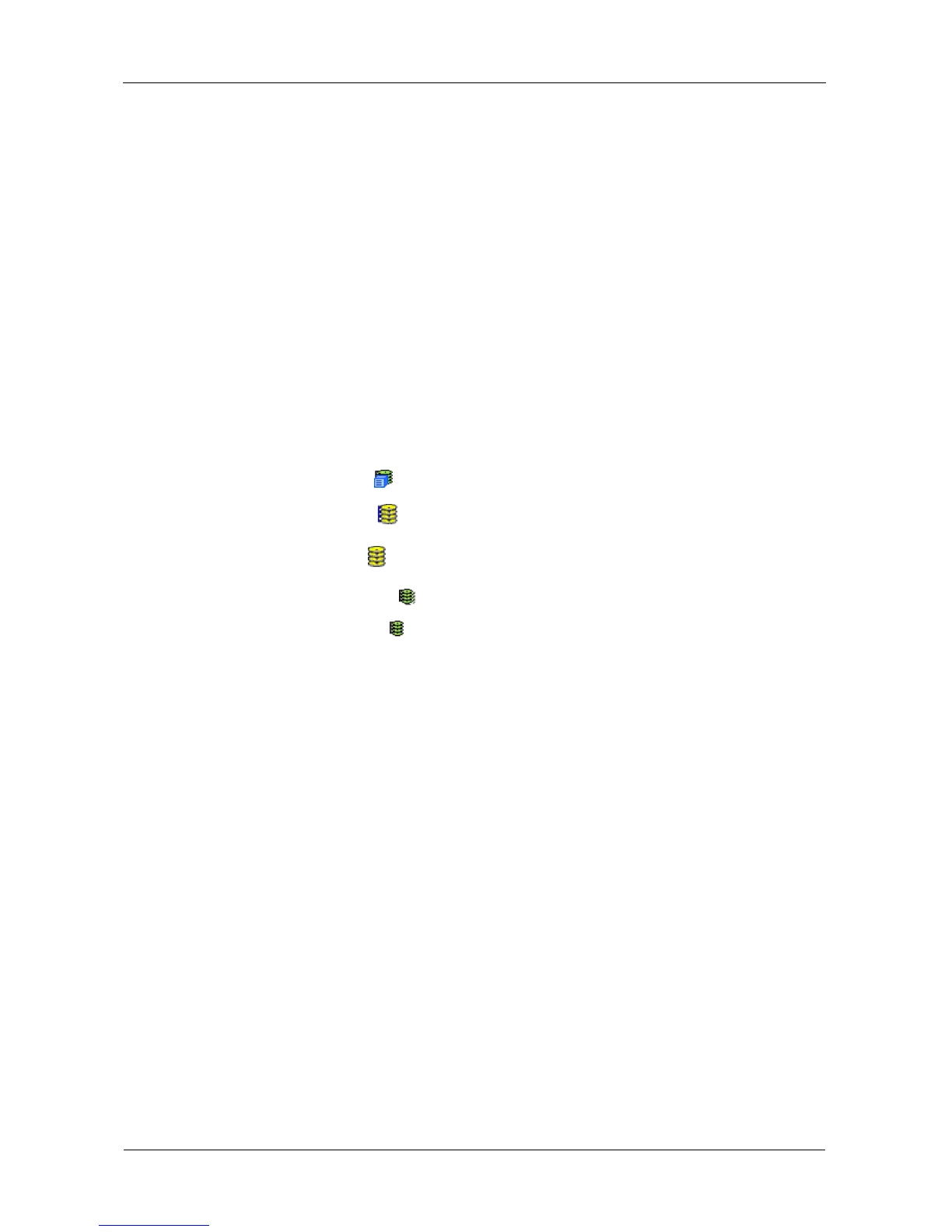VessRAID 1000i Series Product Manual
128
may remain intact. You must determine the cause of the problem and correct
it. “Critical & Offline Disk Arrays” on page 302
• Transport Ready – The result of a successful Prepare for Transport
operation. You remove the physical drives of this logical drive and move
them to another enclosure or to different drive slots in the same enclosure.
After you relocate the physical drives, the logical drive status will show OK.
To create a logical drive, see “Creating a Logical Drive” on page 121.
To delete a logical drive, see “Deleting a Logical Drive” on page 122.
For a Degraded or Offline logical drive, see “Critical & Offline Disk Arrays” on
page 302.
Viewing Logical Drive Information
To view information for a single logical drive:
1. Click the Subsystem icon in Tree View.
2. Click the Disk Arrays icon.
3. Click the Disk Array icon.
4. Click the Logical Drives icon
5. Click the Logical Drive icon.
To specify an Alias or set the Read and Write Policies, click the Settings tab.
Logical Drive Status
See “Logical Drive Status” on page 127.
Logical Drive Synchronization
Synchronization is an automatic procedure applied to logical drives when they
are created. Yes means the logical drive was synchronized.
Adjustable Items
• Alias (optional)
• Read Policy
• Write Policy
• Preferred Controller ID
See “Making Logical Drive Settings” on page 129.
