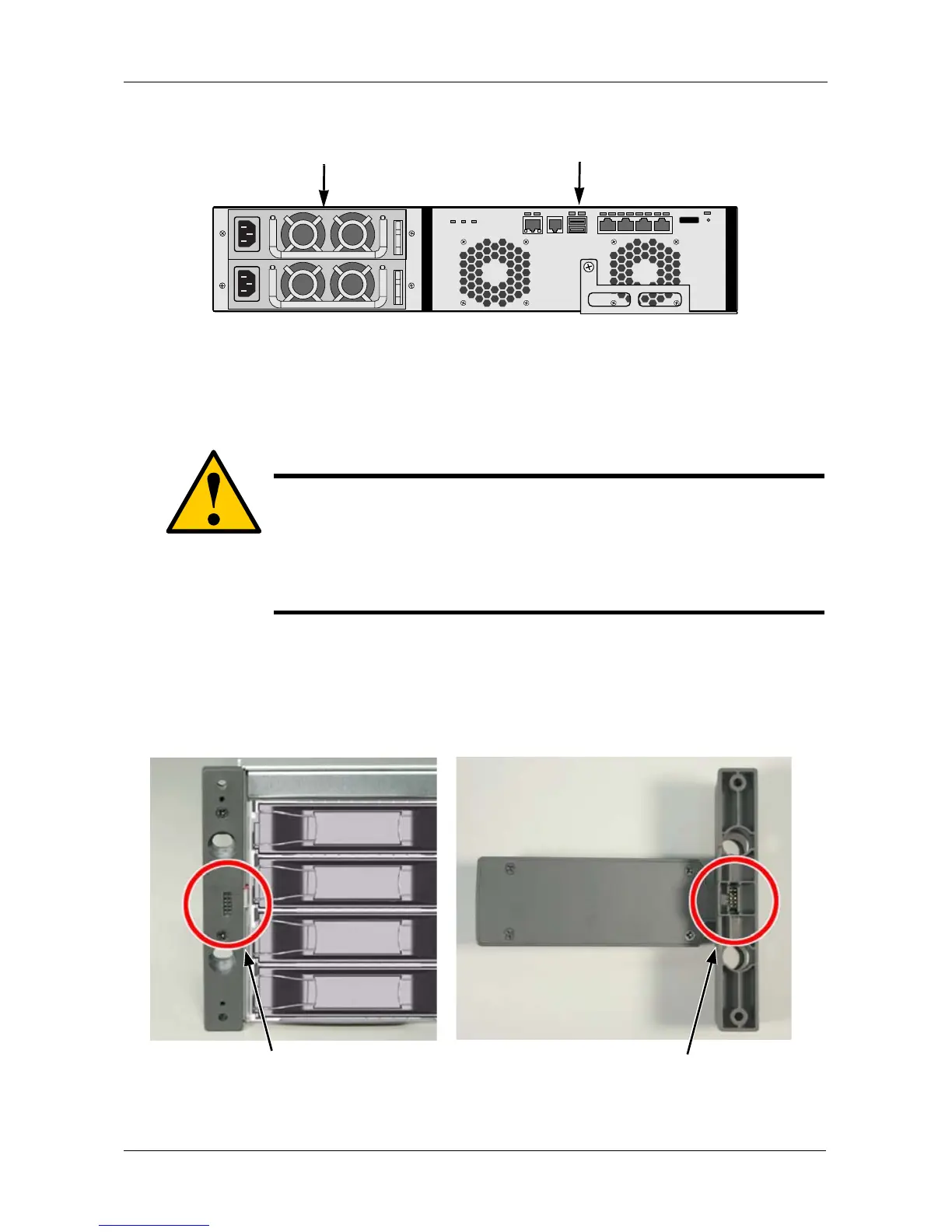Chapter 2: VessRAID Installation
11
Figure 3. VessRAID 1830i rear view
For a description of the LEDs, see pages 24 and 25.
Installing the LCD Panel (Optional)
The LCD panel mounts to the left ear of the VessRAID enclosure.
1. Align the connector on the left bracket of the VessRAID enclosure to the
connector on the back of the LCD panel, as shown in Figure 4.
Figure 4. Align the connectors on the enclosure and the LCD panel
Cautions
• The LCD panel is NOT a hot-swap device. Be sure the
VessRAID is powered down before you connect or disconnect
the LCD panel.
• You must install the LCD panel before you mount the
VessRAID subsystem in a rack.
RAID Controller
Power Supply
Connector on
the LCD panel
Connector on
the enclosure
