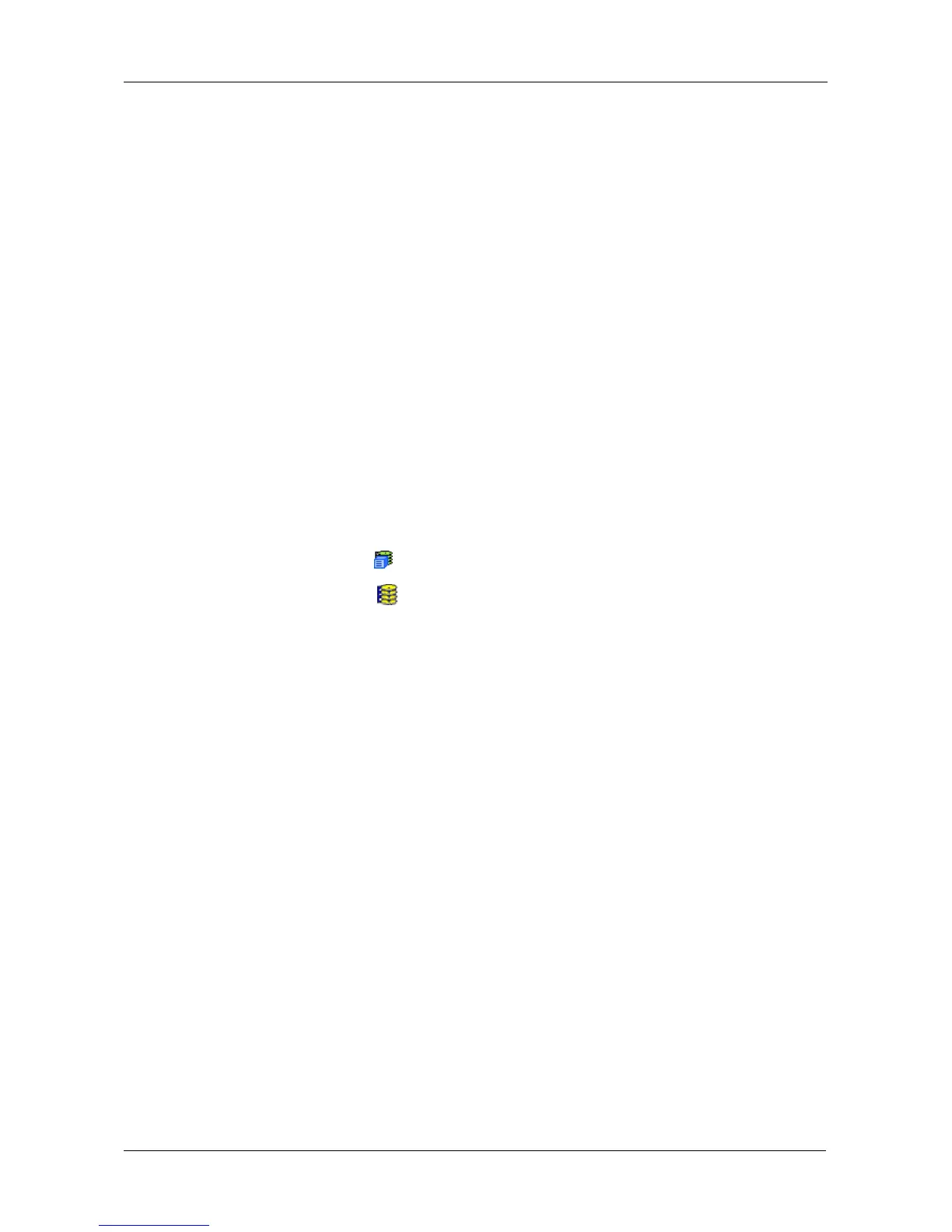Chapter 4: Management with WebPAM PROe
115
• Advanced – You directly specify all parameters for a new disk array. Makes
one logical drive automatically. You can create additional logical drives at a
later time, if additional configurable capacity is available. Does not make a
hot spare drive. See “Creating a Disk Array – Advanced” on page 117.
Creating a Disk Array – Automatic
The Disk Array Automatic Creation option enables you to create a new disk array
following a default set of parameters. One logical drive will be made automatically
when you create the disk array.
If you have multiple enclosures, a separate disk array and logical drive set will be
created for each enclosure.
If you have both Hard Disk Drives (HDD) and Solid State Drives (SSD), separate
disk array and logical drive sets will be created for your HDDs and for your SSDs.
These two drive types cannot be mixed in the same disk array.
To create a Disk Array using the Automatic function:
To create a disk array automatically:
1. Click the Subsystem icon in Tree View.
2. Click the Disk Arrays icon.
3. Click the Create tab in Management View.
4. From the Create tab dropdown menu, choose Automatic.
The following parameters display:
• Disk Arrays – The number of physical drives in the disk array, their slot
numbers, configurable capacity, and the number of logical drives to be
created
• Logical Drives – The ID number of the logical drive(s), their RAID level,
capacity, and stripe size
• Spare Drives – The physical drive slot number of the dedicated hot
spare assigned to this disk array. A hot spare drive is created for all
RAID levels except RAID 0, when five or more unconfigured physical
drives are available
5. If you accept these parameters, click the Submit button.
The new disk array appears in the Disk Array List the Information tab.
If you do NOT accept these parameters, use the Advanced option to create
your disk array.
