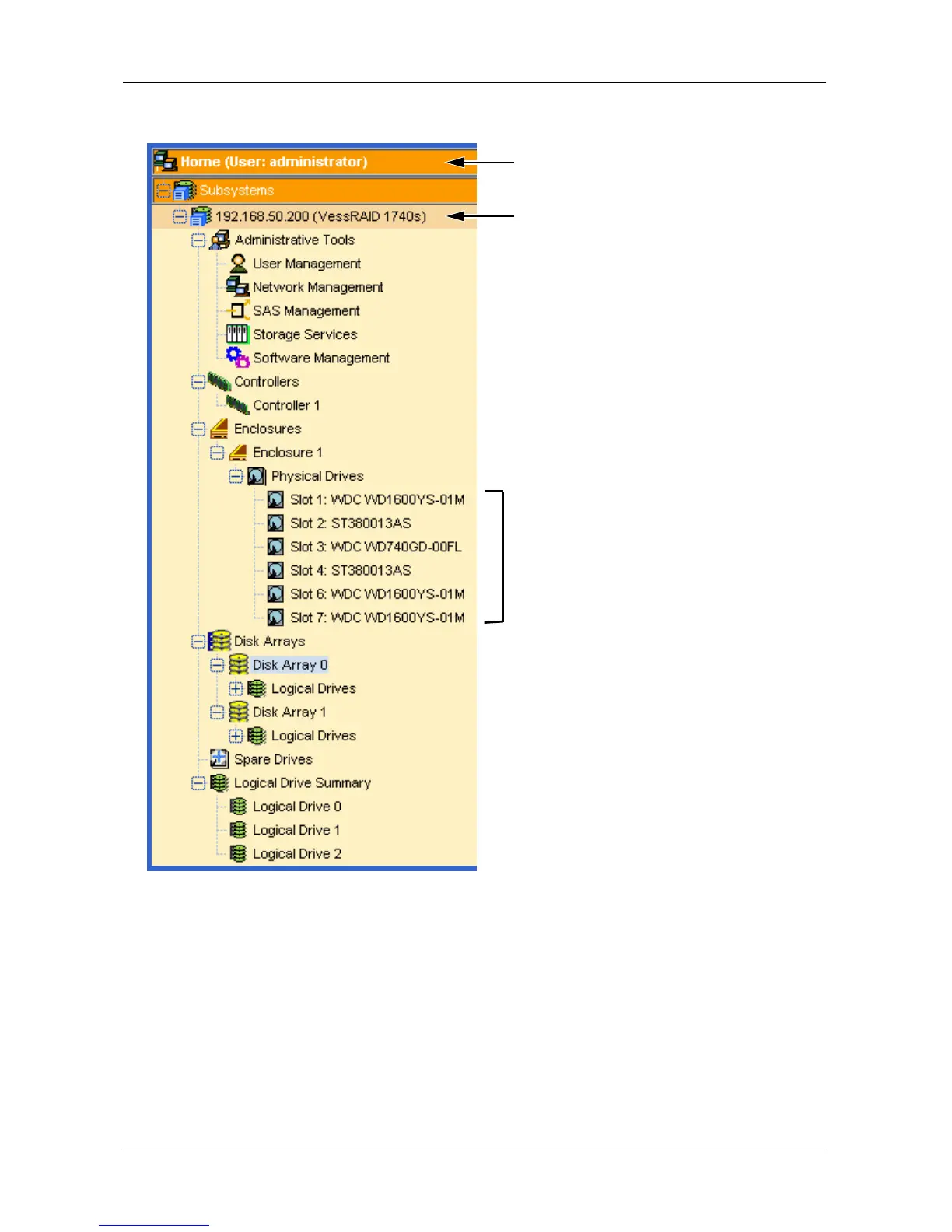VessRAID 1000i Series Product Manual
48
Figure 4. WebPAM PROe Tree View
Using Management View
Management View provides the actual user interface with the VessRAID,
including creation, maintenance, deletion, and monitoring of disk arrays and
logical drives.
Function Tabs control specific actions and processes. This window changes
depending on which item you choose in Tree View and which tab you choose in
Management View itself.
Physical Drives
in this Enclosure
Name of logged-in user
Subsystem IP address and model
