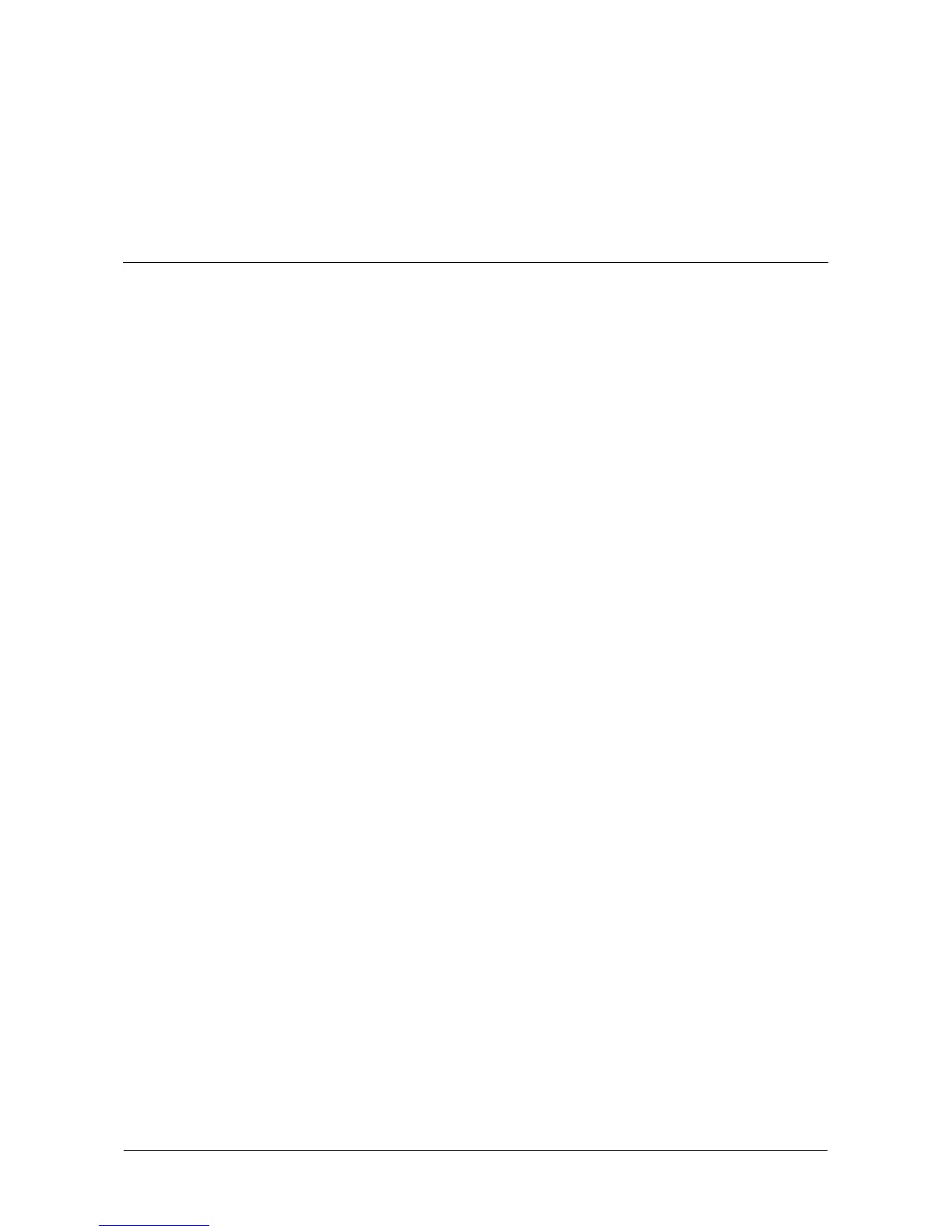317
Chapter 10: Support
• Frequently Asked Questions (below)
• Contacting Technical Support (page 319)
• Limited Warranty (page 323)
• Returning the Product For Repair (page 325)
Frequently Asked Questions
What kind of disk drives can I use with VessRAID?
VessRAID supports 3.0 GB/s Serial ATA disk drives and 3.0 Gb/s SAS
drives.
VessRAID does not support Parallel ATA (PATA) disk drives.
Can I take the disk drives from my Promise VessRAID, put them into the
VessRAID, and keep my disk array or logical drive intact?
Yes. Like VessRAID, the newer VessRAID subsystems use the industry-
standard DDF method of disk metadata, stored in the reserve sector of each
physical drive. Use the Transport function to prepare your disk drives before
moving them. See “Preparing the Disk Array for Transport” on page 164 or
page 126.
Early VessRAID subsystems used a proprietary method of disk metadata.
VessRAID subsystems have a metadata-to-DDF conversion feature. To use
the conversion feature, you must restart the VessRAID after installing disk
drives from an older VessRAID subsystem.
Note that if you move your disk drives from the VessRAID to an early
VessRAID, the older subsystem will not recognize your disk array or logical
drive.
How can I tell when the VessRAID has fully booted?
When the VessRAID is fully booted up, the Power and FRU LEDs will light
up green. If a disk array is present, the Logical Drive LED will light up green
also. The system heartbeat LED blinks green seven times in three seconds,
goes dark for six seconds, then repeats the pattern.
Why does VessRAID come with a Command Line Utility?
First, to assign your VessRAID an IP address in order for the WebPAM
PROe management software to connect to it. Second, in the event of a
network failure, you can still access the VessRAID. Third, some users prefer
the Command Line Utility.
