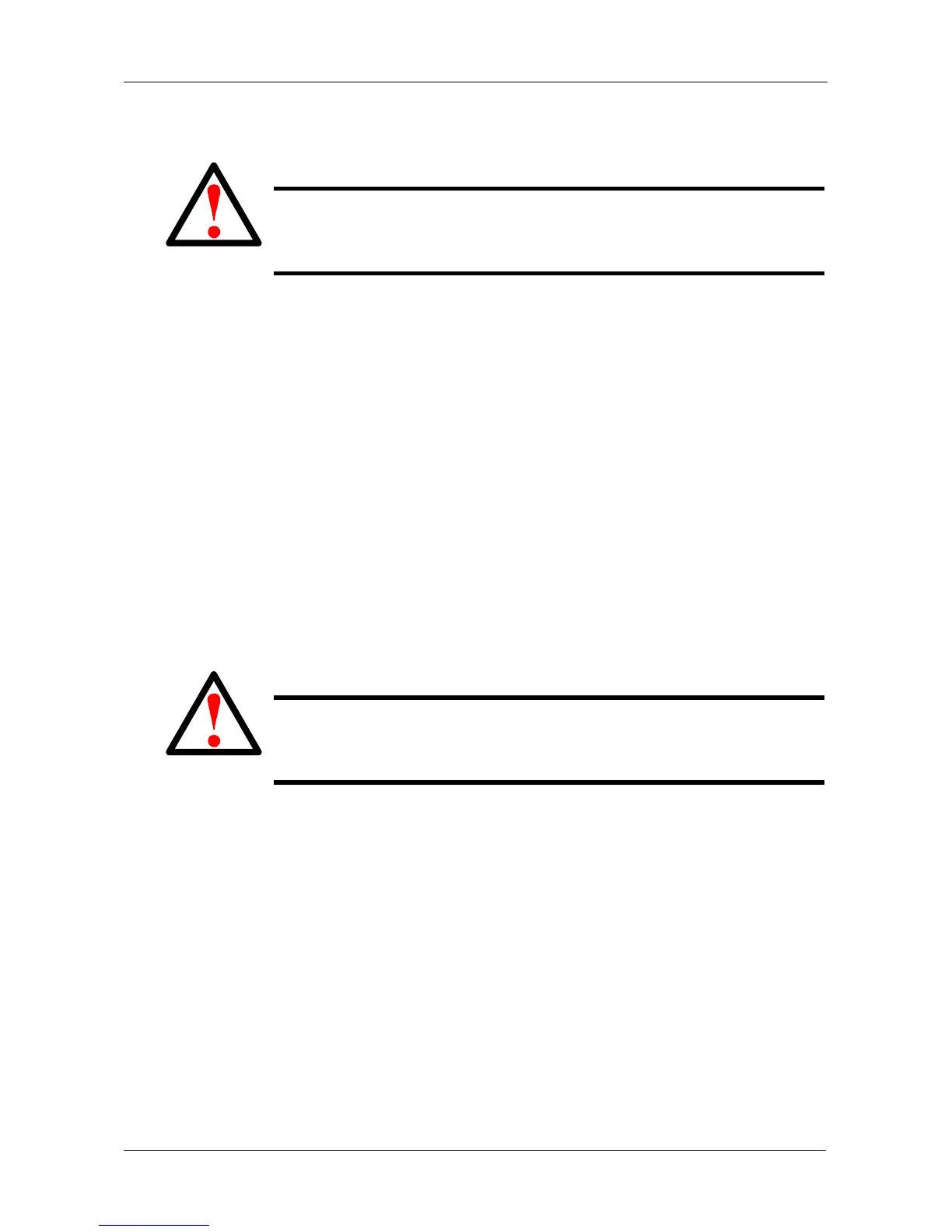Chapter 7: Maintenance
235
Restarting Subsystem over a Telnet Connection
To restart the VessRAID subsystem on a Telnet connection:
1. From the Main Menu, highlight Additional Info and Management, and press
Enter.
2. Highlight Shutdown or Restart and press Enter.
3. Press the spacebar to display Restart then press Enter.
A warning message appears.
4. Press Y to continue.
The screen will go blank.
5. Wait for two to three minutes.
6. Re-establish your Telnet connection to the VessRAID CLU.
If you cannot re-establish a connection, wait 30 seconds, then try again.
Restarting Subsystem over a Serial Connection
To restart the VessRAID subsystem on a serial connection:
1. From the Main Menu, highlight Additional Info and Management, and press
Enter.
2. Highlight Shutdown or Restart and press Enter.
3. Press the spacebar to display Restart then press Enter.
A warning message appears.
4. Press Y to continue.
The screen will display shutdown and startup functions.
5. When the
Login: prompt appears, log into the CLU again.
Warning
Do not restart the VessRAID during a firmware upgrade
procedure. Wait until the upgrade is done and you are prompted to
restart.
Warning
Do not restart the VessRAID during a firmware upgrade
procedure. Wait until the upgrade is one and you are prompted to
restart.
