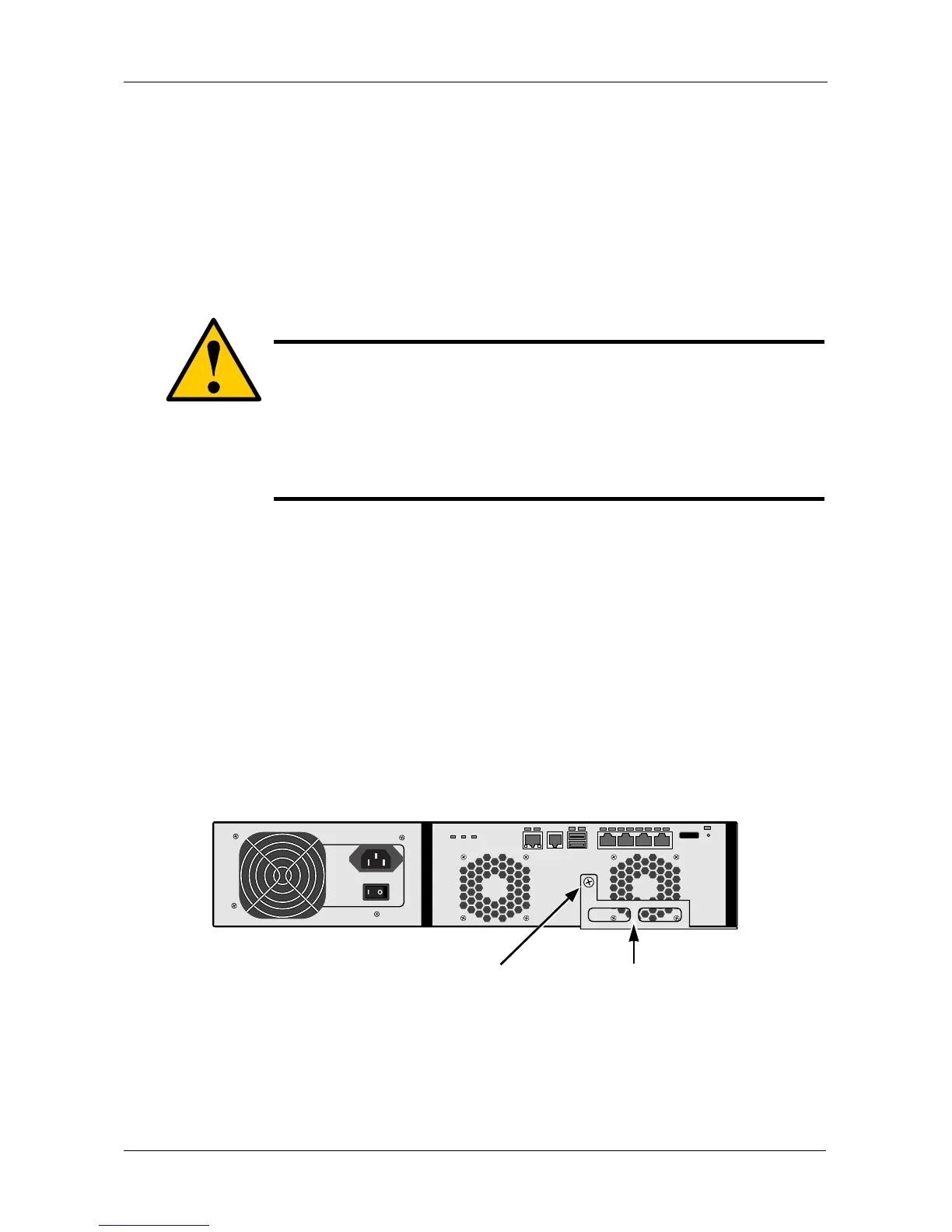Chapter 7: Maintenance
237
Replacing a RAID Controller
The RAID Controller monitors and manages the logical drives. When the
controller is replaced, all of your logical drive data and configurations remain
intact because this logical drive information is stored on the disk drives.
RAID Controller failure is rare. But you might have to remove and reinstall the
same RAID Controller in order to replace a cooling fan, cache battery, or memory
module as described in this chapter.
Removing the old controller
To replace the RAID Controller:
1. Shut down the VessRAID. See “Shutting Down the Subsystem” on page 91
or page 204.
2. On the RAID Controller, loosen the thumbscrew, swing the latch to the right
and pull the RAID Controller out of the enclosure.
3. Disconnect the iSCSI, Ethernet, serial, and power cables.
4. On the RAID Controller, loosen the thumbscrew, swing the latch to the right
and pull the RAID Controller out of the enclosure. See Figure 1.
Figure 1. Removing the RAID Controller
Installing the new controller
1. Verify that the new RAID Controller has a cache battery and memory module
installed.
If it does not have these items, transfer them from the old RAID Controller.
Caution
• Do not replace the RAID Controller based on LED colors
alone. Only replace the RAID Controller when directed to do
so by Promise Technical Support. See page 319.
• Only a qualified technician should perform this procedure.
• You must shut down the VessRAID subsystem before you can
perform this procedure.
Thumbscrew
Latch
