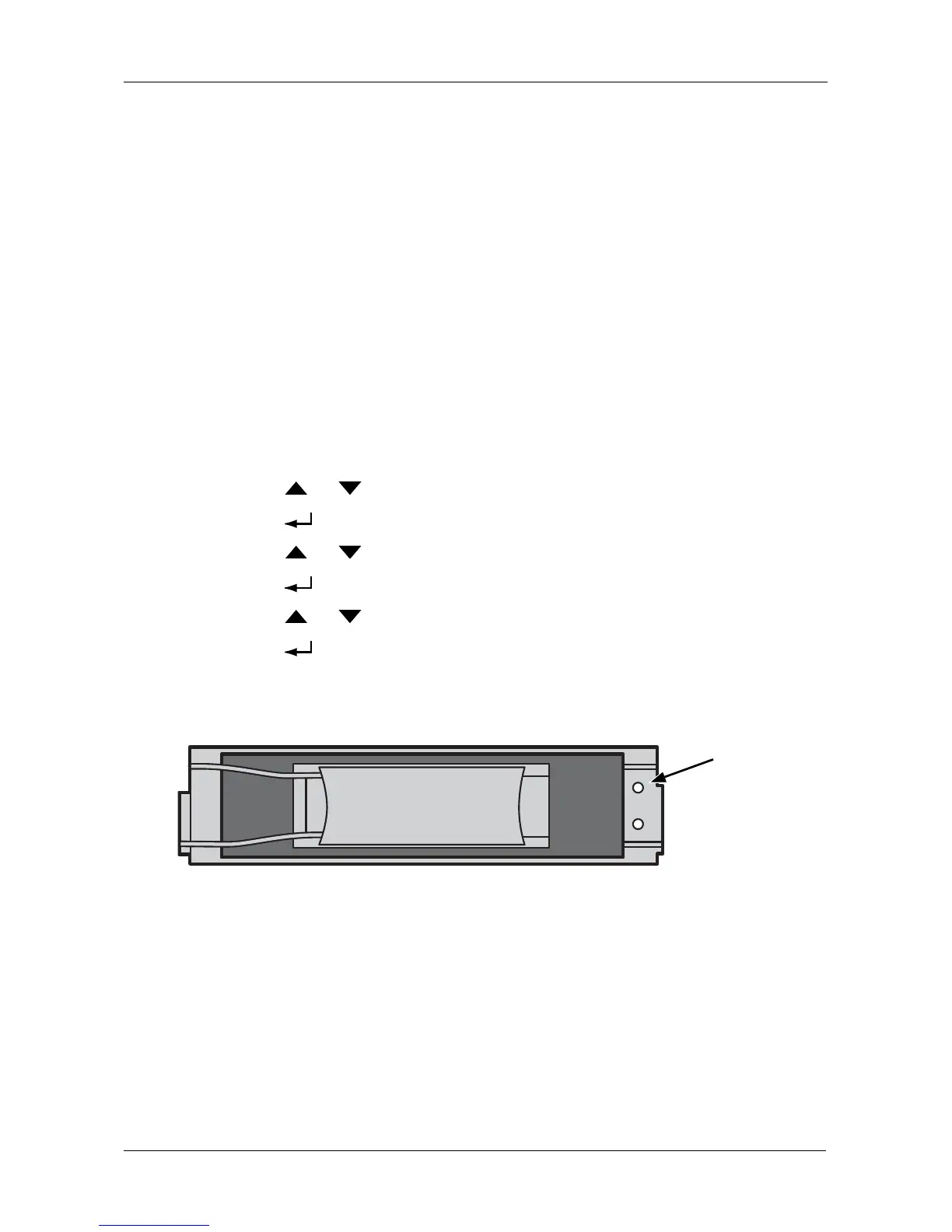Managing Disk Arrays
227
You must determine the cause of the problem and correct it. See “Critical &
Offline Disk Arrays” on page 302.
• Offline – This condition arises as the result of a second physical drive
failure. An Offline logical drive is not accessible but some or all of your data
may remain intact. You must determine the cause of the problem and correct
it. See “Critical & Offline Disk Arrays” on page 302.
• Transport Ready – This function is not supported in the LCD panel. See
“Preparing a Disk Array for Transport” on page 126 (WebPAM PROe) or
page 164 (CLU).
Locating a a Logical Drive
This function requires the LCD to be in Advanced mode. See page 212. This
feature helps you identify the physical drives assigned to the logical drive.
To locate a logical drive:
1. Press the or button until the display says Logical Disk Management.
2. Press the button to display a list of logical drives by ID number.
3. Press the or button to scroll through the list of logical drives.
4. Press the button choose a logical drive.
5. Press the or button until the display says Locate Logical Drive.
6. Press the button. The disk status LEDs for the physical drives in the
logical drive blink for one minute. See Figure 4.
Figure 4. Disk Status LED
Disk Status
