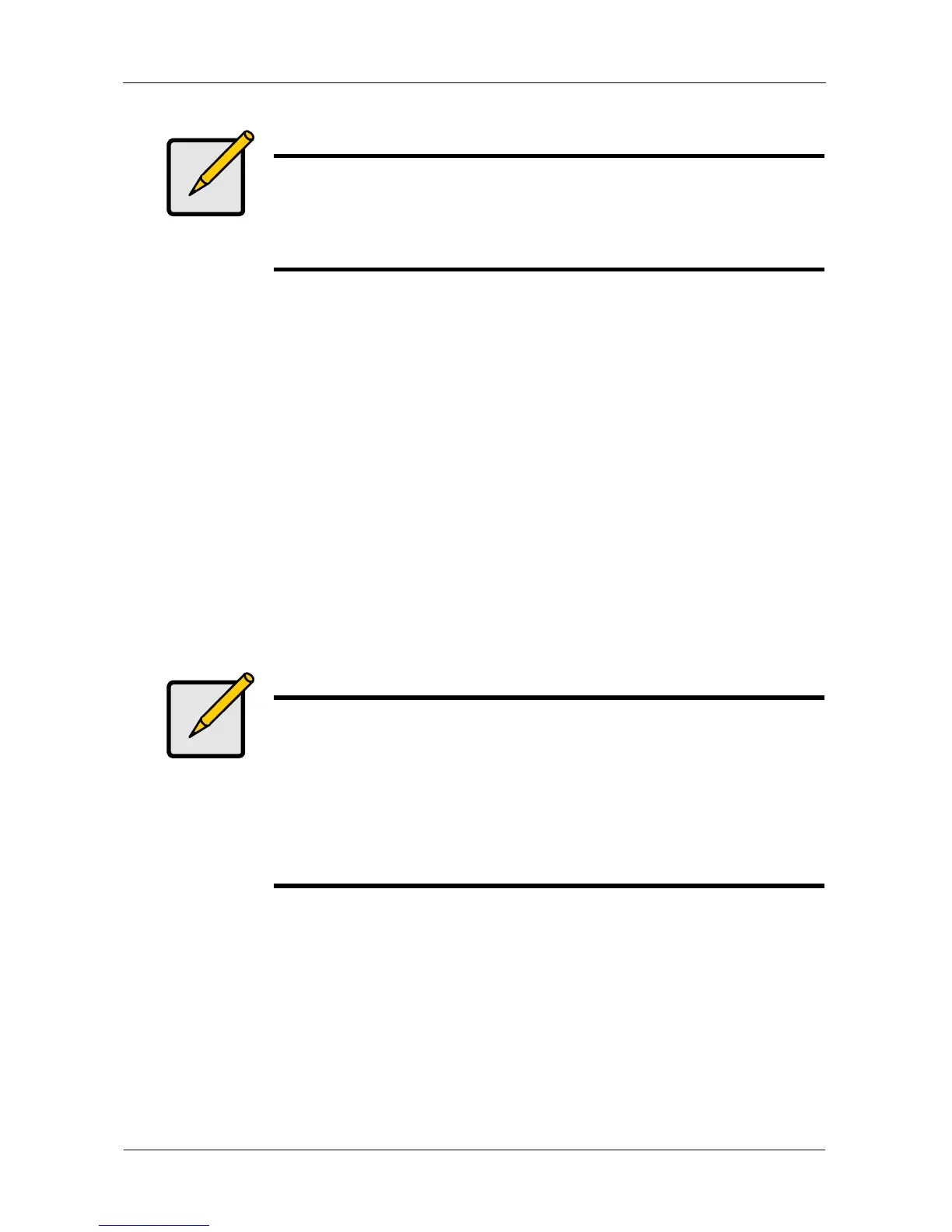VessRAID 1000i Series Product Manual
192
Figure 1.
Viewing UPS Information
To view information about a specific UPS unit:
1. From the Main Menu, highlight Additional Info and Management and press
Enter.
2. Highlight UPS Management and press Enter.
3. Highlight the UPS unit you want and press Enter.
UPS information includes:
• Voltage Rating – Output voltage of the UPS.
• Battery Capacity – Backup capacity expressed as a percentage.
• Remaining Backup Time – Number of minutes the UPS is expected to
power your system in the event of a power failure.
• Loading Ratio – Actual output of UPS as a percentage of the rated
output. See the Note below.
Notes
1. Detection Setting must be set to Auto. If a UPS is detected, the
setting changes to Enable.
2. The maximum recommended Loading Ratio varies among
models of UPS units. The general range is 60% to 80%.
Note
The maximum recommended Loading Ratio varies among models
of UPS units. The general range is 60% to 80%. If the reported
Loading Ratio exceeds the recommended value for your UPS unit:
• Have fewer subsystems or peripherals connected to this UPS
unit.
• Add more UPS units, or use a higher-capacity UPS unit, to
protect your RAID systems.
