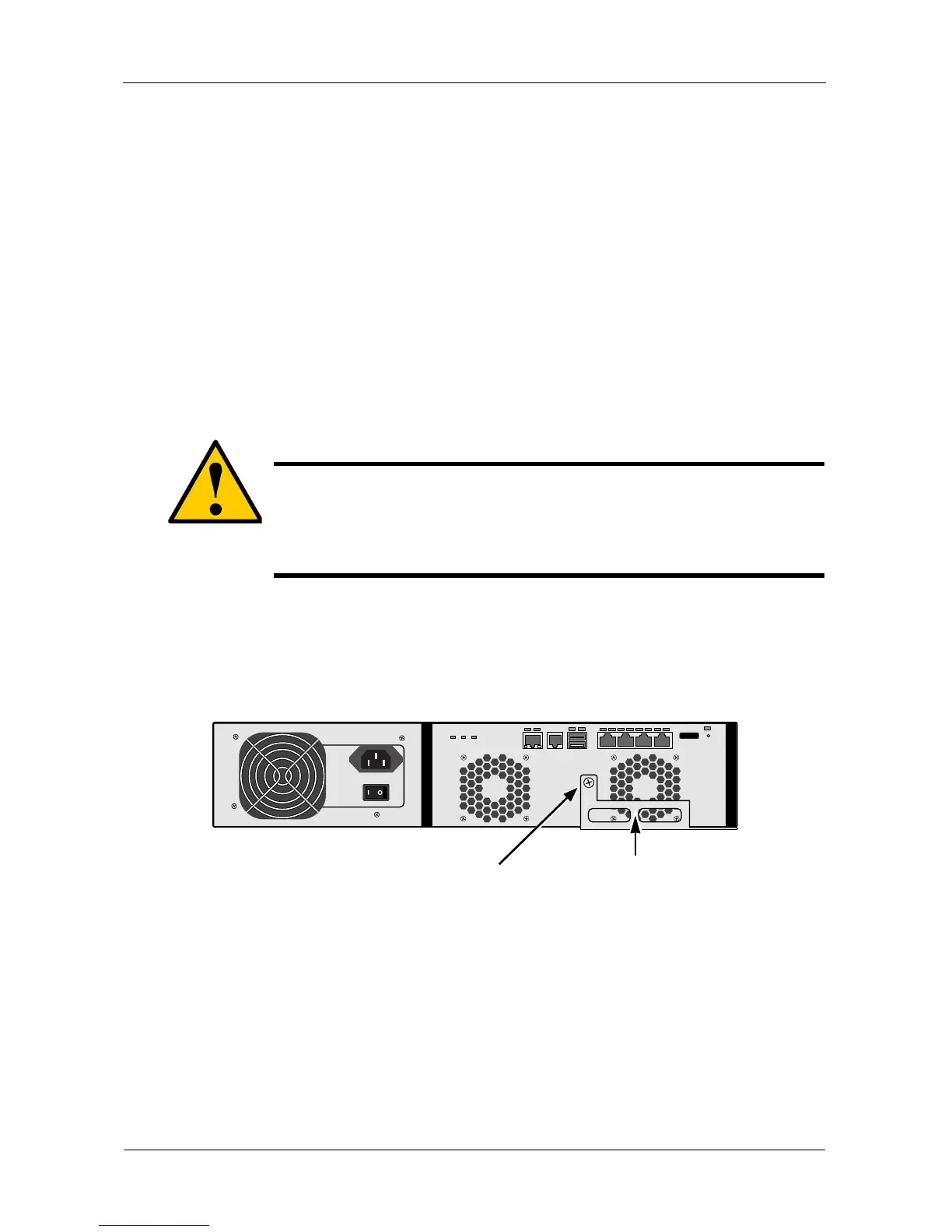VessRAID 1000i Series Product Manual
242
8. Put the battery assembly into place and install the attaching screw.
9. Replace the RAID Controller cover and install the two attaching screws.
See page 239, Figure 3.
10. Reinstall the RAID Controller.
See “Replacing a RAID Controller” on page 237.
This completes the cache battery replacement procedure.
Replacing the Memory Module
The memory module is a single inline memory module (SIMM) installed on the
main board of the RAID Controller. You might replace the memory module as a
capacity upgrade as well as a repair.
To replace the memory module:
1. Shut down the VessRAID and remove the RAID Controller.
See “Replacing a RAID Controller” on page 237.
Figure 8. Removing the RAID Controller
2. Lay the RAID Controller on a non-static surface and remove the cover
attaching screws, one on each side, then remove the cover.
See page 239, Figure 3.
3. Gently press the retainers outward until the memory module pops out of the
memory slot.
Cautions
• Only a qualified technician should perform this procedure.
• You must shut down the VessRAID subsystem before you can
perform this procedure.
• Installing the wrong SIMM will cause boot failure.
Thumbscrew
Latch
