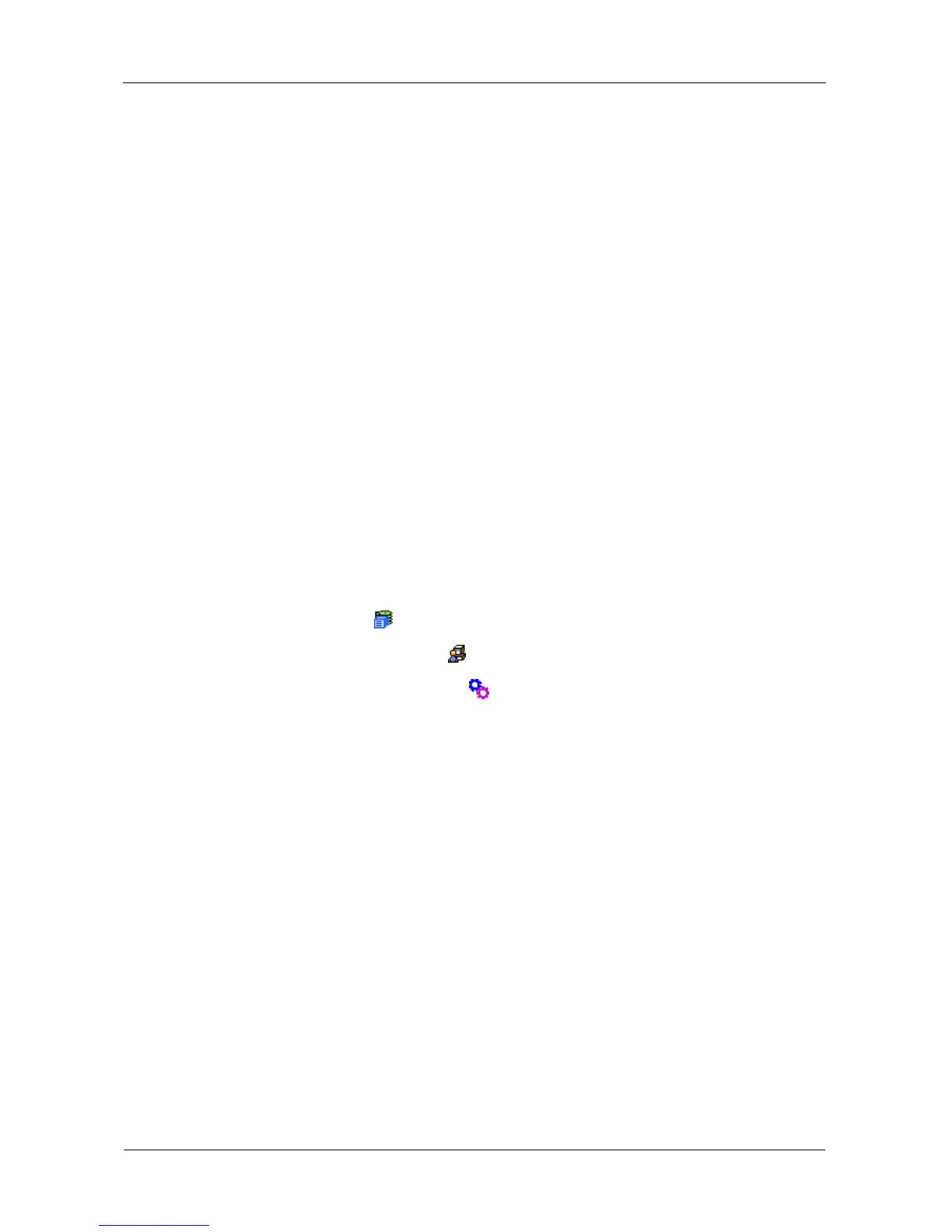VessRAID 1000i Series Product Manual
80
Changing the Startup Setting
1. Under Startup Type:
• Click the Automatic option to start the service automatically during
system startup. Recommended.
• Click the Manual option to start the service manually (the service does
not start during system startup).
2. Click the Submit button.
Stopping Email service
To stop the Email service:
1. Click the Stop button.
2. Click OK in the confirmation box.
Starting or Restarting Email service
To start or restart the Email service, click the Start or Restart button.
Making SLP Settings
VessRAID's SLP service discovers services available over the Internet. To make
SLP service settings:
1. Click the Subsystem icon in Tree View.
2. Click the Administrative Tools icon.
3. Click the Software Management icon.
4. Click the SLP link.
5. Choose the Startup Type.
• Click the Automatic option to start the service automatically during
system startup. Recommended.
• Click the Manual option to start the service manually (the service does
not start during system startup).
6. Click the Submit button.
Stopping SLP service
To stop the SLP service:
1. Click the Stop button.
2. Click OK in the confirmation box.
