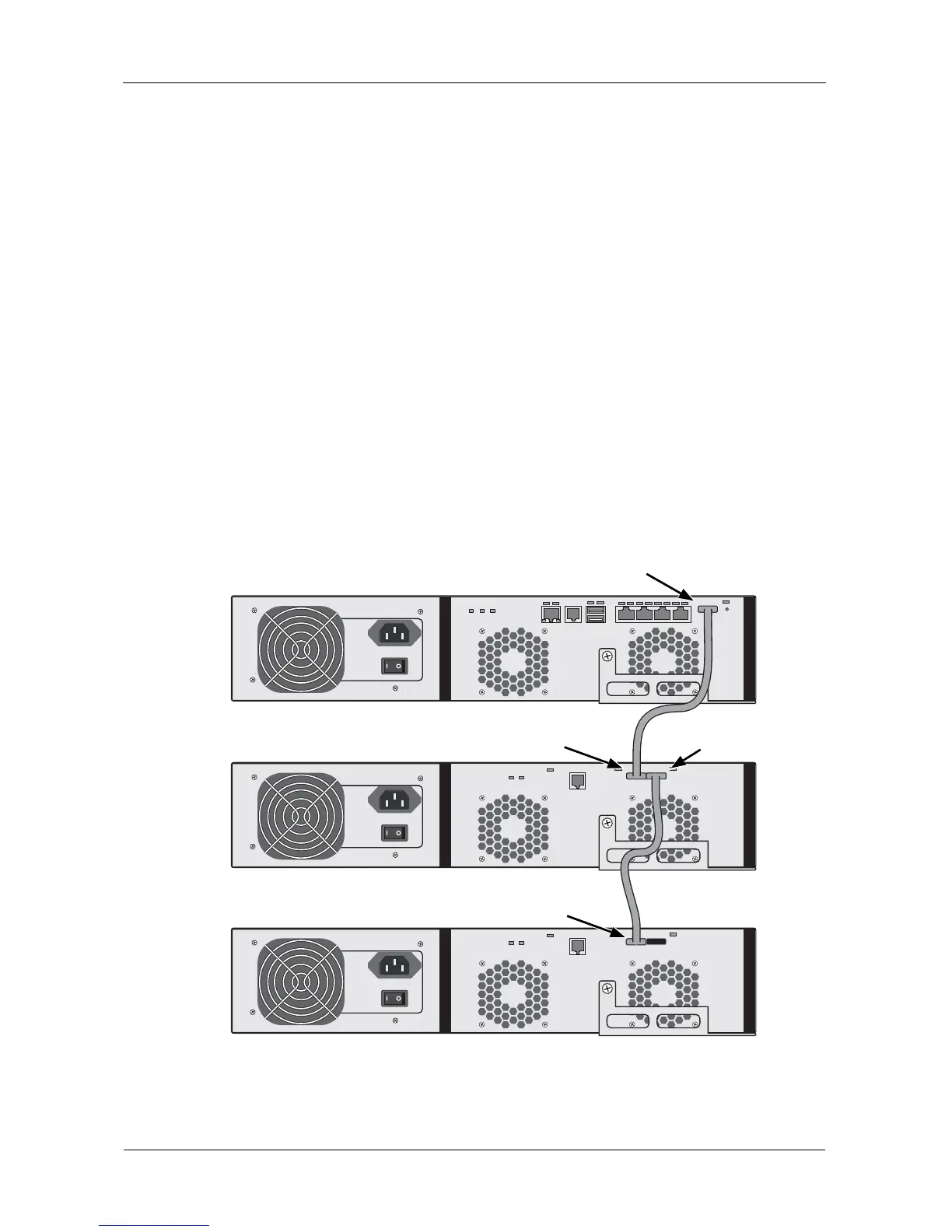VessRAID 1000i Series Product Manual
22
JBOD Expansion to DAS or SAN
The 16- and 12-bay VessRAID models have a JBOD expansion port.
JBOD expansion is not possible with 8-bay VessRAID models.
Configuring a Data Path
To establish the data path:
1. Connect the SAS Expansion port (with a diamond icon) of the VessRAID
controller to the SAS IN port (with a circle icon) on the I/O module of the first
VessJBOD.
2. Connect the SAS OUT port (with a diamond icon) of the VessJBOD I/O
module of the first VessJBOD to the SAS IN port (with a circle icon) on the
I/O module of the second VessJBOD.
3. Connect the remaining VessJBOD units in the same manner.
Be sure to connect circle icon to diamond icon and vice versa.
All SAS ports have SFF-8088 connectors. SAS cables are not included.
Figure 14.JBOD expansion to DAS and SAN
This completes data and management connections.
SAS Expansion port
Diamond icon
SAS OUT port
Diamond icon
SAS IN port
Circle icon
SAS IN port
Circle icon
VessRAID
VessJBOD
VessJBOD
