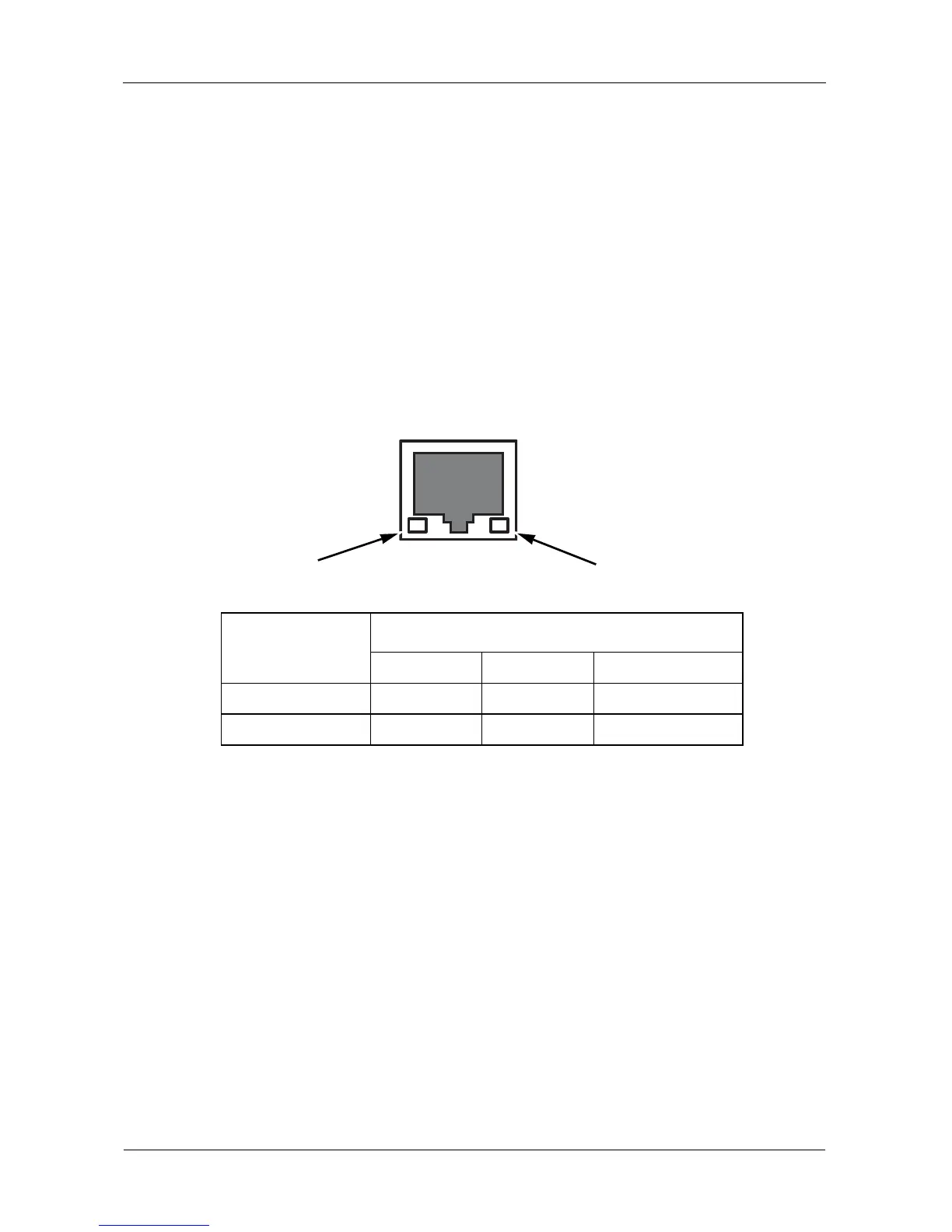VessRAID 1000i Series Product Manual
312
Network Connections
Each controller has one Ethernet RJ45 connector on the back of the enclosure
for the Management port and four RJ45 connectors for the iSCSI ports. The
VessRAID becomes a node on your network like any other PC or server.
VessRAID supports DHCP. If there is a DHCP server on your network, do not
assign an IP address manually without consulting your network administrator.
Management Port
VessRAID ships from the factory a default Management Port IP address of
192.168.0.1. You must change this address to one that will work with your
network. See “Chapter 3: VessRAID Setup” on page 27.
Figure 17.Management port connection
iSCSI Ports
VessRAID ships from the factory default iSCSI Port IP addresses of 10.0.0.2
through 10.0.0.5. You must change these addresses to work with your GeE
network. See “Chapter 3: VessRAID Setup” on page 27 or “Making iSCSI Port
Settings” on page 67 (WebPAM PROe) or page 176 (CLU).
LEDs
State
Dark Green Flashing Green
Activity No activity — Activity
Connectivity 10BaseT 100BaseT —
Connectivity LED
Activity LED
