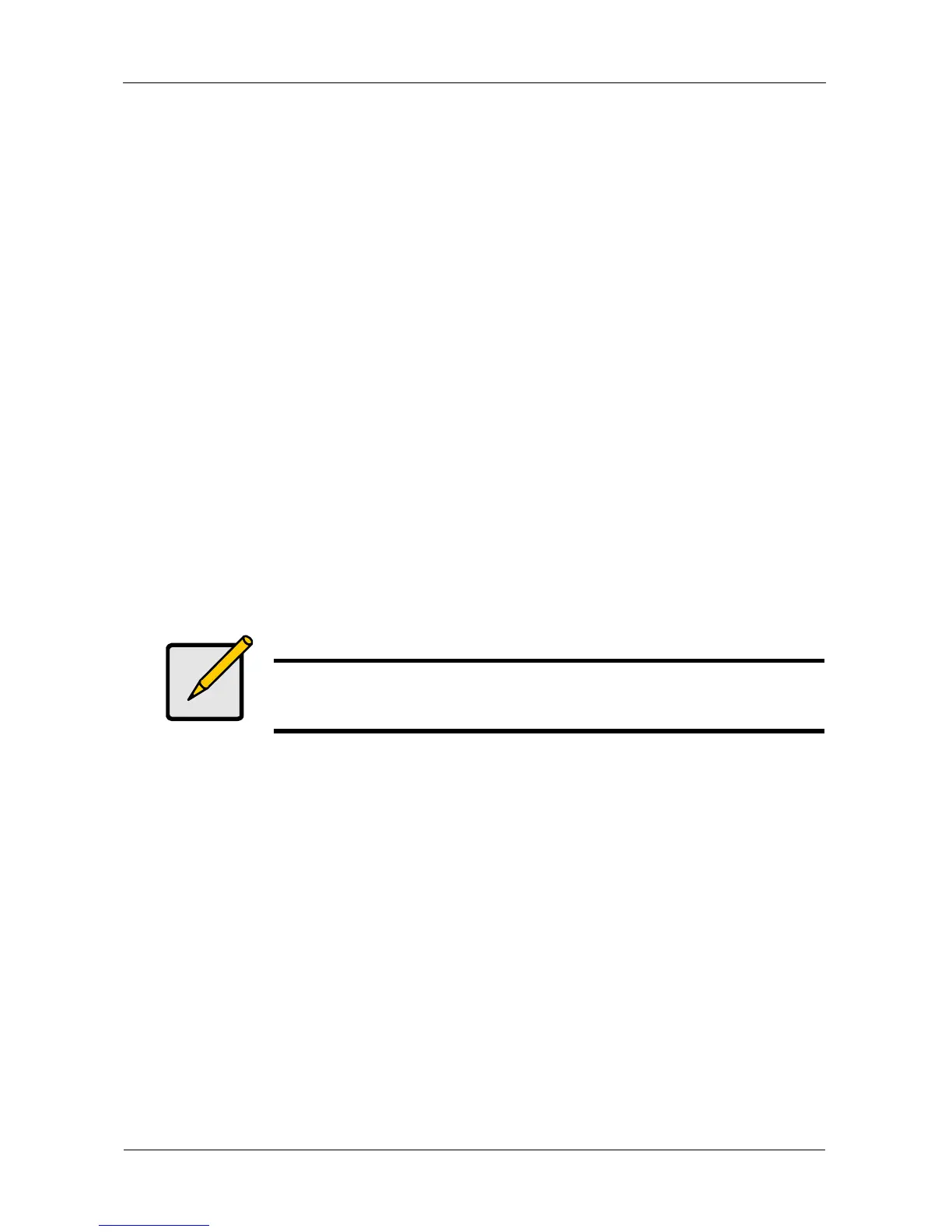VessRAID 1000i Series Product Manual
44
Logging into WebPAM PROe
1. Launch your Browser.
2. In the Browser address field, type the IP address of the VessRAID
subsystem.
See “Setting up the Serial Connection” on page 27. Note that the IP address
shown below is only an example. The IP address you type into your browser
will be different.
Regular Connection
• WebPAM PROe uses an HTTP connection. . . . . . . . . . . . . . . .http://
• Enter the VessRAID’s IP address . . . . . . . . . . . . . . . 192.168.10.85
Together, your entry looks like this:
http://192.168.10.85
Secure Connection
• WebPAM PROe uses a secure HTTP connection. . . . . . . . . .https://
• Enter the VessRAID’s IP address . . . . . . . . . . . . . . . 192.168.10.85
Together, your entry looks like this:
https://192.168.10.85
3. When the log-in screen (Figure 1.) appears:
•Type administrator in the User Name field.
•Type password in the Password field.
• Click the Login button.
The User Name and Password are case sensitive.
Note
Whether you select a regular or a secure connection, your login to
WebPAM PROe and your user password are always secure.
