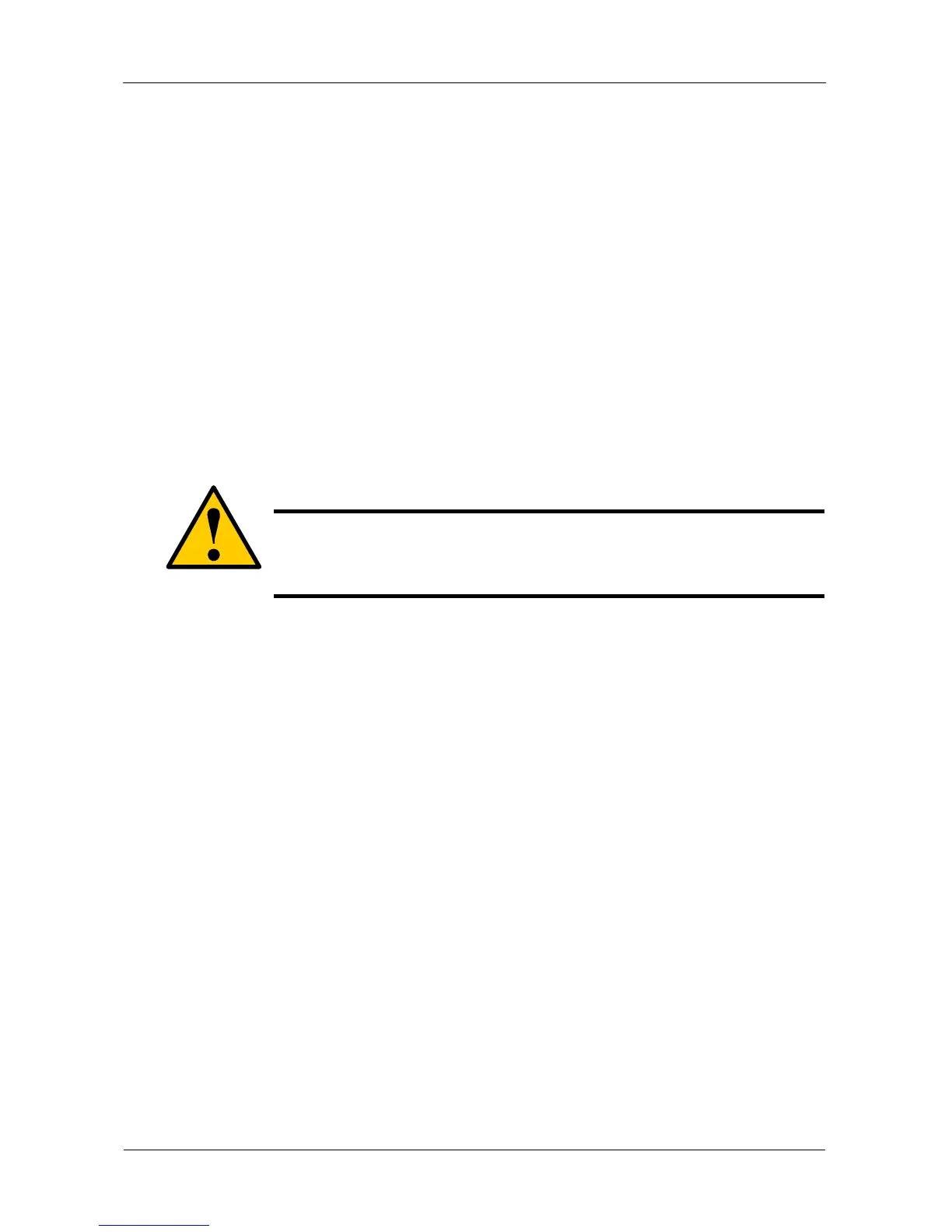VessRAID 1000i Series Product Manual
162
17. Highlight Save Logical Drive and press Enter.
18. Review logical drive(s) you are about to create for your new array. Then do
one of the following actions:
• If you agree with the logical drive(s) as specified, highlight Complete
Disk Array Creation and press Enter. A note will appear to remind you to
set up LUN mapping for your new logical drive(s). Press any key to
continue.
• If you specified less than the full capacity for the logical drive in the
previous screen, and you want to add another logical drive now,
highlight Create New Logical Drive and press Enter.
• If you do not agree with the logical drive(s), highlight Return to Previous
Screen and press Enter to begin the process again.
Deleting a Disk Array
1. From the Main Menu, highlight Disk Array Management and press Enter.
2. Highlight the disk array you want to delete and press the spacebar to mark it.
The mark is an asterisk (*) to the left of the listing.
3. Highlight Delete Marked Arrays and press Enter.
4. Press Y to confirm the deletion.
Viewing Disk Array Information
1. From the Main Menu, highlight Disk Array Management and press Enter.
2. Highlight the disk array you want and press Enter.
The information and settings screen appears.
3. Highlight any of the following and press Enter to view a list of:
• Spare drives in this array, dedicated and global
• Physical drives in this array
• Logical drives in this array
Disk Array Operational Status
• OK – The normal state of a disk array. For RAID Levels other than RAID 0
(Striping), the disk array has full redundancy.
Caution
When you delete a disk array, you delete all the logical drives and
the data they contain. Back up all important data before deleting a
disk array.
