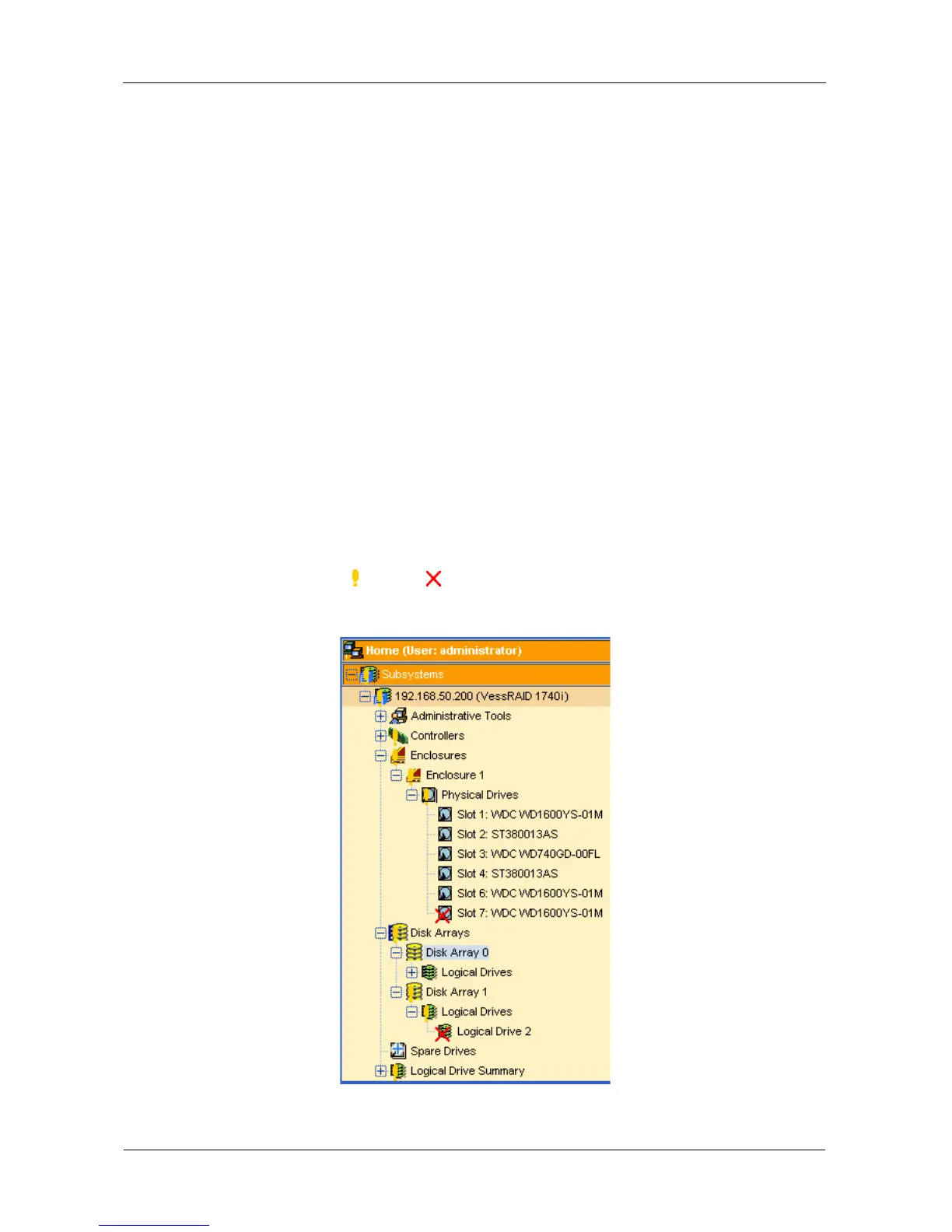VessRAID 1000i Series Product Manual
284
Physical Drives in the Array
Logical Drives in the Array
[Locate Disk Array]
Save Settings [CTRL-A]
Restore Settings [CTRL-R]
Return to Previous Menu
From this screen:
• Highlight Physical Drives in the Array and press Enter to identify the failed
disk drive
• Highlight Rebuild and press Enter to rebuild the array after you replace the
failed disk drive
For more information, see “Critical & Offline Disk Arrays” on page 302.
WebPAM PROe Reports a Problem
WebPAM PROe aids in troubleshooting your logical drives and enclosure by
continuous monitoring and reporting to the User in the following ways:
• Displays yellow !s red Xs in Tree View.
Figure 6. Yellow !s and red Xs in Tree View
