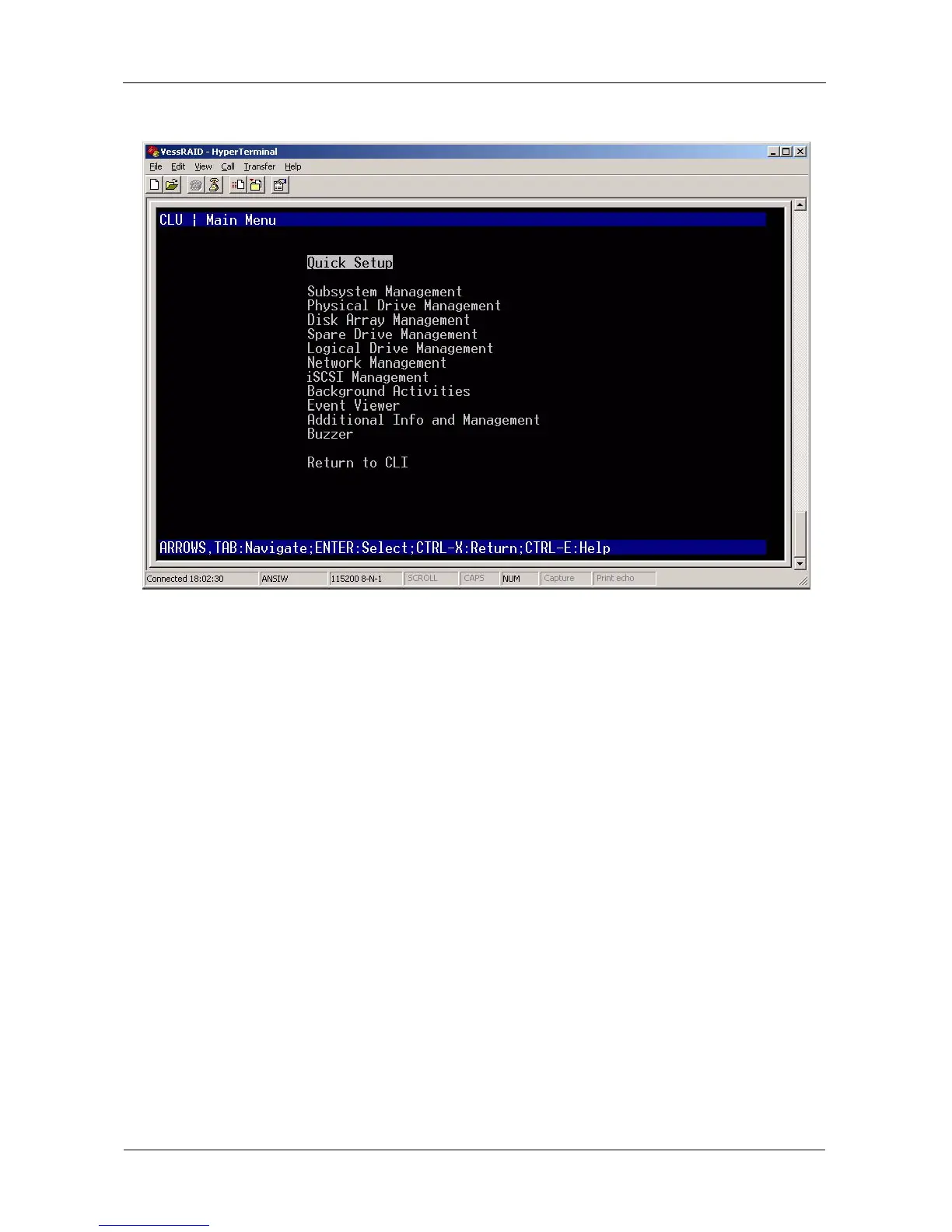VessRAID 1000i Series Product Manual
142
Figure 3. CLU main menu
Quick Setup – A sequence of four steps to setup System Date & Time,
Management Port, and RAID Configuration.
Subsystem Management – View controller information, lock/unlock the
controller, set date and time, and monitor the enclosure.
Physical Drive Management – View disk drive assignments and parameters,
change disk drive cache settings and command queuing, and locate a physical
drive.
Disk Array Management – View disk array information, create and delete disk
arrays, transport, rebuild, PDM, and transition functions, and locate a disk array,
create and delete logical drives.
Spare Drive Management – View a list of spare drives, create, modify, and
delete spare drives, and run spare check.
Logical Drive Management – View logical drive information, name logical
drives, initialization and redundancy check, and locate a logical drive.
Network Management – Set IP address for Management Port, gateway, and
DNS server; subnet mask.
iSCSI Management – iSCSI Node settings and statistics, Port and Portal
information, Session management, iSNS Options, CHAPs, and Ping function.
