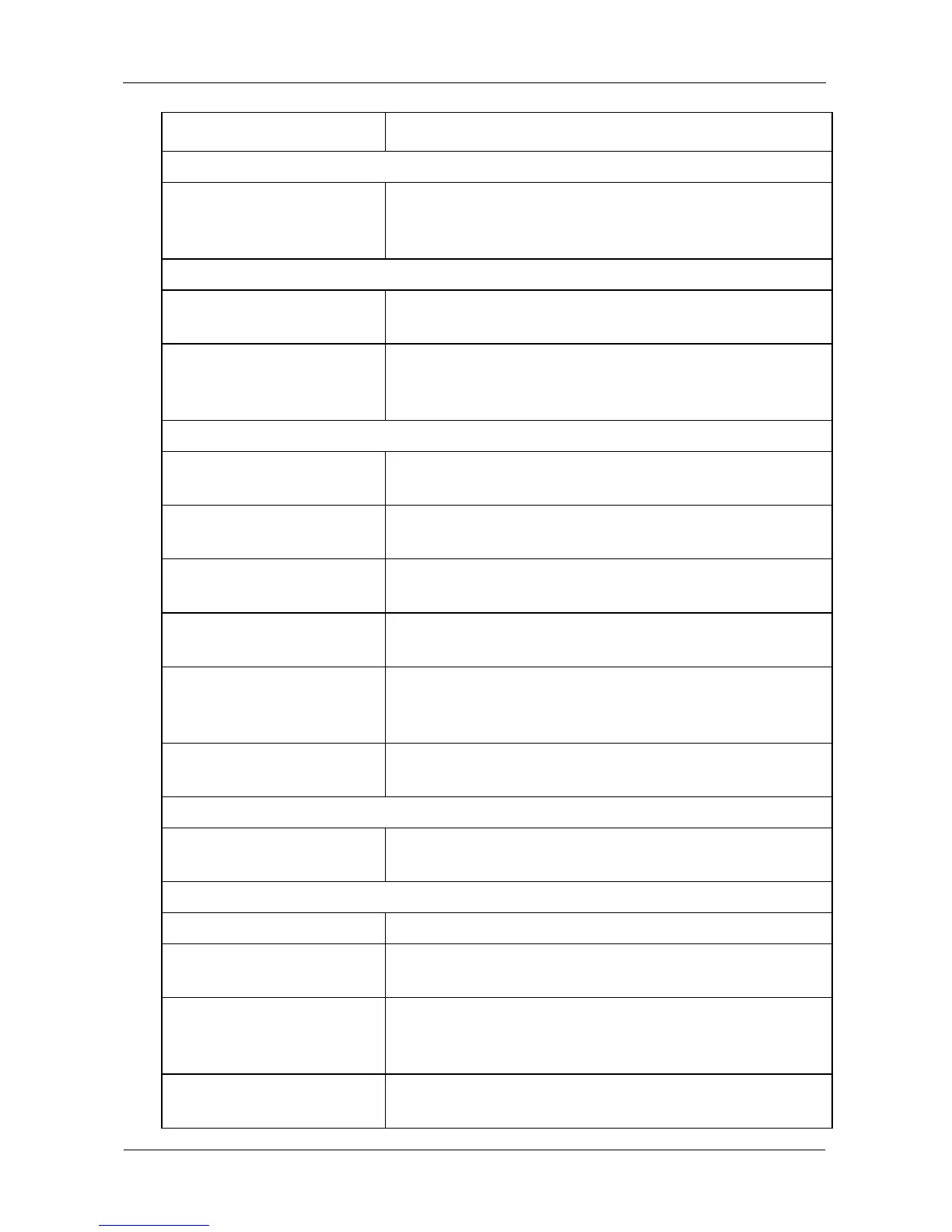VessRAID 1000i Series Product Manual
300
Resource
Resource is NOT
available
System resources are low. Reduce system load or
restart the VessRAID. See page 94 (WebPAM PROe)
or page 207 (CLU).
Spare Check
Spare check started on
the given spare drive
Result of settings or user action. Normal.
Spare check completed
successfully on the given
spare drive
Normal.
Spare Drives
Physical disk assigned as
global spare
Result of settings or user action. Normal.
Physical disk is no longer
assigned as global spare
Result of settings or user action. Normal.
Global Spare has been
deleted
Result of settings or user action. Normal.
Physical disk assigned as
dedicated spare
Result of settings or user action. Normal.
Physical disk is no longer
assigned as dedicated
spare
Result of settings or user action. Normal.
Dedicated Spare has
been deleted
Result of settings or user action. Normal.
SMART
SMART error is received A disk drive reported a SMART error. If this message
appears repeatedly, replace the disk drive.
Synchronization
Synchronization is started Result of settings or user action. Normal.
Synchronization is
completed
Normal.
Synchronization is
paused
Synchronization paused because of user
intervention, schedule or higher priority background
activity.
Synchronization is
resumed
Synchronization has resumed again after a pause or
a reboot.
Reported Event Corrective Action
