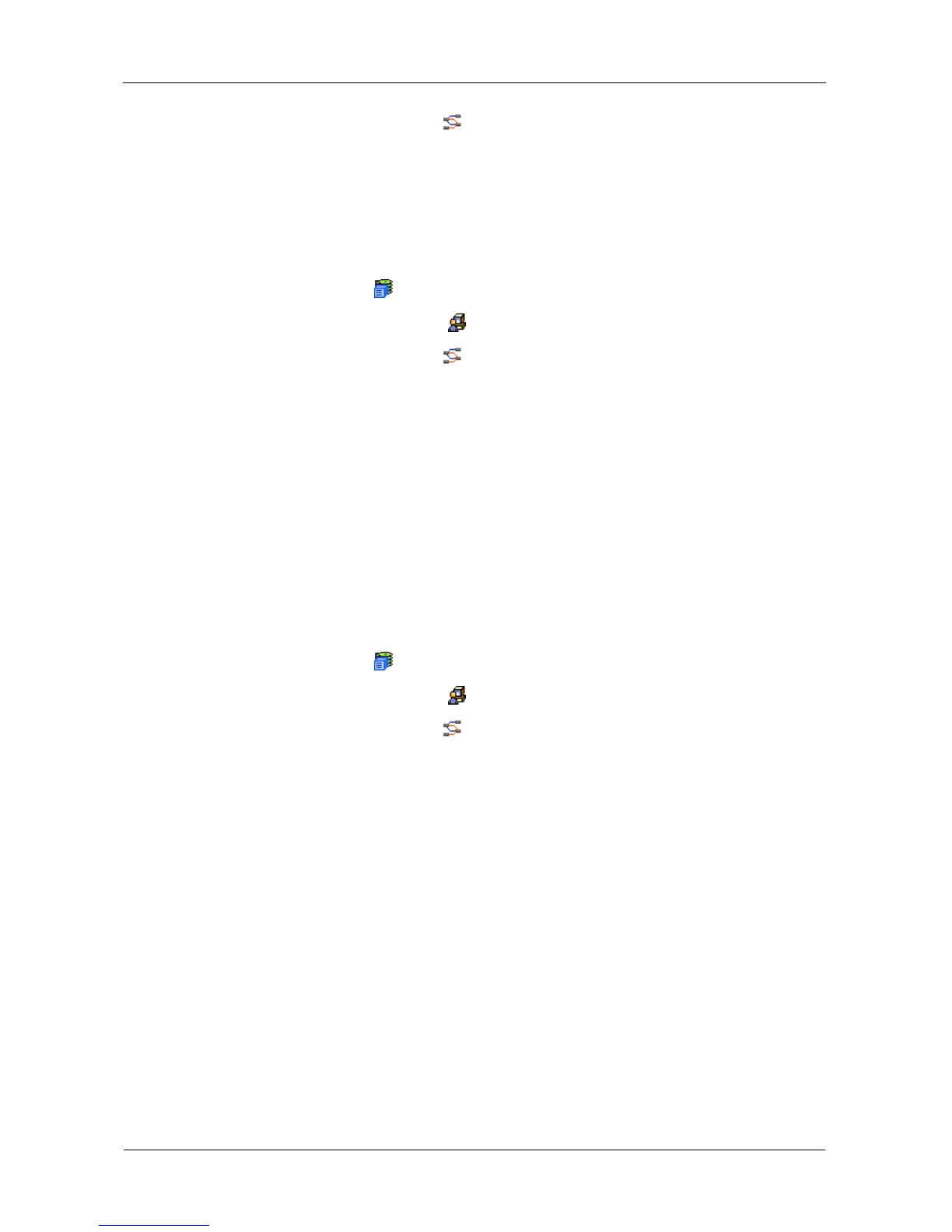VessRAID 1000i Series Product Manual
74
3. Click the iSCSI Management icon.
4. Click the CHAP tab in Management View.
The CHAP tab displays the list of current CHAPs.
Adding CHAPs
To add a CHAP:
1. Click the Subsystem icon in Tree View.
2. Click the Administrative Tools icon.
3. Click the iSCSI Management icon.
4. Click the CHAP tab dropdown menu and chose Add CHAP.
5. Enter a name in the Name field.
6. Enter a secret of 12 to 16 characters in the Secret field.
7. Enter the secret again in the Retype Secret field.
8. Choose the CHAP type.
Peer to peer is one-way authentication. Local is bi-directional authentication.
9. Click the Submit button.
Editing CHAPs
To edit a CHAP:
1. Click the Subsystem icon in Tree View.
2. Click the Administrative Tools icon.
3. Click the iSCSI Management icon.
4. Click the CHAP tab in Management View.
5. Click the CHAP name link.
6. Make changes as required:
• Highlight the current name, press the backspace key to erase it, then
type a new name.
• Highlight the current secret, press the backspace key to erase it, then
type a new secret of 12 to 16 characters.
• Type the new secret again in the Retype Secret field.
• Change the CHAP type.
Peer to peer is one-way authentication. Local is bi-directional
authentication.
7. Click the Submit button.
