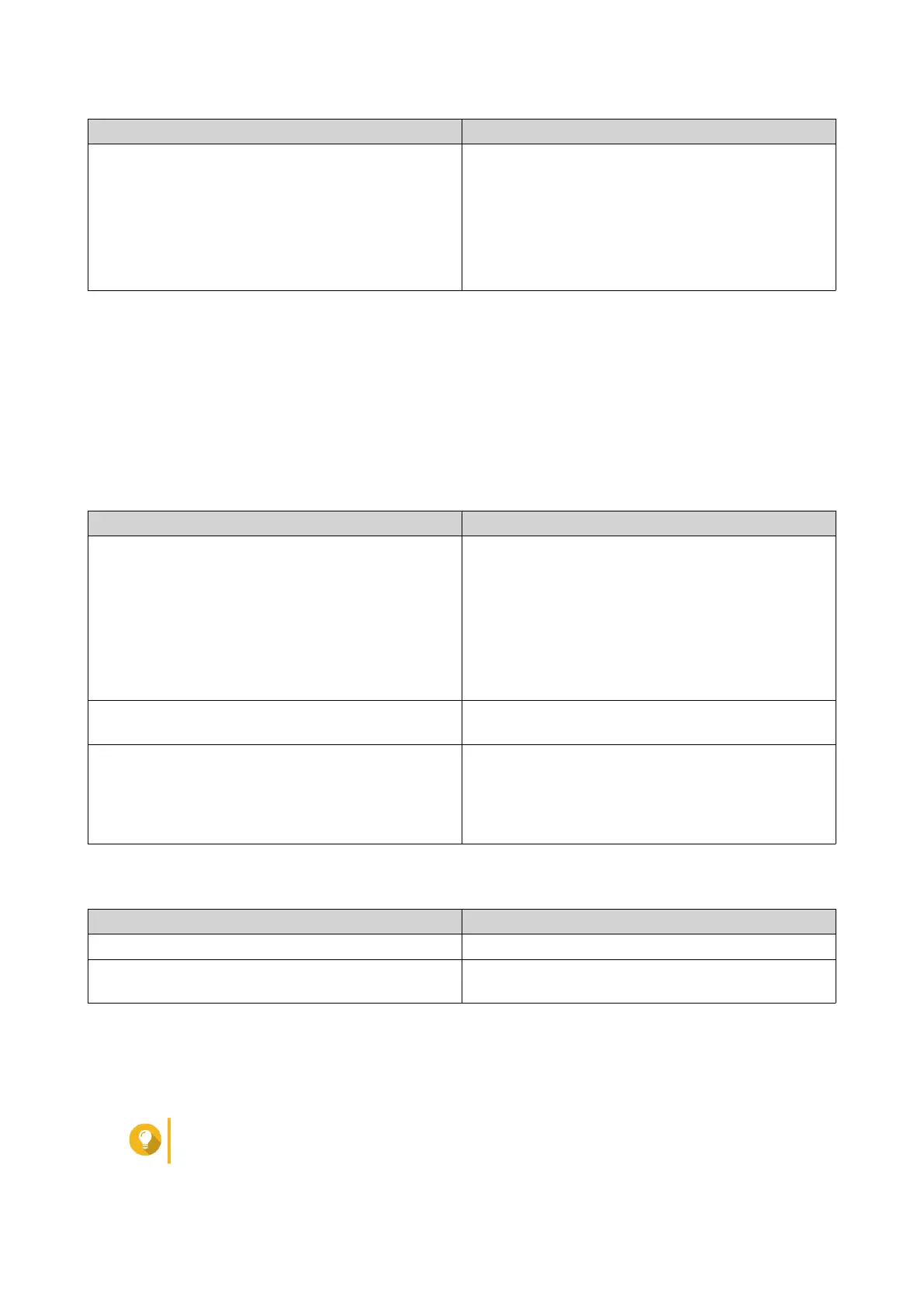Method Steps
Add WWPNs as text 1. Specify one WWPN per line using any of the
following formats:
•
XXXXXXXXXXXXXXXX
•
XX:XX:XX:XX:XX:XX:XX:XX
2. Click Add.
b. Optional: Select Add unknown WWPNs to the FC WWPN Aliases List.
When selected, QTS will add any unknown WWPNs to the list of known aliases. To view the list,
go to iSCSI & Fibre Channel > Fibre Channel > FC WWPN Aliases .
c. Optional: Select Enable LUN.
If selected, QTS will enable the LUN after mapping it to the target.
d. Click OK.
Fibre Channel Port Actions
Action Description
Edit Alias Specify an alias for the Fibre Channel port.
The alias must consist of 1 to 20 characters from any
of the following groups:
• Letters: A-Z, a-z
• Numbers: 0-9
• Special characters: Hyphen (-), underscore (_)
View initiators View a list of all Fibre Channel initiators currently
logged into the port.
Edit port binding Modify the port binding for the port. Port binding
allows you to restrict which initiators are allowed to
connect to the port.
For more information, see Fibre Channel Port
Binding.
Fibre Channel Port Status
Status Description
Connected The port has an active network connection.
Disconnected The port does not have an active network
connection.
Fibre Channel Port Binding
Port binding is a Fibre Channel security method that enables you to restrict which initiator WWPNs are
allowed to connect through a Fibre Channel port. It is similar to iSCSI target authorization.
Tip
By default, port binding is disabled on all Fibre Channel ports.
QTS 4.5.x User Guide
iSCSI & Fibre Channel 321
