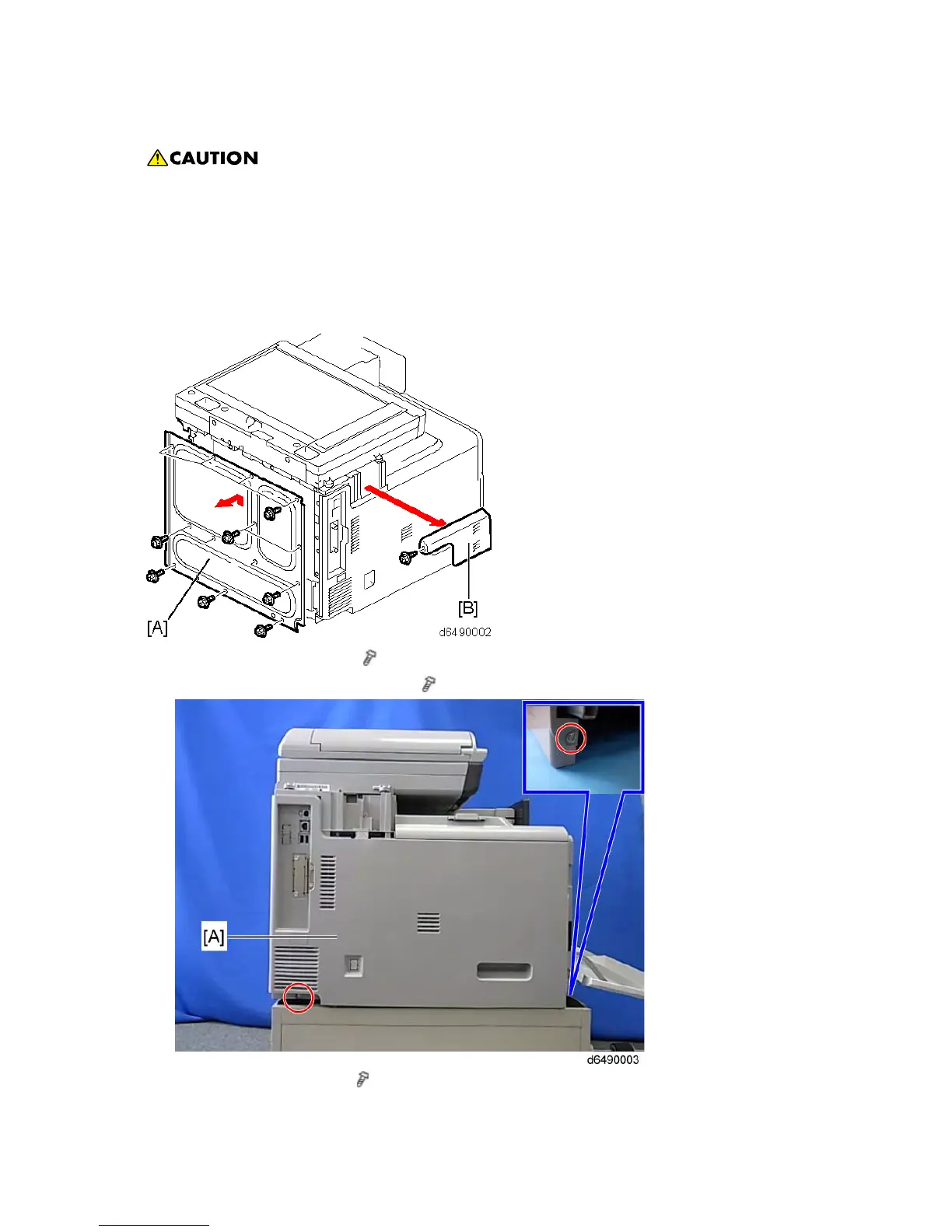Fax Unit (D649)
D649 2 SM
1.1.2 FAX UNIT INSTALLATION PROCEDURE
Before installation, print out all data in the printer buffer.
Push the operation switch to put the machine in standby mode. Make sure the power
LED is off, turn the main switch off, and then disconnect the power cord and the network
cable.
The mainframe equipped with the fax unit must be connected to a properly grounded
socket outlet.
1. Remove the rear cover [A] (
x 13).
2. Remove the scanner rear cover [B] (
x 1)
3. Remove the left cover [A] (
x 2, hooks x 2).
