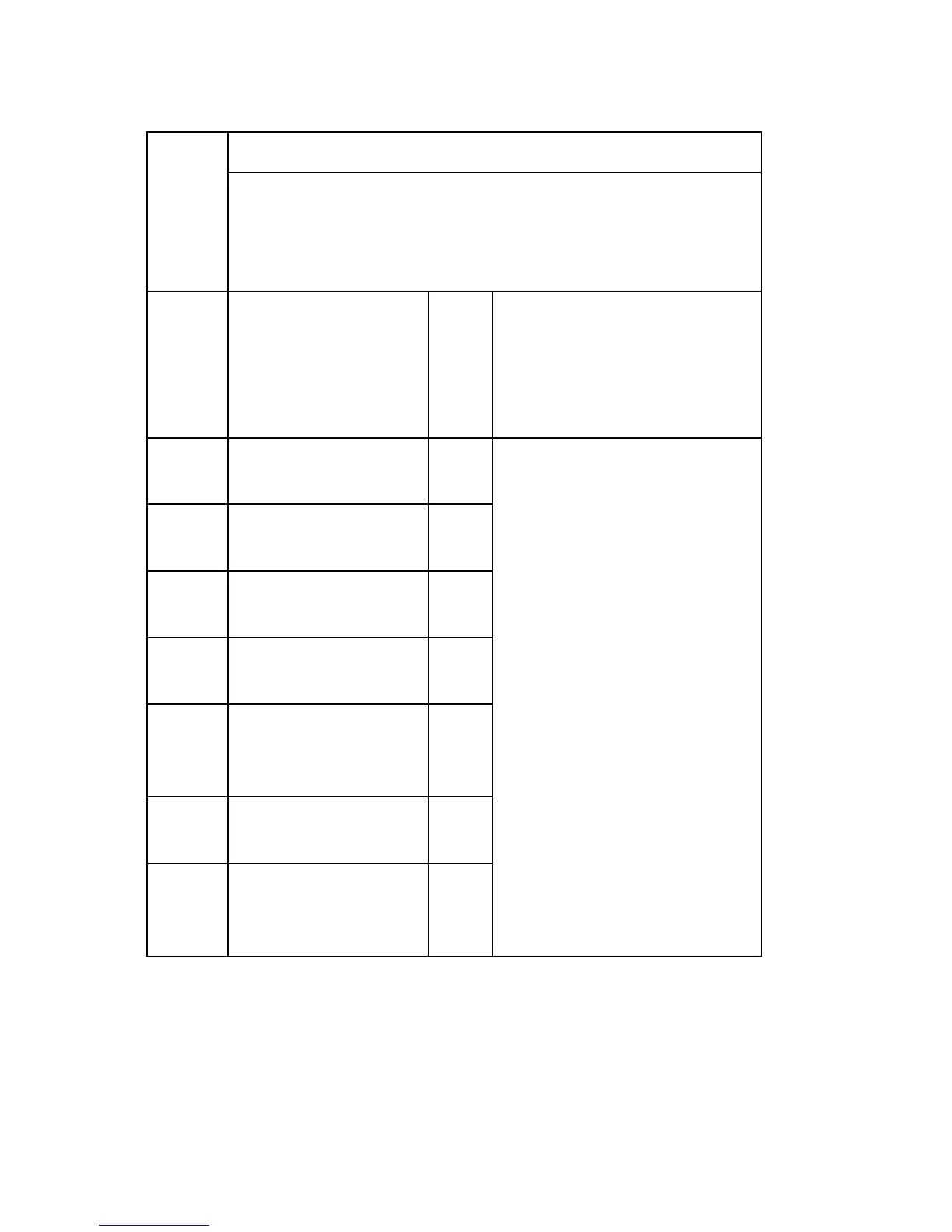Main SP Tables-5
D117/D118 3-374 SM Appendix
5848
[Web Service]
SP5848-2 sets the 4-bit switch assignment for the access control setting. A
setting of 0001 has no effect on access and delivery from Scan Router.
5848 100 sets the maximum size allowed for downloaded images. The
default is equal to 1 gigabyte.
002
Access Ctrl: Repository
(only Lower 4 bits)
*CTL
[0000, 0001, or 0010 / 0010 / -]
0000: access permission
0001: access restriction to DeskTop
Binder.
0010: writing restriction
003
Access Control: Doc. Svr.
Print (Lower 4 bits)
*CTL
Switches access control on and off.
[0000 or 0001 / 0000 / 1/step]
0000: No access control
0001: Access control
004
Access Control: udirectory
(Lower 4 bits)
*CTL
007
Access Ctrl: Comm. Log
Fax (Lower 4 bits)
*CTL
009
Access Ctrl: Job Ctrl
(Lower 4 bits)
*CTL
011
Access Ctrl:
Devicemanagement (Lower
4bits)
*CTL
021
Access Ctrl: Delivery
(Lower 4 bits)
*CTL
022
Access Ctrl:
uadministration (Lower
4bits)
*CTL
