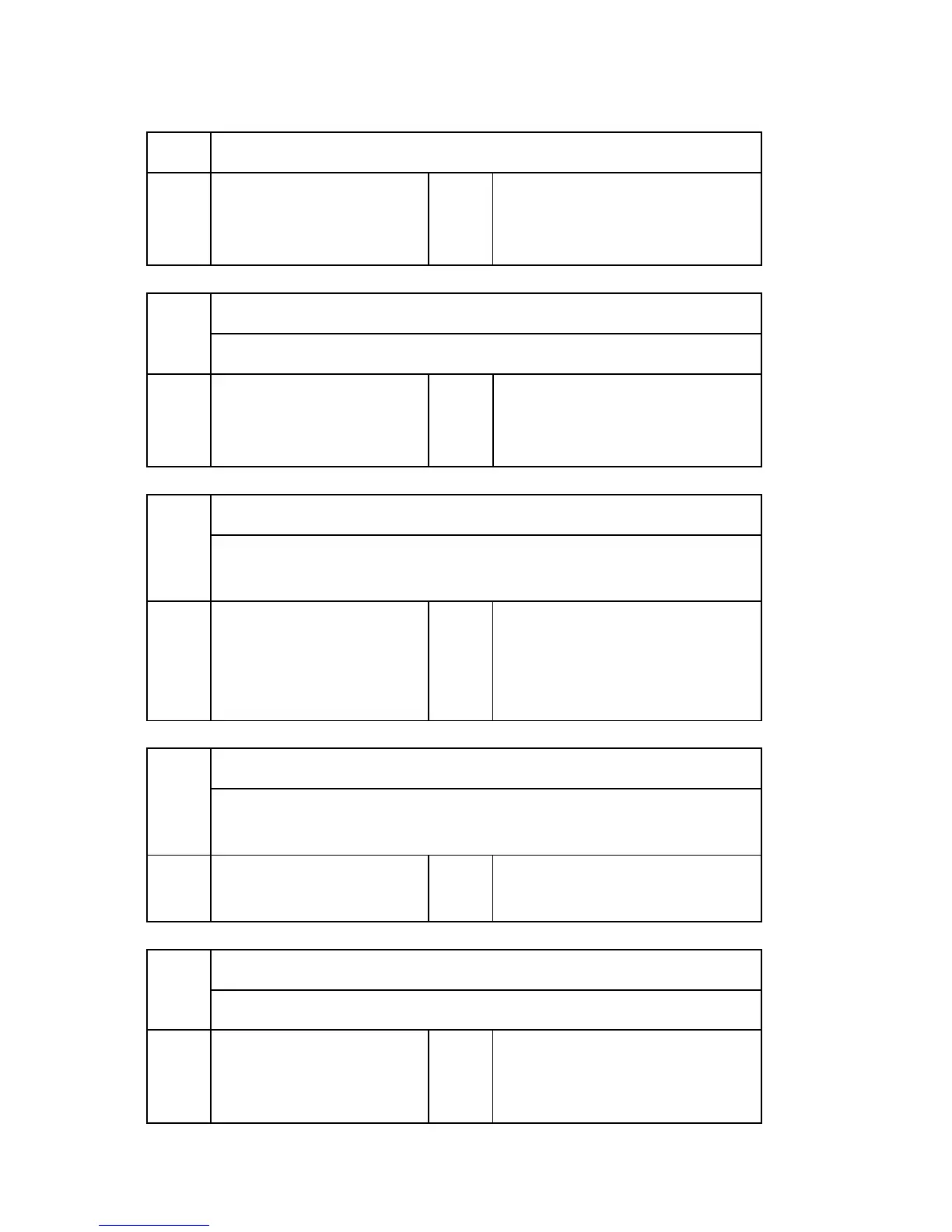Main SP Tables-5
D117/D118 3-294 SM Appendix
5114 [Optional Counter I/F]
001 MF Key Card Extension *CTL
[0 or 1 / 0 / 1/step]
0: Not installed
1: Installed (scanning accounting)
5118
[Disable Copying]
This program disables copying.
001 Disable Copying *CTL
[0 or 1 / 0 / 1/step]
0: Not disabled
1: Disabled
5120
[Mode Clear Opt. Counter Removal]
This program updates the information on the optional counter. When you install
or remove an optional counter, check the settings.
001 0:Yes 1:StandBy 2:No *CTL
[0 to 2 / 0 / 1/step]
0: Yes (removed)
1: Standby (installed but not used)
2: No (not removed)]
5121
[Counter Up Timing]
This program specifies when the counter goes up. The settings refer to “paper
feed” and “paper exit” respectively.
001 0:Feed 1:Exit *CTL
[0 or 1 / 0 / 1/step]
0: Feed, 1: Exit
5127
[APS Mode]
This program disables the APS.
001 APS Mode *CTL
[0 or 1 / 0 / 1/step]
0: Not disabled
1: Disabled
