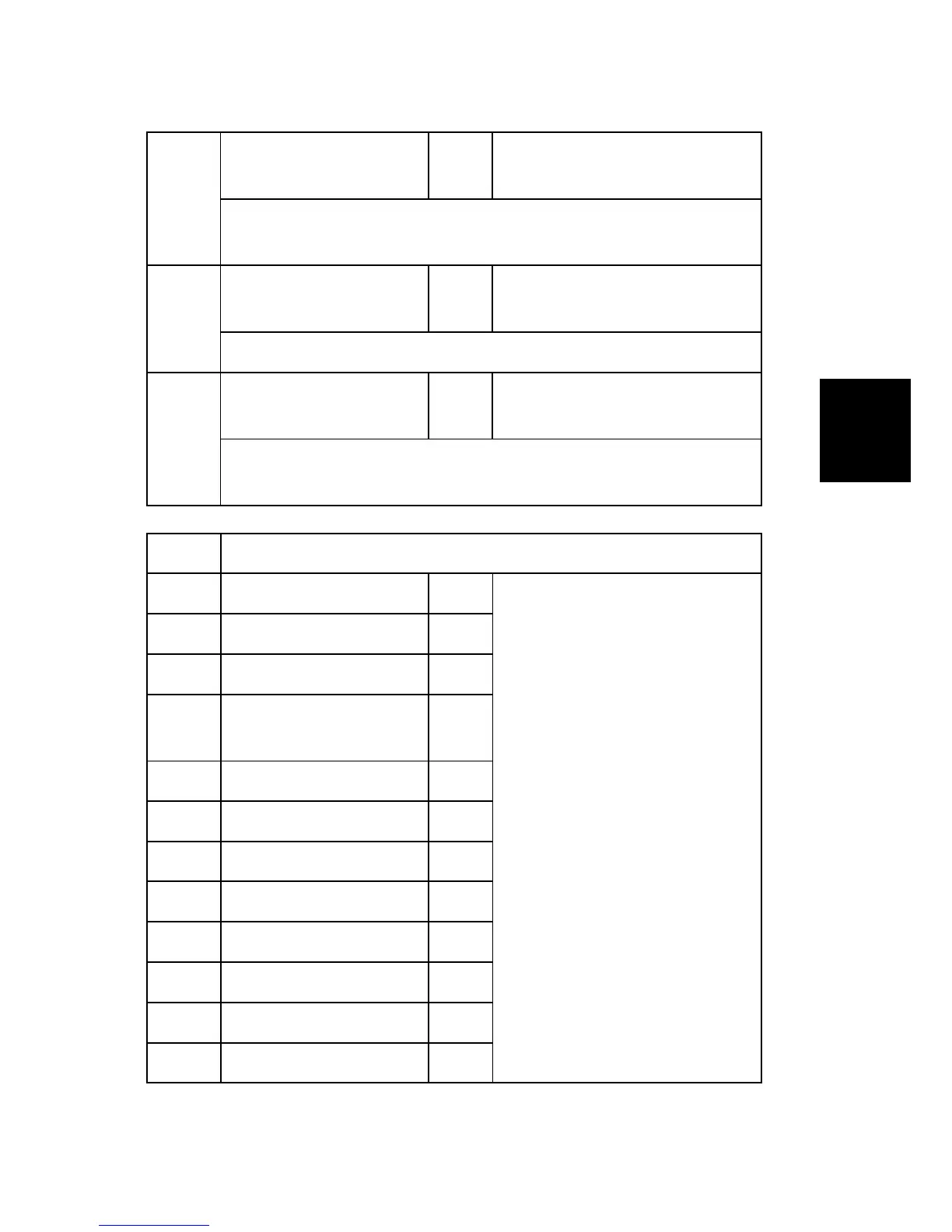SP Mode
Tables
043
11g CTS to Self *CTL
[0 or 1 / 1 / 1/step]
0: OFF, 1: ON
Determines whether the CTS self function is turned on or off.
This SP is displayed only when the IEEE802.11 card is installed.
044
11g Slot Time *CTL
[0 or 1 / 0 / 1/step]
0: 20 um, 1: 9 um
Selects the slot time for IEEE802.11.
045
WPA Debug Lvl *CTL
[1 to 3 / 3 / 1/step]
1: Info, 2: warning, 3: error
Selects the debug level for WPA authentication application.
This SP is displayed only when the IEEE802.11 card is installed.
5841 [Supply Name Setting]
001 Toner Name Setting:Black *CTL
Specifies supply names. These
appear on the screen when the user
presses the Inquiry button in the user
tools screen.
[0 to 20 / 0 / 1byte/step]
002 Toner Name Setting:Cyan *CTL
003 Toner Name Setting:Yellow *CTL
004
Toner Name
Setting:Magenta
*CTL
007 OrgStamp *CTL
011 Staple Std1 *CTL
012 Staple Std2 *CTL
013 Staple Std3 *CTL
014 Staple Std4 *CTL
021 Staple Bind 1 *CTL
022 Staple Bind 2 *CTL
023 Staple Bind 3 *CTL
