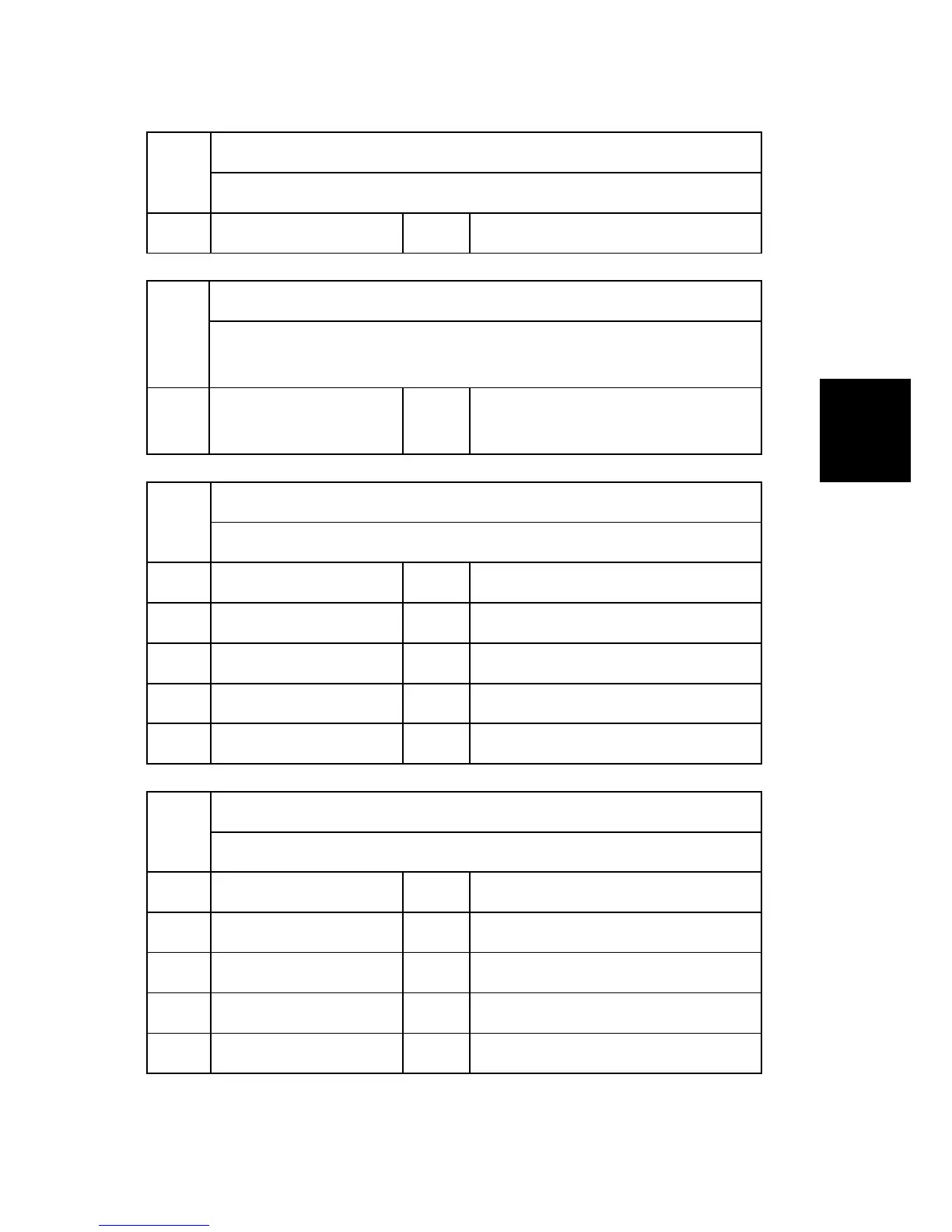SP Mode
Tables
4905
[Select Gradation Level]
Selects the gradation level.
001 Select Gradation Level *ENG [0 to 255 / 0 / 1/step]
4918
[Man Gamma Adj]
Adjusts the manual gamma for Copy/Photo or Copy/Text with the soft keys on
the operation panel.
009
Man Gamma Adj ENG
[- / - / -]
[Change]
4930
[Coverage Ctrl: Text]
Sets the total regulation value.
001 Copy: Full Color 1 *ENG [0 to 400 / 200 / 1/step]
002 Copy: Full Color 2 *ENG [0 to 400 / 200 / 1/step]
003 Copy: Single Color *ENG [0 to 400 / 100 / 1/step]
004 Copy: Color Conversion *ENG [0 to 400 / 180 / 1/step]
005 Coverage Ctrl OFF *ENG [0 to 400 / 400 / 1/step]
4931
[Coverage Ctrl: Photo]
Sets the total regulation value.
001 Copy: Full Color 1 *ENG [0 to 400 / 240 / 1/step]
002 Copy: Full Color 2 *ENG [0 to 400 / 260 / 1/step]
003 Copy: Single Color *ENG [0 to 400 / 100 / 1/step]
004 Copy: Color Conversion *ENG [0 to 400 / 200 / 1/step]
005 Coverage Ctrl OFF *ENG [0 to 400 / 400 / 1/step]
