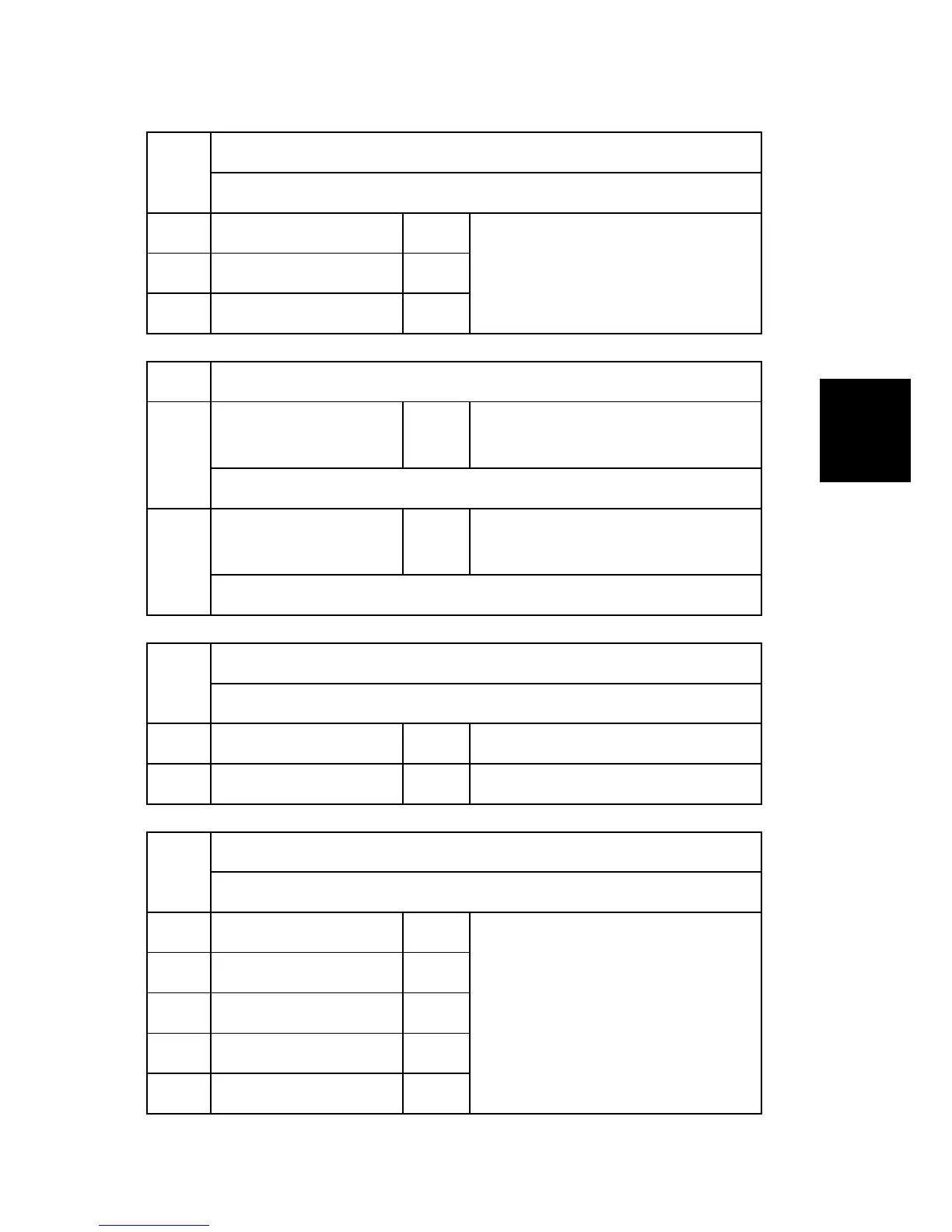SP Mode
Tables
4429
[Select Copy Data Security Copying]
Adjusts the pattern density of illegal copy output for Copy, Scanner, and Fax.
001 Copy *ENG
[0 to 3 / 3 / 1/step]
3: Darkest density
002 Scanner *ENG
003 Fax *ENG
4450 [Scan Image Pass Selection]
001
Black Subtraction
ON/OFF
ENG
[0 or 1 / 1 / 1/step]
0: OFF, 1: ON
Uses or does not use the black reduction image path.
002
SH ON/OFF ENG
[0 or 1 / 0 / 1/step]
0: OFF, 1: ON
Uses or does not use the shading image path.
4460
[Digital AE Set]
Adjusts the background level.
001 Lower Limit:face *ENG [0 to 1023 / 364 / 1/step]
002 Background Level:face *ENG [512 to 1535 / 932 / 1/step]
4501
[ACC Target Den]
Selects the ACC result.
001 Copy: K: Text *ENG
[0 to 10 / 5 / 1/step]
10: Darkest density
002 Copy: C: Text *ENG
003 Copy: M: Text *ENG
004 Copy: Y: Text *ENG
005 Copy: K: Photo *ENG
