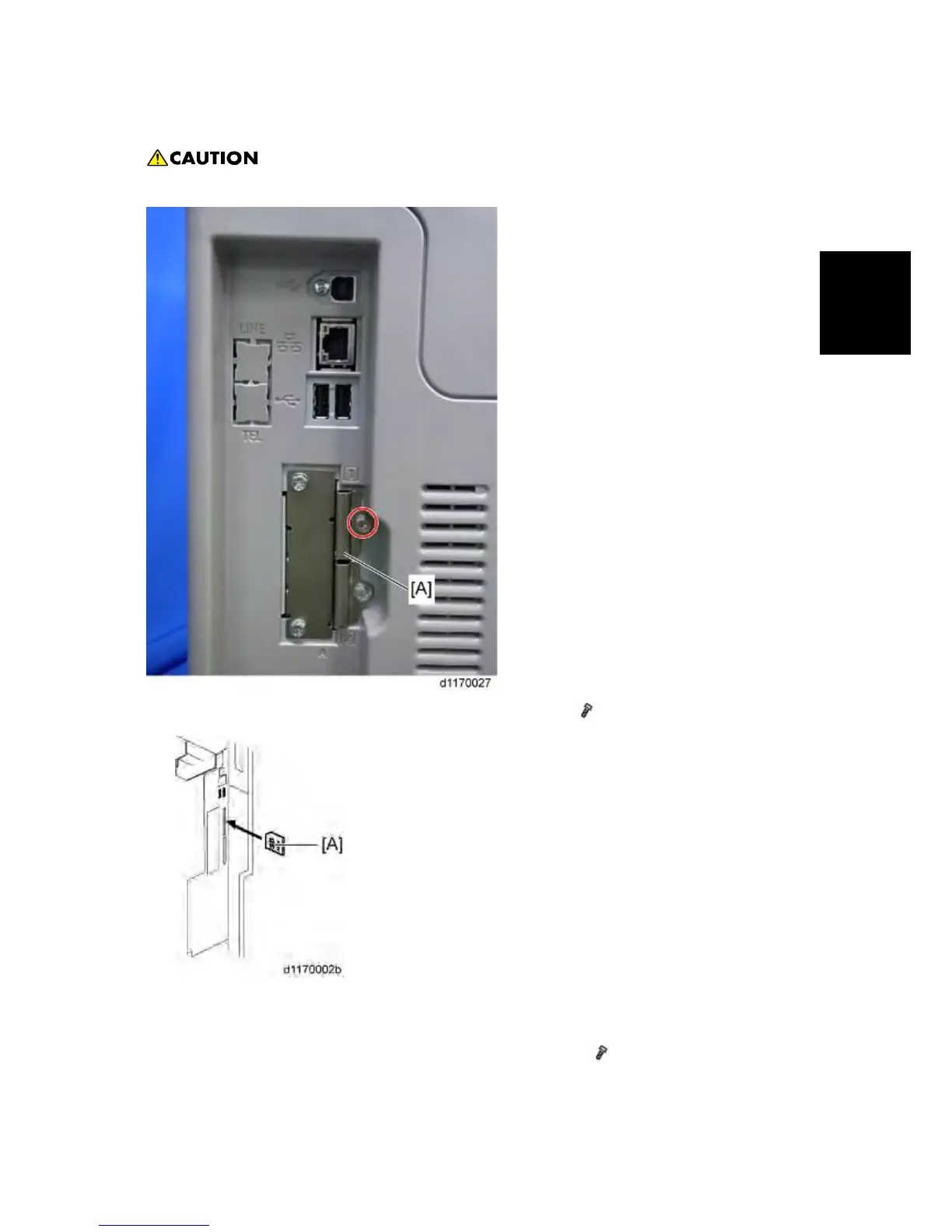2.14.9 SD CARD FOR NETWARE PRINTING TYPE J
Unplug the main machine power cord before you do the following procedure.
1. Remove the SD-card slot cover [A] from the SD card slots (
x 1).
2. Insert the SD card (Netware Printing) in SD slot 1 (upper) with its label face [A] to the rear of
the machine..
3. Attach the SD-card slot cover, and then turn on the machine (
x 1).
4. Make sure that the machine can recognize the option (see "Check All Connections" at the end
of this section).
