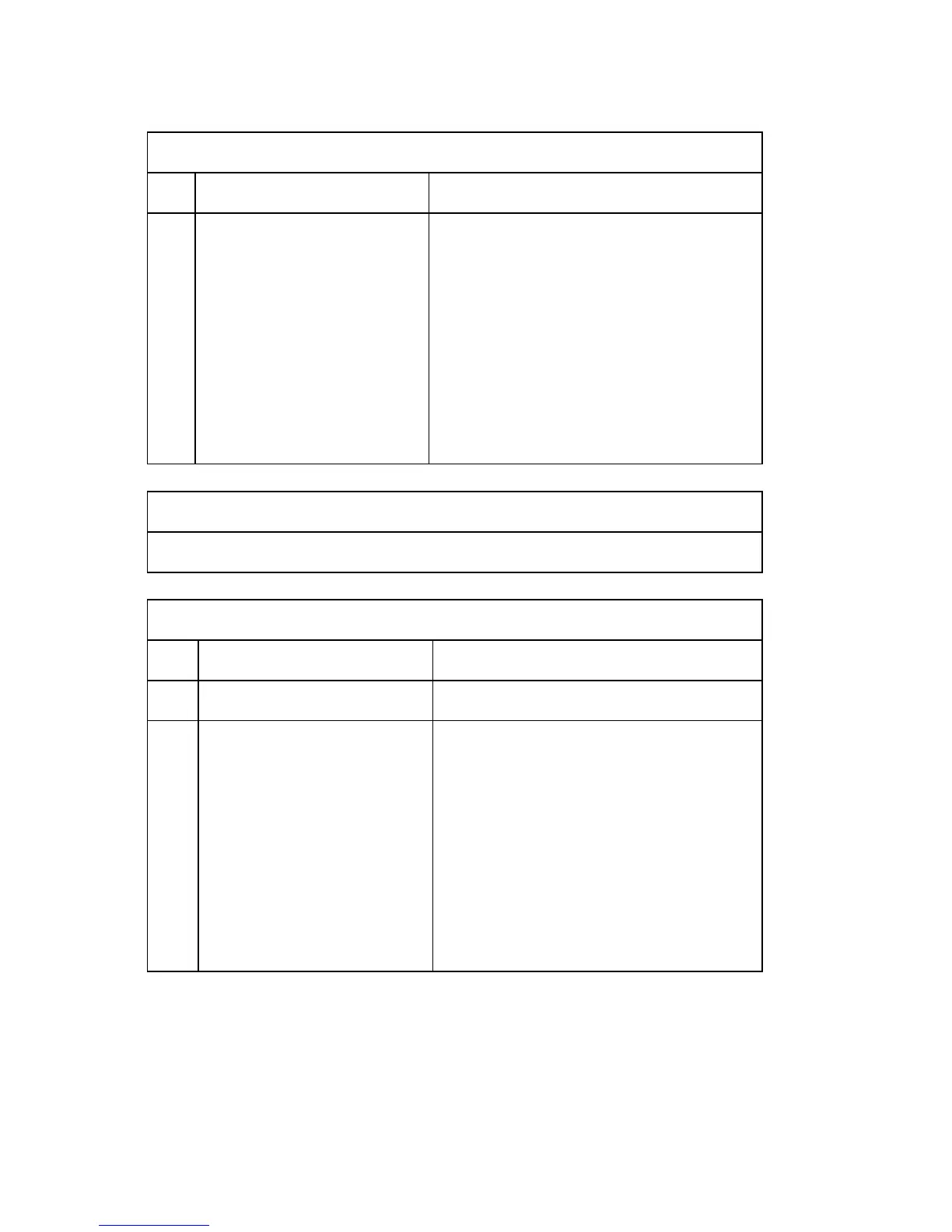Bit Switches
D649 70 SM
System Switch 12 (SP No. 1-101-019)
No Function Comments
0-7
TTI printing position in the main
scan direction
TTI: 08 to 92 (BCD) mm
Input even numbers only.
This setting determines the print start position
for the TTI from the left edge of the paper. If the
TTI is moved too far to the right, it may
overwrite the file number which is on the top
right of the page. On an A4 page, if the TTI is
moved over by more than 50 mm, it may
overwrite the page number.
System Switch 13 - Not used (do not change these settings)
System Switch 14 - Not used (do not change these settings)
System Switch 15 (SP No. 1-101-022)
No Function Comments
0 Not used Do not change the settings.
1
Going into the Energy Saver
mode automatically
0: Enabled
1: Disabled
1: The machine will restart from the Energy
Saver mode quickly, because the +5V power
supply is active even in the Energy Saver
mode. The LED of the operation switch is
flashing instead of entering Energy Saver
mode.
Use this setting if an external telephone has to
be used when the machine is in the Energy
Saver mode.
