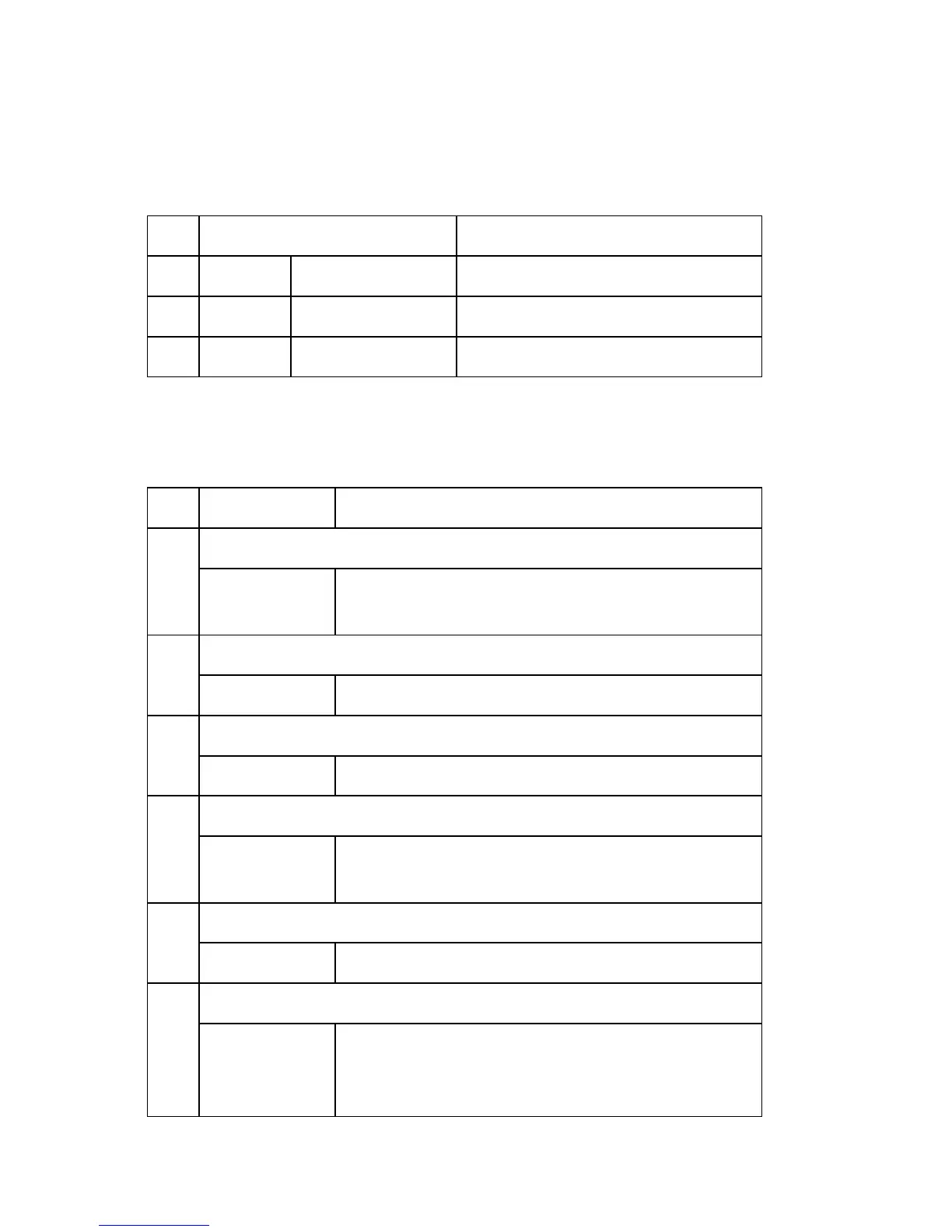Service Tables
D649 56 SM
4.2.4 SP4-XXX (ROM VERSIONS)
4
Mode No. Function
101 001 FCU ROM Version Displays the FCU ROM version.
102 001 Error Codes Displays the latest 64 fax error codes.
103 001 G3-1 ROM Version Displays the G3-1 modem version.
4.2.5 SP5-XXX (INITIALIZING)
5
Mode No. Function
101
Initialize SRAM
000
Initializes the bit switches and user parameters, user data in
the SRAM, files in the SAF memory, and clock.
102
Erase All Files
000 Erases all files stored in the SAF memory.
103
Reset Bit Switches
000 Resets the bit switches and user parameters.
104
Factory setting
000
Resets the bit switches and user parameters, user data in the
SRAM and files in the SAF memory.
105
Initialize All Bit Switches
000 Initializes all the current bit switch settings.
106
Initialize Security Bit Switches
000
Initializes only the security bit switches. If you select
automatic output/display for the user parameter switches, the
security settings are initialized.
