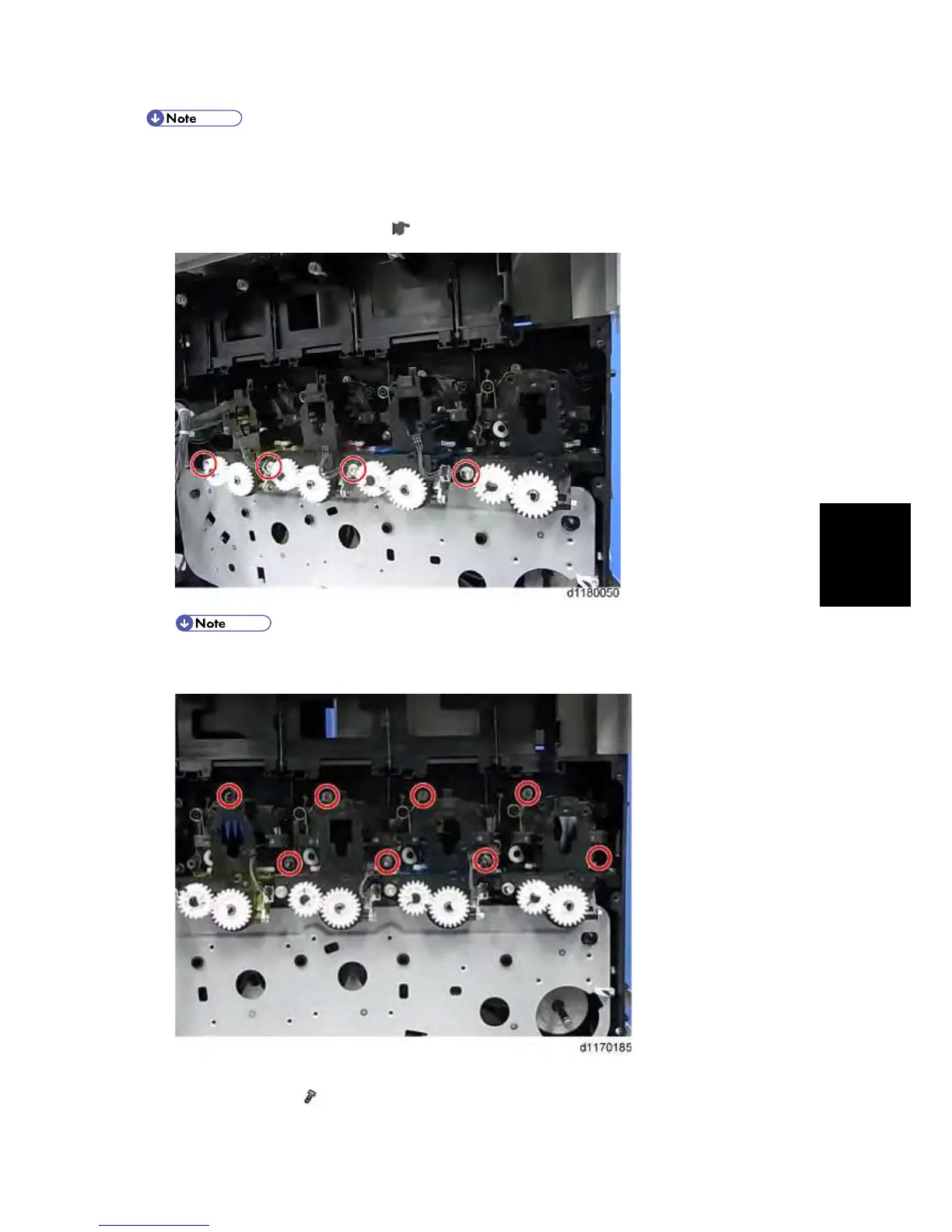and
Adjustment
Put the removed PCDU on a flat surface with a sheet of paper under it .
4.7.3 TONER TRANSPORT SECTION
1. Toner supply motor (All colors) ( p.4-69)
After the toner supply motor is removed, secure four screws (as shown above) on the
toner transport section to prevent toner from flying off.
2. Remove the toner bottles (all colors).
3. Toner supply unit (
x 8)
