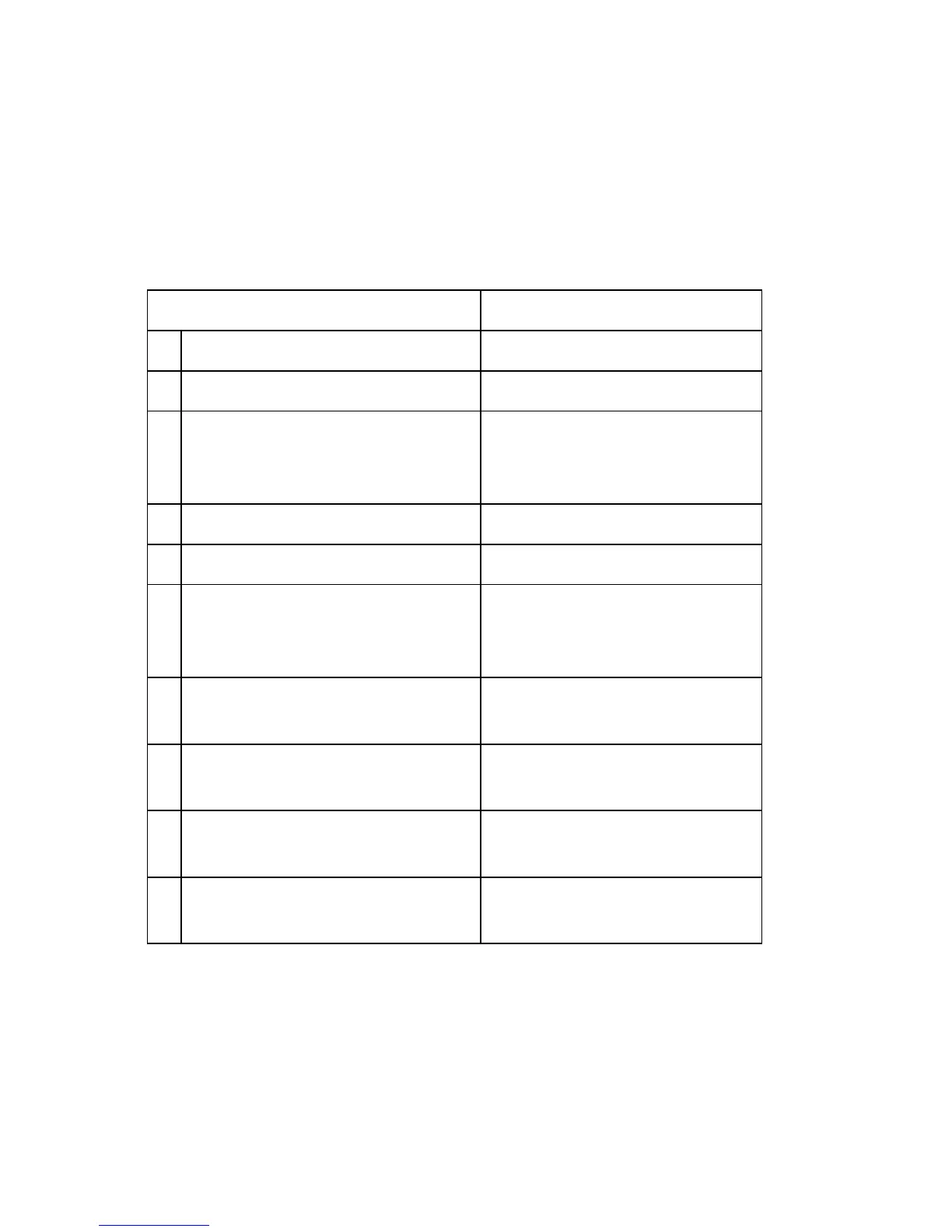IP-Fax Troubleshooting
D649 44 SM
3.3 IP-FAX TROUBLESHOOTING
3.3.1 IP-FAX TRANSMISSION
Cannot send by IP Address/Host Name
Check Point Action
1 LAN cable connected? Check the LAN cable connection.
2 Specified IP address/host name correct? Check the IP address/host name.
3 Firewall/NA T is installed?
Cannot breach the firewall. Send by
using another method (Fax, Internet
Fax)
4 Transmission sent manually? Manual sending not supported.
5 IP address of local machine registered? Register the IP address.
6
Remote terminal port number setting other
than 1720 (When using H.323) or 5060
(when using SIP)?
Send by specifying the port number.
7 Specified port number correct?
Confirm the port number of the remote
fax.
8
DNS server registered when host name
specified?
Contact the network administrator.
9 Remote fax a T.38 terminal?
Check whether the remote fax is a T38
terminal.
10 Remote fax switched off or busy?
Check that the remote fax is switched
on.
