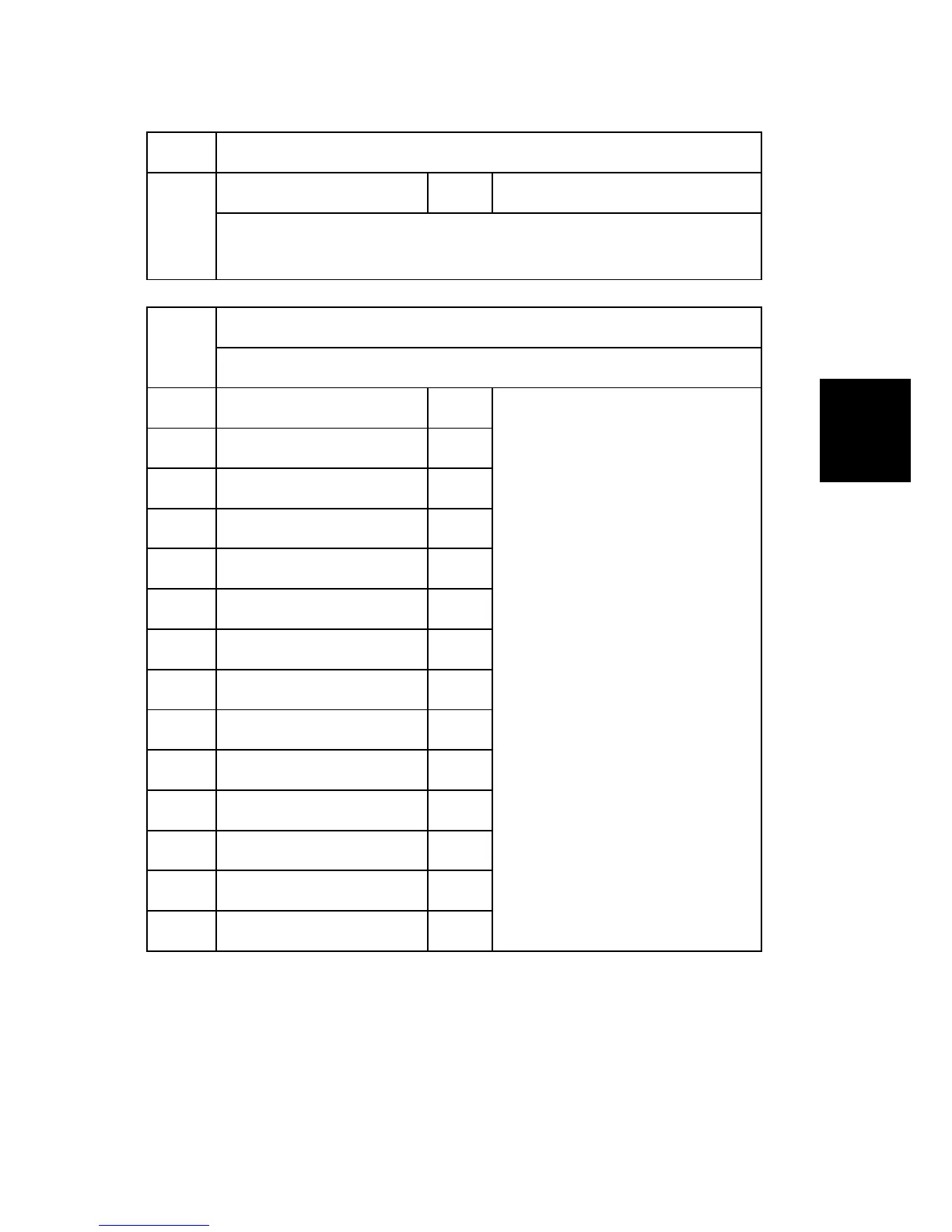SP Mode
Tables
5987 [Mech. Counter]
001
0: OFF / 1: ON *ENG [0 or 1 / 0 / 1/step]
This SP detects that a mechanical counter device is removed. If it is detected,
SC610 occurs.
5990
[SP Print Mode]
Prints out the SMC sheets.
001 All(Data List) CTL
Press “Execute” key to start printing
the SMC sheets.
[- / - / -]
[Execute]
002 SP(Mode Data List) CTL
003 User Program CTL
004 Logging Data CTL
005 Diagnostic Report CTL
006 Non-Default CTL
007 NIB Summary CTL
008 Capture Log CTL
021 Copier User Program CTL
022 Scanner SP CTL
023 Scanner User Program CTL
024 SDK/J Summary CTL
025 SDK/J Application Info CTL
026 Printer SP CTL
