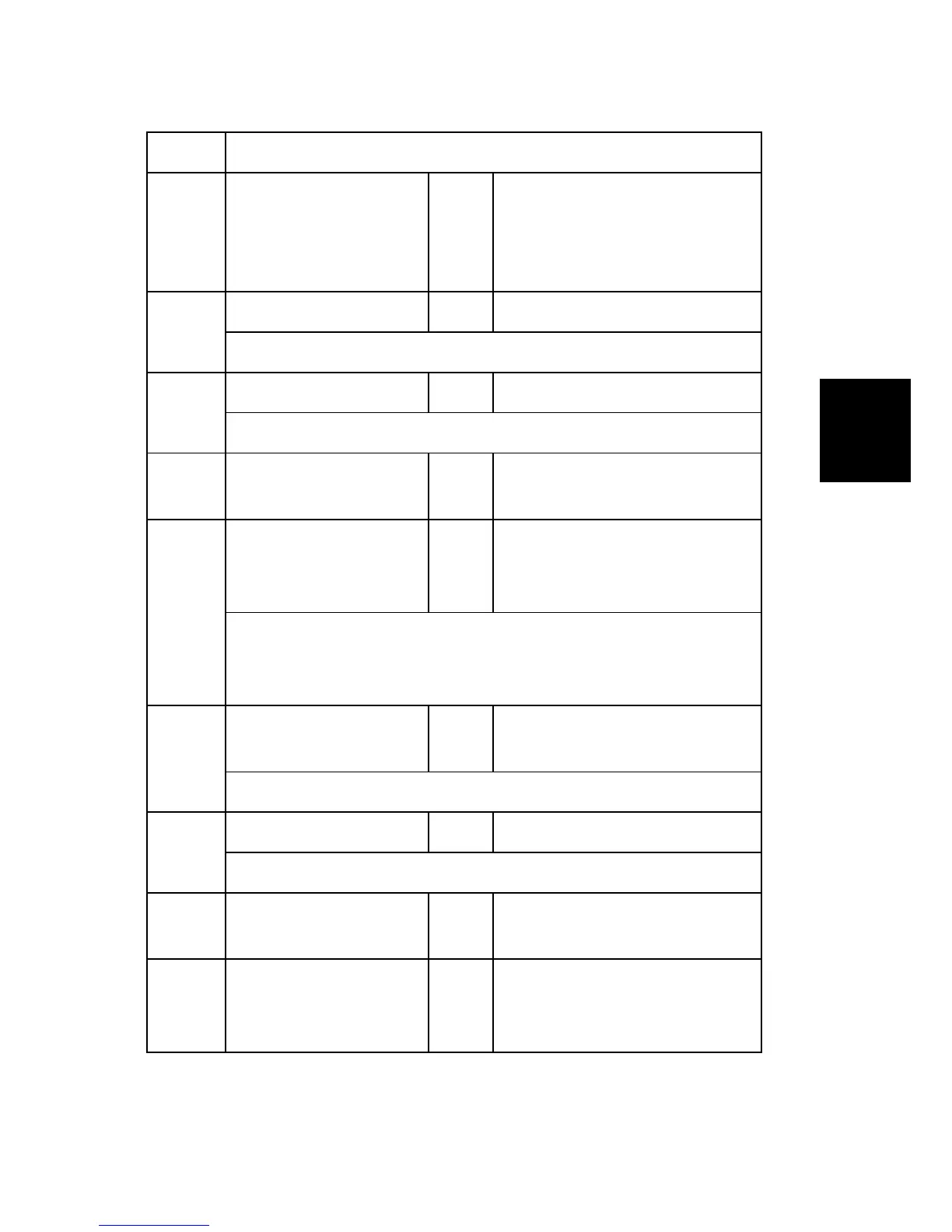SP Mode
Tables
5844 [USB]
001 Transfer Rate *CTL
[0x01 or 0x04 / 0x04 / -]
0x01: Full speed (fixed)
0x04: H-speed, F-speed (auto
change)
002
Vendor ID DFU *CTL
Displays the vendor ID.
003
Product ID DFU *CTL
Displays the product ID.
004
Device Release Number
DFU
*CTL
Displays the development release
version number.
005
Fixed USB Port *CTL
[0x00 to 0x02 / 0x00 / 1/step]
0x00: Disable
0x01: Enable (Level 1)
Device driver reinstallation is not required in the same machine.
0x02: Enable (Level 2)
Device driver reinstallation is not required in any machine.
006
PnP Model Name *CTL
[20digits character / “Laser Printer” /
-]
Displays PnP Model Name.
007
PnP Serial Number *CTL [12digits character / NULL / -]
Displays PnP Serial No.
008 Mac Supply Level *CTL
[0 or 1 / 1 / 1/step]
0: Disable, 1: Enable
100 Notify Unsupport *CTL
[0x00 or 0x01 / 0x01 / 1/step]
0x00: Function disabled
0x01: Function enabled
