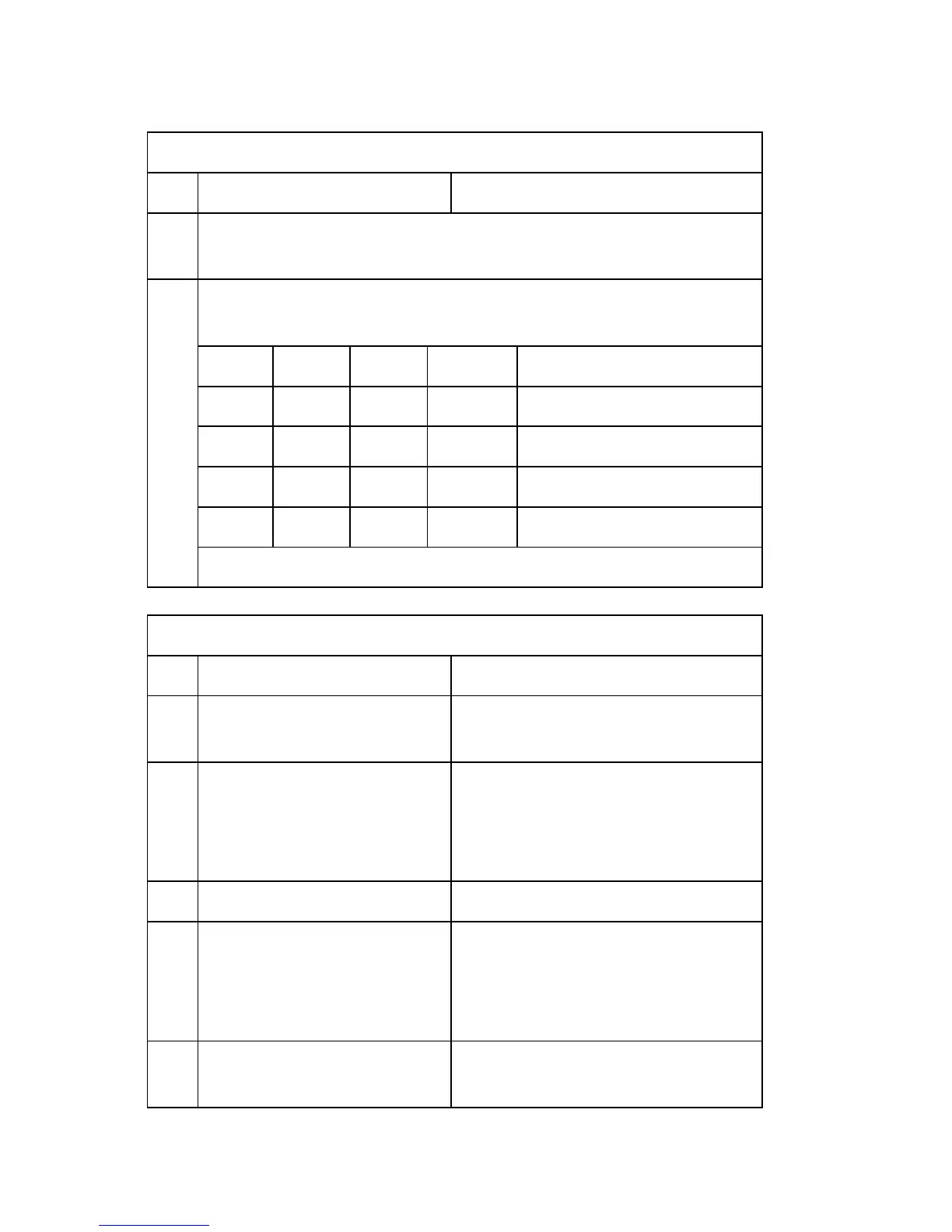Bit Switches
D649 118 SM
IP Fax Switch 06 (SP No. 1-111-007)
No. Function Comments
0-3
Modem bit rate setting for reception
Sets the modem bit rate for reception. The default is "0110" (14.4K bps).
4-7
Modem setting for reception
Sets the modem type for reception. The default is "0100" (V27ter, V29, V17).
Bit 7 Bit 6 Bit 5 Bit 4 Types
0 0 0 1 V.27ter
0 0 1 0 V.27ter, V.29
0 0 1 1 V.27ter, V.29, V.33
0 1 0 0 V.27ter, V.29, V.17/V.33
Other settings - Not used
IP Fax Switch 07 (SP No. 1-111-008)
No. Function Comments
0
TSI information
0: Not added, 1: Added
Adds or does not add TSI information to
NSS(S).
1
DCN transmission setting at T1
timeout
0: Not transmitted
1: Transmitted
Transmits or does not transmit DCN at T1
timeout.
2 Not used Do not change this setting.
3
Hang up setting at DIS reception
disabled
0: No hang up
1: Hang up after transmitting DCN
Sets whether the machine disconnects after
DIS reception.
4
Number of times for training
0: 1 time, 1: 2 times
Selects the number of times training is done
at the same bit rate.
