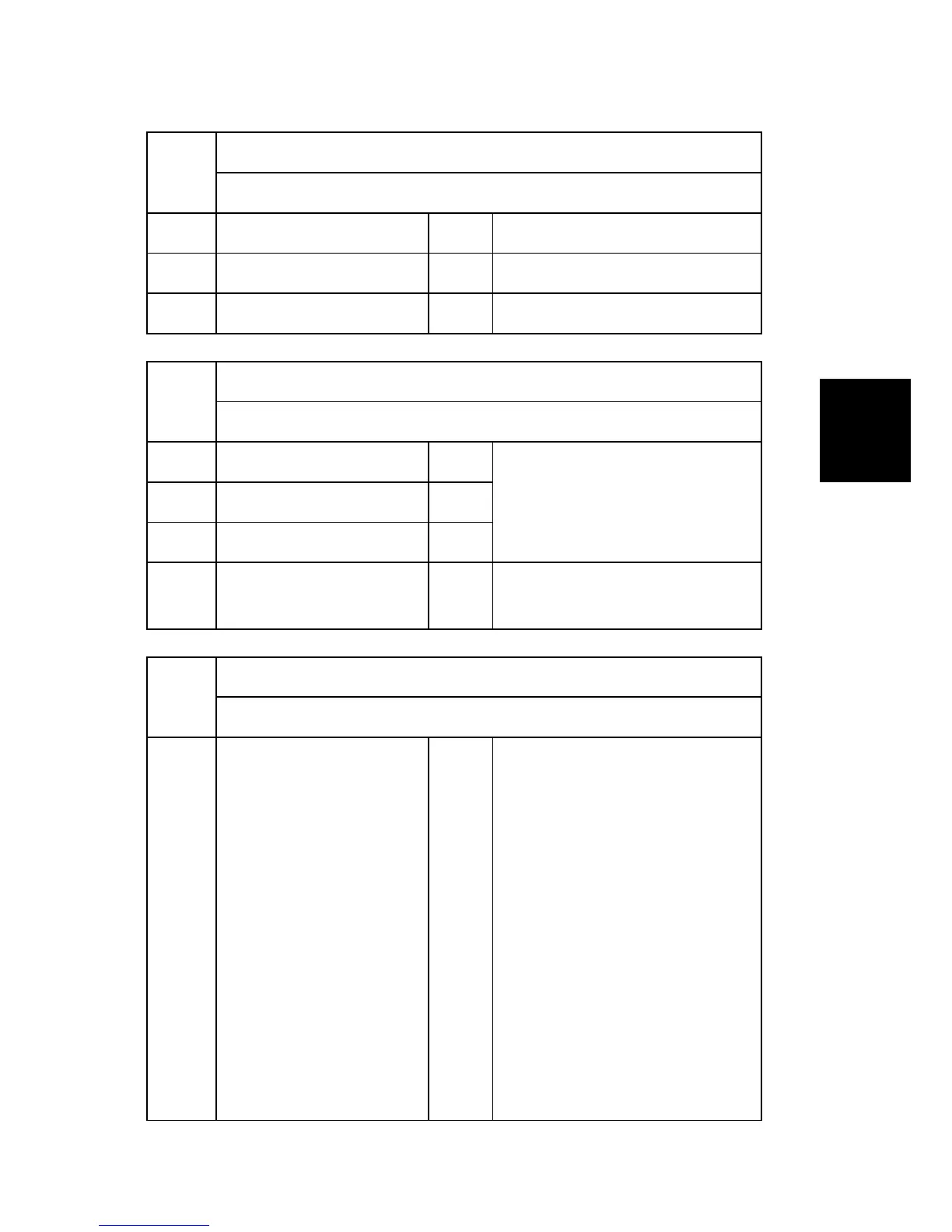SP Mode
Tables
2241
[Temperature: Display]
Displays the environment temperature.
004 PCU Temprature ENG [0.0 to 70.0 / - / 0.1deg/step]
005 Correction Coefficient A *ENG [0.0 to 10.0 / 1 / 0.1/step]
006 Correction Coefficient B *ENG [-70.0 to 70.0 / - / 0.1/step]
2242
[TS Operation Env. Log]
Displays the rotation of PCU for each temperature.
001 TS<=40 ENG
[0 to 99999999 / - / 1 mm/step]
002 40<TS<=45 ENG
003 45<TS ENG
004 Log Clear ENG
[- / - / -]
[Execute]
2302
[Environmental Correction:Trans]
Environmental Correction: Image Transfer Belt Unit
002 Forced Setting *ENG
Sets the environment condition
manually.
[0 to 6 / 0 / 1/step]
0: Automatic environment control
1: LL (Low temperature/ Low
humidity)
2: ML (Middle temperature/ Low
humidity)
3: MM (Middle temperature/ Middle
humidity)
4: MH (Middle temperature/ High
humidity)
5: HH (High temperature/ High
humidity)
